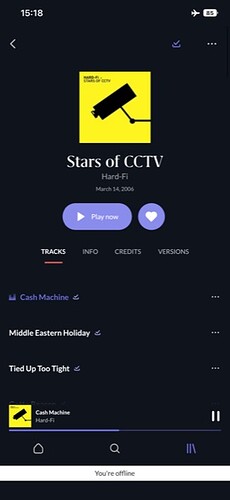I someone could explain this I’d really appreciate it. Port forwarding has been a non-starter for me, but I can download music to my phone, I just can’t play it.
Why don’t you open a #support request to get this resolved?
The purpose of ARC is to provide access to you core when you’re not at home. However, it will play downloaded content, when setup correctly, if there is no connection to your core. For example, when using the underground/ subway or in airplane mode.
Roon Core Machine:
2020 Mac Mini M1 8GB OS X 12.6
Networking Gear & Setup Details
NTT OCU PR 500KI
OCN IPoE router
Netgear 5 Port router
Mac Mini
All connected by ethernet cable.
Wi-Fi is provided by a Nighthawk RAX200 connected to the OCN Router
Connected Audio Devices
Mac Mini—>Chord Hugo—>Redgum Amp—>Kef Meta & SVS Sub
Number of Tracks in Library
121,272 tracks at this moment in time.
Description of Issue
I’ve given up any hope of getting port forwarding to work and would simply like to use ARC to play the files I downloaded to my iPhone The only time I can do that is when I’m at home and connected to Wi-Fi. As soon as I leave the house ARC stops working.
I would simply like to be able to play those files (and keep my music contained with my Roon set-up rather than using another app for playback).
Just a thought, but are you attempting to play back downloaded files from regular screens (ie albums, artists, home etc.) when you’re away from your network, or from the downloads section? Or are you saying that the ARC app actually doesn’t get that far?
Michael
Let’s keep this one open as it has the most posts and information in it and is in the support section.
I’m trying to play from the Downloads list.
Downloaded audio does work offline, but you have said that ARC isn’t setup correctly.
I suggest you share the message displayed on the Settings > Roon ARC page, so you may receive help getting ARC setup correctly.
Downloaded audio does work offline, but you have said that ARC isn’t setup
I don’t believe I said that…or by not setup are you talking about the port forwarding connection. The app is installed and has gained access to my Roon Library, I’ve downloaded files to my iPhone which play—as long as I’m connected to Wi-Fi—until I leave the general vicinity of my house.
To date port forwarding has not worked, despite about three hours spent with my ISP’s technical support.
I suggest you share the message displayed on the Settings > Roon ARC page, so you may receive help getting ARC setup correctly.
You’re an optimist! ![]() But here you go:
But here you go:
{
“connectivity”: {“status”:“NetworkTimeout”,“status_code”:998,“error”:“”},
“external_ip”: {“actual_external_ip”:“XXX.XXX.XX.XX”,“router_external_ip”:null},
“natpmp_autoconfig”: {“status”:“NotFound”},
“upnp_autoconfig”: {“status”:“NotFound”}
}
Thanks for the help.
Other users who’ve had this error resolved it using port forwarding. Have you tried this?
But here’s the information necessary to tackle 998 errors:
The diagnostics you’ve provided suggest that your Core is having difficulty reaching our servers. There are several independent factors that can cause this error, so we recommend double-checking the following to initiate troubleshooting:
- Is your router firmware up to date?
- Do you have any VPNs, proxy servers, or enterprise-grade security on this network?
- Are you experiencing any issues with Roon Remotes, or other apps on your local network?
If you continue to experience difficulties, please tag the support team and include the following information:
- What is the make and model of your modem and router?
- Do you have any additional network hardware, like additional routers or managed switches?
- Who is your internet service providerand what is your geographic region?
- Is your Modem configured in Bridge Mode so that it operates only as a modem or do you have the ports forwarded on both?
@Dale_Craddock - it seems strange that ARC won’t let you play downloaded music since you were able to configure ARC to connect to your Roon acct when using local wifi. I wonder, have you tried putting your phone in airplane mode and then tried playing the downloaded music? Just curious…
OK, first off, thank you to everyone who has tried to help me with my problem.
I wish I could say I knew what happened, but I really don’t, but I did get port forwarding to work. Just like the old chestnut about the definition of insanity, I kept doing the same thing over and over, except I did get a different result. God help me if it ever stops working, I won’t have a clue how to reconnect.
(And I still think you shouldn’t need to connect to your core to play files that are already on your phone.)
Thanks again.
On ARC you don’t, not if they are downloaded. You have a 13 day grace period before needing to speak to Roon for a licence check. You should be able to put your phone on airplane mode and still play music.
As seen here:
It says I’m offline, but I can play my locally downloaded music.
This topic was automatically closed 36 hours after the last reply. New replies are no longer allowed.