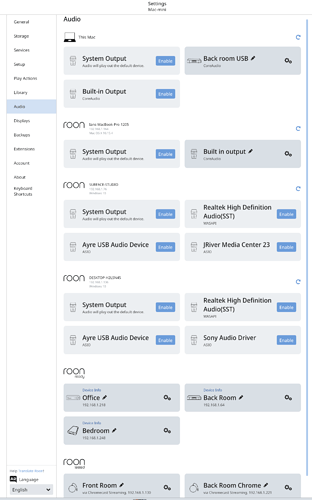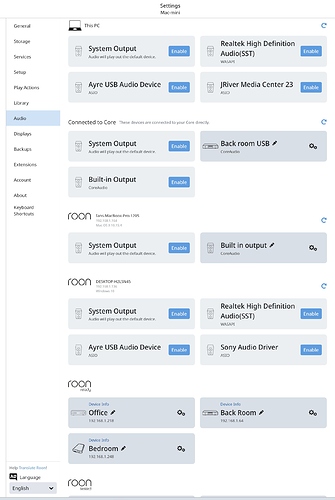Core Machine (Operating system/System info/Roon build number)
Mac Mini running Mojave, dedicated as core (had a SGC i7 but it failed completely recently, Mac Mini being used as replacement for now)
Network Details (Including networking gear model/manufacturer and if on WiFi/Ethernet)
All on hard wired ethernet with fibre into the house 75MBPS down, 17.5MBPS up, BT router into the house and then Netgear and D Link switches. 2015 27" iMac, 2018 Surface Studio and notebook, MacBook Pro, iPhones, iPads, Samsung Tablet. All current OS. All on hard wired ethernet, wifi for 'phones and tablets.
Audio Devices (Specify what device you’re using and its connection type - USB/HDMI/etc.)
Melco and WD NAS drives, ethernet connected. Ayre AX-5, QX-5, EX-8, all on ethernet, microRendu / Ayre Codex / AX-7 on ethernet, Sony AV amp using either airplay or Chromecast Audio.
Description Of Issue
System has been basically stable ever since I started with Roon. Occasional minor issues, only the kind of thing reported elsewhere that restart of Roon app clears.
The subject of this support call is that the iMac is not recognised by Roon. The app runs on it fine but the iMac itself is not in the audio devices, even on the iMac itself. All other devices - Surface desktop and notebook, MacBook, Sony AV, microRendu are all fine. What happens is that the iMac reports the core and the devices attached to it as being “this computer”, which it isn’t of course. Have rebooted everything, ensure all is up to date OS and relevant software. On the iMac all other software recognise that the EX-8 is connected to it via optical and USB and if I connect other devices they too are recognised. That includes System Preferences, TIDAL, Qobuz, Spotify, Zoom and so on. All work fine. Is only Roon on the iMac that cannot see either the iMac on which it is running, or the devices connected to it. Roon on the iMac recognises devices on ethernet and devices connected to other computers - the core MacMini (jeepers it does not sound anything like the SMG i7) is also connected to the QX-5 via Cardas USB cable and that is recognised from Roon / iMac.
Can share screenshots to show how it looks.