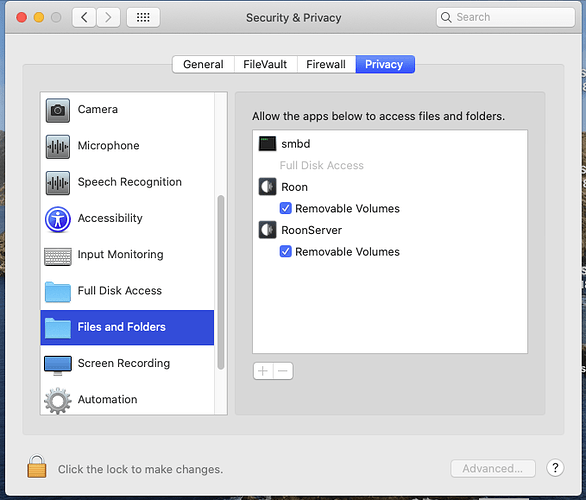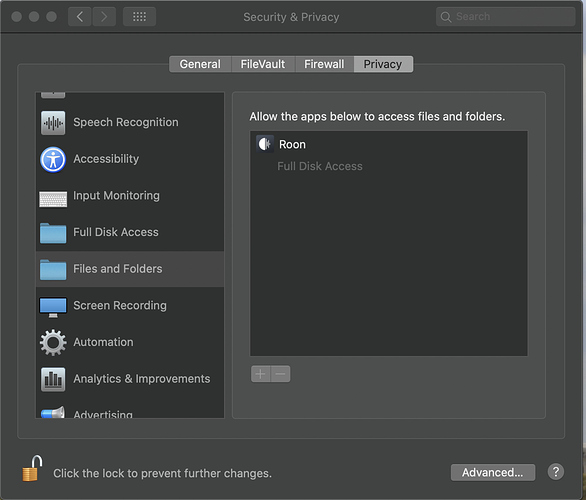Core Machine (Operating system/System info/Roon build number)
iMac pro catalina 10.15.3 (8 core intel processor, 32 GB ram, large SSD) Roon 1.6 build 475
Network Details (Including networking gear model/manufacturer and if on WiFi/Ethernet)
iMac pro connected directly via supra cat 8 cable to a linear solution reference audiophile switch. The switch is also fed via a netgear nighthawk cable-modem router receiving 1 gb service via local provider. Switch and router also connected via supra cat 8 cable. Switch feeds multiple endpoints via fiberoptic cable to optical rends and optical signature rendu.
The rendu then send signal via USB to various DACs.
Audio Devices (Specify what device you’re using and its connection type - USB/HDMI/etc.)
Description Of Issue
System has been performing wonderfully with Roon 1.6. I decided to upgrade to 1.7 two months ago. I first downloaded the remote app to my iPads and then proceeded to upgrade the core. The red triangle with exclamation point keeps reminding me of available upgrade. I click on upgrade: it says downloading, installing, stable. then click to relaunch, roon program disappears and never relaunches. I reopen roon and it is the old 1.6. My iPads no longer work with 1.6, I have read numerous threads about various problems with catalina including that the roon.app appears in the accessibility list, setup screen, mac os media key support etc. I can’t seem to get my mac to accept 1.7
I have been using 1.6 with no remotes for a few months now.
thanks for your help in advance.
TEXT GOES HERE