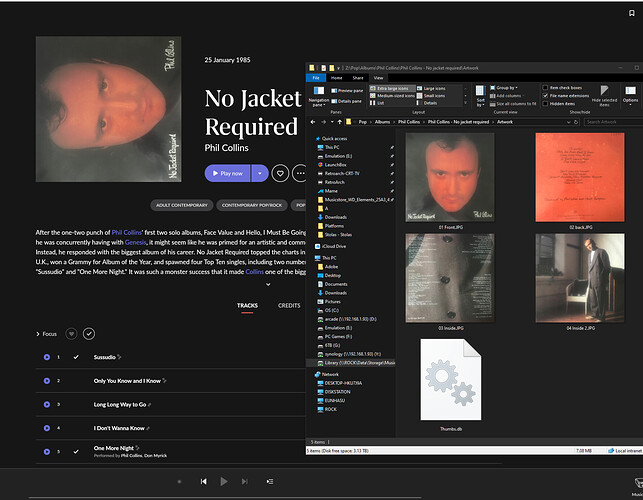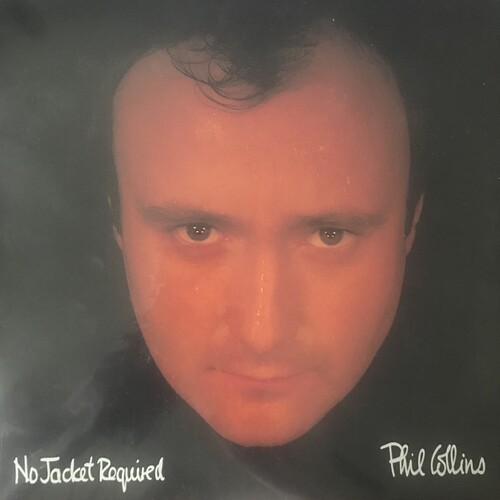I’m having the same problem just now - Roon is rotating the images 90 degrees counter-clockwise. Funny thing is, I’ve edited them to make them a bit smaller, and mucked about with it a bit - and they appear correctly in Roon - BUT when I make one the album cover, it rotates it 90 degrees again!
Hey @extracampine, can you drop a copy of that image here so I can take a look and add it to the existing report? Thanks!
Many thanks for your reply @nuwriy. After having edited the image I managed to fix it. But next time it happens, I’ll drop the image here. Thanks!
Did this ever get sorted? I just added some images that display correctly in the folder but rotated 90 degrees CCW in roon
I’m having this problem again. See attached screenshot - it shows thumbnails of the images in Windows Explorer where you can see that they are the right way up, with Roon in the background where you can see it has rotated them left 90 degrees!
What are the dimensions of the image? Can you upload it here?
Thanks @kevin. Dimensions are 3024 x 3024 pixels. All 4 images in the directory are rotated by Roon.
Here is the cover image:
Hrm, I can’t reproduce this. What did you do last time to fix it? Have you noticed any consistent characteristics across the content that gets rotated?
I’m having the same issue as well. Any ideas on why?
I can’t remember how it got fixed. It seemed to me that there was some (EXIF) information somewhere that was being read. Also, IIRC sizing played a role, though how and whey it could is beyond me.
Can’t Roon just display images the same way up that Windows does?
This topic was automatically closed 365 days after the last reply. New replies are no longer allowed.