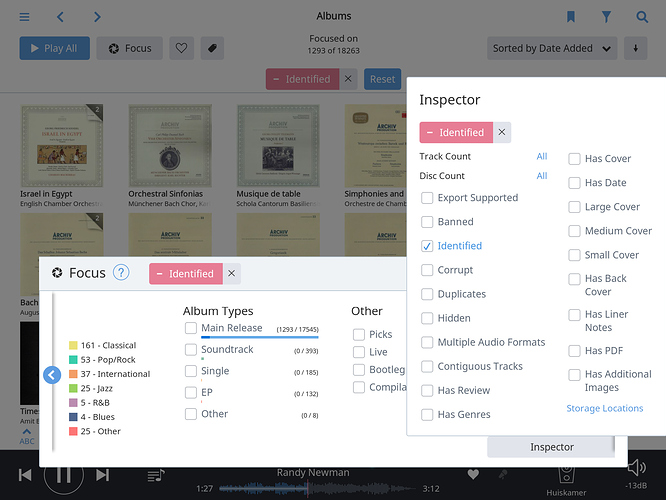@Support
Hi
For some reason I am really struggling with Roon
I am sure its down to the structure of my files on the HDD , all the same it seems that the majority of my classical albums were not identified at import.
If I have this correct , the identify process also adds in the compositions and gives the indented view when looking at a single album view.
I have identified reasons but not cures . My observations lead me to think that
-
If any Folder name has letters after the CD01 etc then it is treated as a new album and imported as a single album. Say Beethoven: Piano Sonatas , it has 10 CD’s in a set so I see 10 individual discs labelled Beethoven: Piano Sonata. Most if not all my big 2-10 box sets have further characters after CD1 etc.
-
If there are single albums in a collection they are imported as single albums but in general do not auto Identify. A good example is Glen Gould The Complete Original Jacket collection. All the individual discs were released as single albums in their time. In the set the Album Name is set to that original name. The same would appear to be the case in other multi disc sets eg Kyung wha Chung, Yo-Yo Ma etc.
My best guess is that my classical collection comprises some 3000 albums . If even 50% were unidentified , at 2 minutes per disc , 8 hrs a day that’s a week to sort out .I don’t think this is acceptable.
I could go throught and remove any annotation on CD1 – OP2 etc but that was done for a specific reason in that my library is used to copy to an external HDD for USB use and as such Ihave no appetite or desire to reverse this process. I use the USB process when we have lightening storms which cause electronic melt downs since we run just hi fi on a UPS.
I accepted “Prefer Roon” for all import parameters
Do you have any suggestions how I might resolve this issue with massive manual input. I can’t be the first person to fall foul of this.
Mike