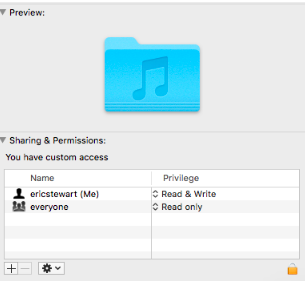Hi @Sean_Scott ---- Thank you for resupplying the screenshots, I have a much better sense as to what is going on here now.
Based on the above my theory has been confirmed that you are going to need to setup a network share in order to watch the iTunes library located on your iMac. Here is what I would like you to do:
-
First, please confirm that the “music” folder has “read” permissions set for “everyone”, as you can see in my example below:
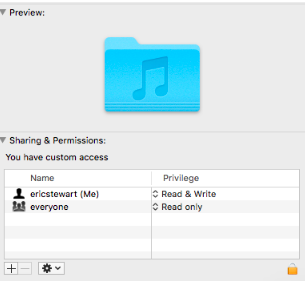
-
Once the above has been confirmed, go back to the “add network share” window and enter the following:
- Network share location = smb://IP address of the iMac/Music
- Username = Your username assigned to the iMac
- Password = The password you have assigned to the iMac the coincides with the username.
-
Click “add network share” and should be able to select your iTunes folder.
-Eric