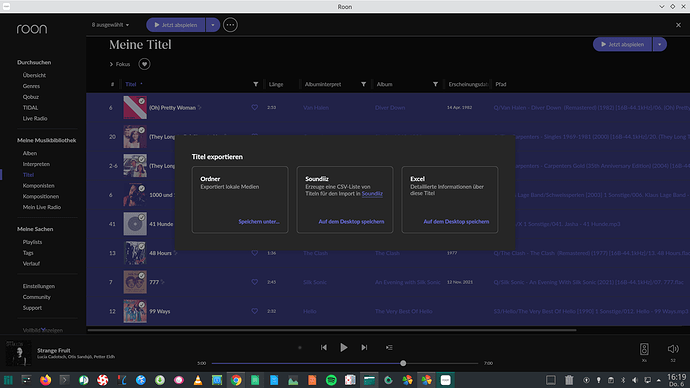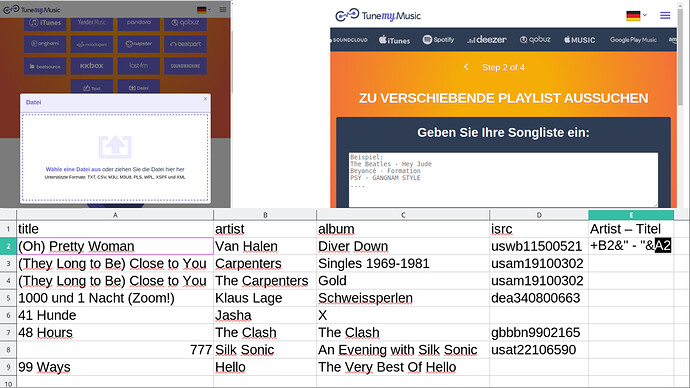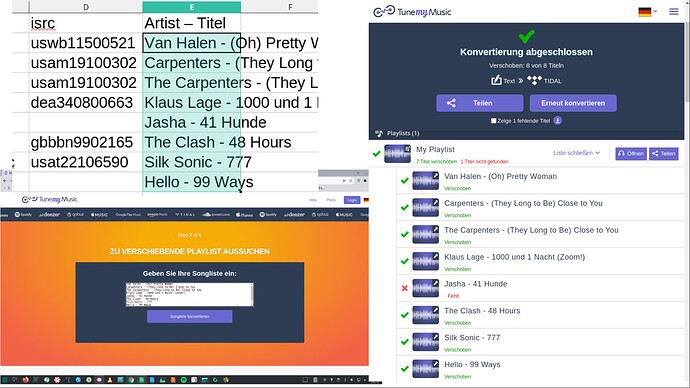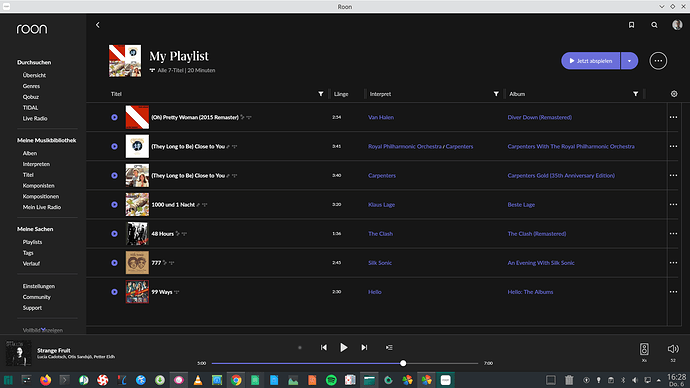I was afflicted by a corrupt database and had to start over with 1.8 build 880. I exported my Playlists before reinstalling. Unfortunately, I only chose the Excel format for the Playlist export.
Is there a way to reimport the Playlists from the generated .xlsx files?
Only if you use a streaming service and a relocation service. With TuneMyMusic or Soundiiz this list is read for Tidal, Qobuz or other services.
Those who do not use a service should change their mind for a free month, so that the local content can be created again more easily from the service role model
Thanks Uwe! I’ve already looked at Soundiiz, but wasn’t sure of the process. My playlists are a mix of local music and Tidal music. It appears that I could use Soundiiz to “relocate” the Tidal songs in my playlists to Tidal, but not my locally stored music… Since I exported the playlists from Roon, I was hoping there was a way to just reimport to Roon.
Here is only local content, but Tidal will know nearly all…
Export to Soundiiz and Excel ist the same way…
So you can make it with TuneMyMusic for free (1000 Tracks)
as often as you wish
make +B2&" - "&A2 in Feld E2 and copy this to E9 or E1000
Copy E2 - E1000 to TuneMyMusic
all services are there i take it to Tidal only 1 track is not there
Sync in Roon will show this now as a new playlist
…and 1 Track comes from me and my local content.
I tried this with a playlist and it captured about 75% of the songs and transferred to Tidal. Therefore it showed up in Roon as a Tidal playlist. I then chose “save a local copy” of the playlist in Roon. The imported Tidal playlist can’t be edited in Roon, but the “local copy” can, so it will be much less work adding the remaining songs! Thank you again Uwe!
1 Like