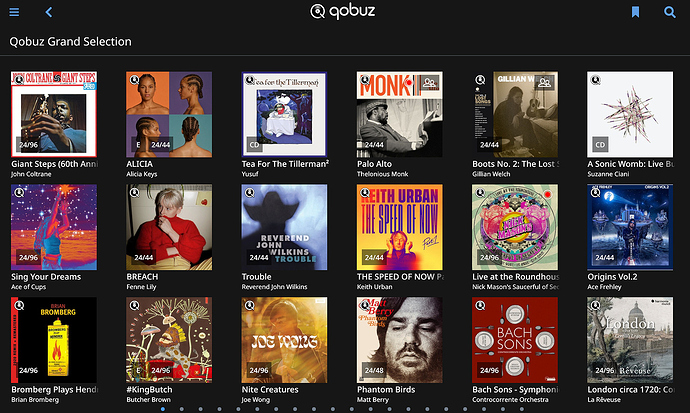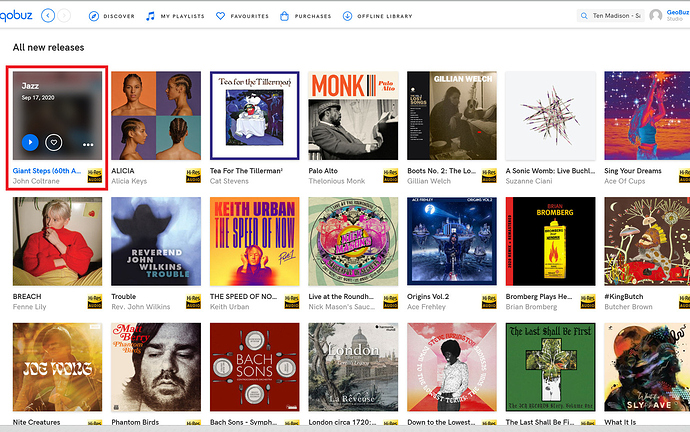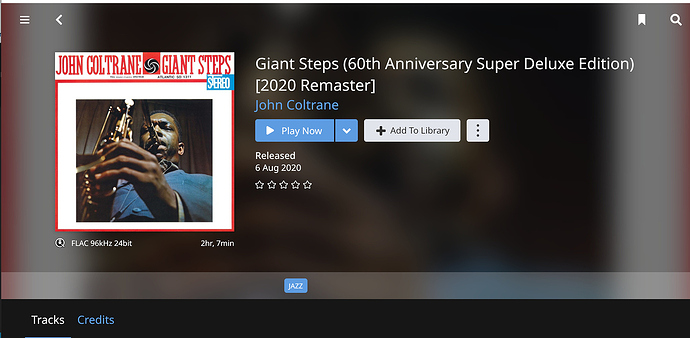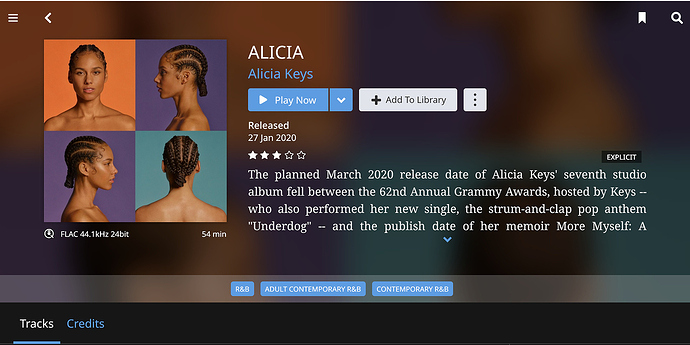Please consider making Discovery easier by reducing the number of key strokes and clicks to explore Tidal and Qubuz. I use the Cntl-Left Arrow or Cntl-Right Arrow keys to maneuver around Roon, but when viewing New Music from Tidal or Qobuz, you can encounter 300+ albums, trying to explore more than a few albums becomes almost impossible via Roon compared to the same in the native Qobuz Apps, if you could drill down to an album, and then use the right or left arrows to move between albums it would be a lot more efficient:
Roon - you must drill down into an album to get more details and genre:
Qobuz - Hover over albums to see Genre and play:
Here’s an example of what I meant by the arrow keys, in Roon, once you drill down into an album, if you don’t like it and want to look at the next, it would be efficient if you allowed the arrow keys to move left and right, so from here:
now hit Right Arrow and you would get the next album and could see all the details and play it if desired: