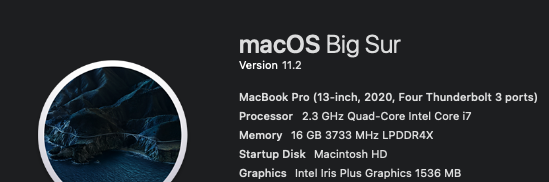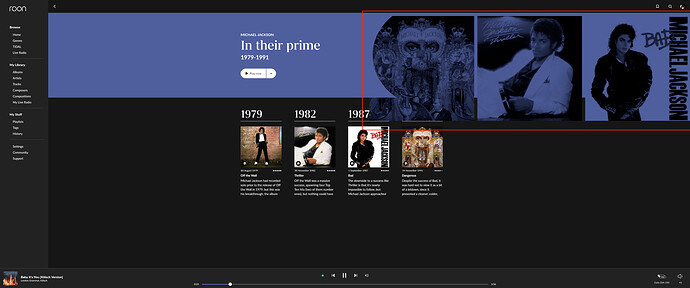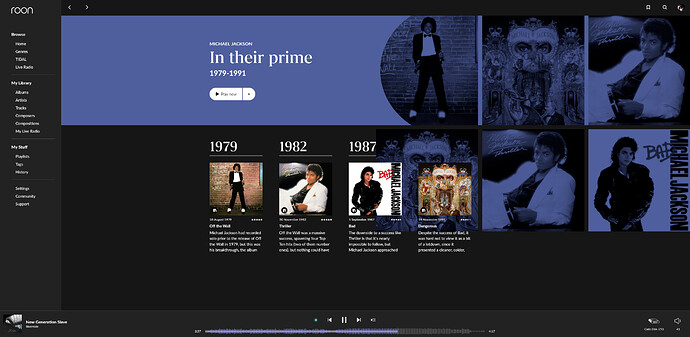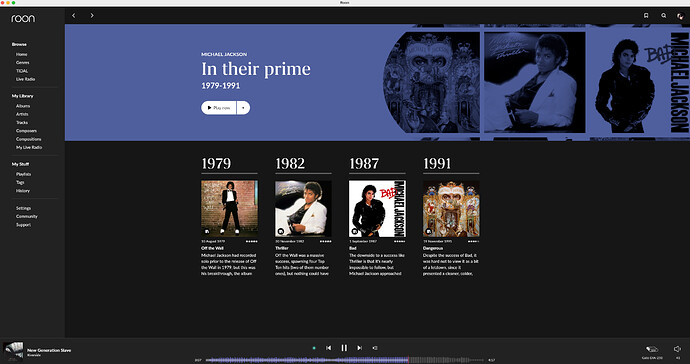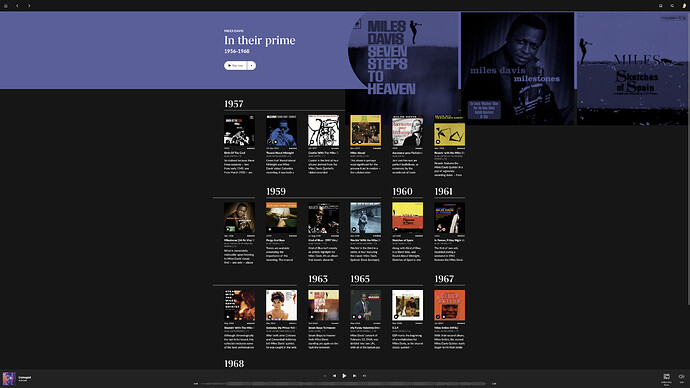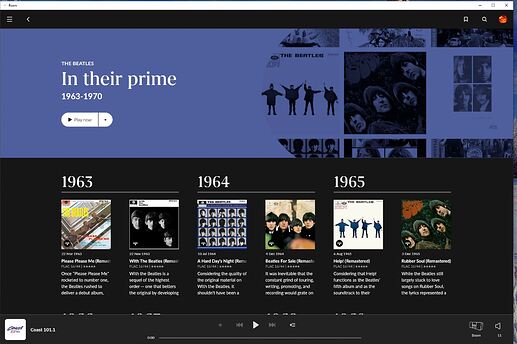Yargi_Erel
February 12, 2021, 6:57pm
1
Hello,
Just to report a UI bug… On a 3440x1440 screen, it looks like the UI elements are not scaling as expected on “In their prime” page as one adjust the width of the screen.
Fully extended:
Less than full:
Assuming this is the expected effect:
Thanks,
Enable streaming login for Valence to appear
Launch Roon
Artists > Miles Davis
Scroll to “In Their Prime” and click/tap to open
Observe background images jump outside of background container and appear too large, covering actual albums for the artist.
Occurs for all artists with an “In Their Prime” section
dylan
February 19, 2021, 2:12pm
4
Thanks for the report, @Yargi_Erel — I’ve passed this along for our team to look into.
Rugby
February 19, 2021, 9:01pm
5
Hi @dylan just a 2nd data point.
32" 2560 by 1440 monitor
In a window Roon shows The Beatles “In Their Prime”
The moment I go full screen (just using Windows maximize not Roon Full screen) I get this:
kevin
July 6, 2021, 6:17pm
10