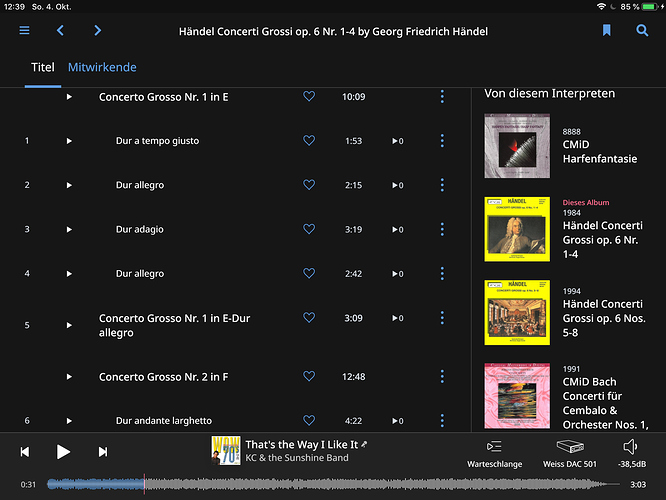When tagging an album manually via Roon‘s iOS app the line break is sometimes most puzzling, see attachment:
Not sure exactly what you mean by “line-break”. But if you mean the way in which roon groups the “parts” of multi-part (usually Classical) works, then yes roon can very commonly produce the result you see here with the Concerto Grosso Nr. 1.
If you are tagging manually then what you need to do is add additional tags of the “WORK” and the “PART” so that roon will group a multi-part composition correctly. This is an extremely common problem I’m afraid. It is explained here under tagging multi-part works.
If this happens with streamed content then there is no manual work-around at present other than to fix the formatting problem at source. That is, complain directly to your streaming supplier, or complain to roon so they complain to the streaming supplier.
Thanks Tony! Useful information. However I have now let rip the imported album by Roon Nucleus now and the formerly not identified album has been identified and correctly tagged. However the cover selected by Roon is not identical with the original one. Having replaced the album tags of the originally imported and manually tagged album by the tags of the album actually ripped identification was possible. Most strange! Have a good time!
Hello @Michael_Graw, glad you got some help here! Please let me know if you have any further questions.
This topic was automatically closed 365 days after the last reply. New replies are no longer allowed.