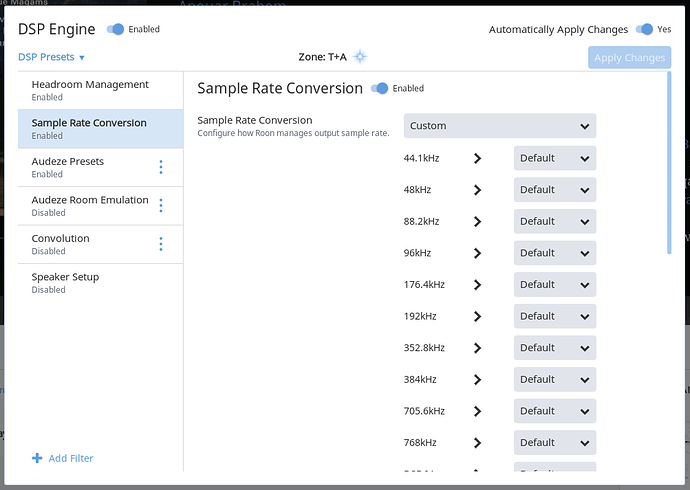I’ve been testing a new amp with playback from Roon through my computer’s soundcard. The Realtek ASIO driver appears to be reporting bit-perfect formats to Roon that it cannot handle (e.g., DSD, 88.2 kHz). The problem is if I try to play any of my music in that format Roon will not resample and I get no playback and then Roon playback becomes unstable such that I cannot play anything else (even in supported formats) until I restart Roon.
Is there a way to manually change supported bit-perfect formats in Roon’s device settings? Alternatively, is there a way to change what the ASIO driver is reporting to Roon?