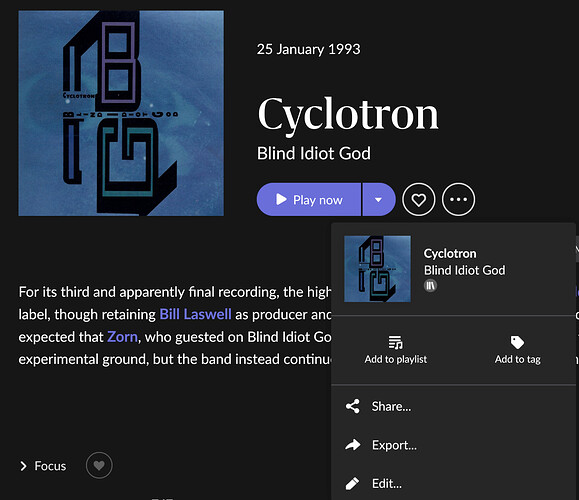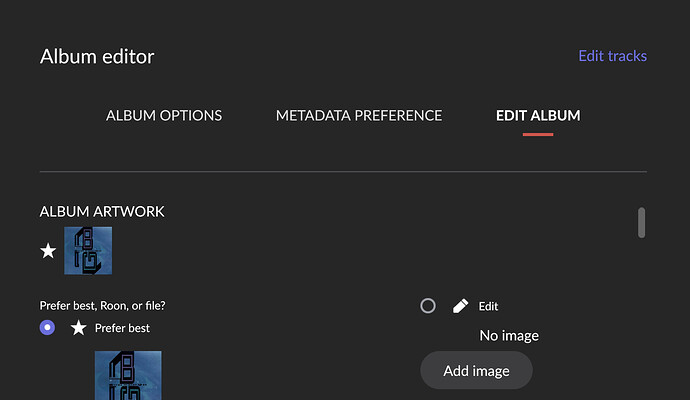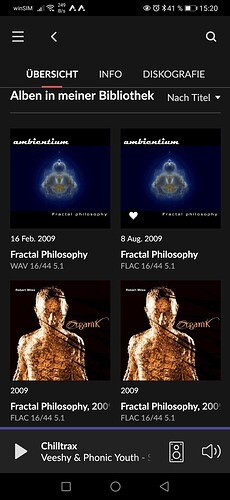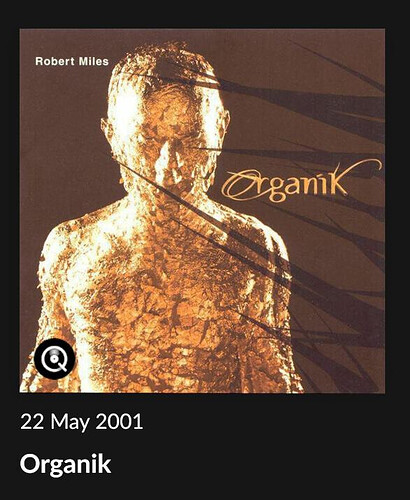In version 1.8, many album covers are displayed incorrectly. And many not at all.
It might help to say how “incorrectly”. Wrong cover for the album? Correct cover but upside down? Inverted colors? Badges missing?
Wrong cover for the album
Hmm. Qobuz, Tidal, local rips, covers for own rips added manually in Roon, covers for own rips taken from file tags? Any pattern, or seemingly random?
I do not have the issue, I have scrolled at least once through 1500 albums in the library, either Roon or rips, not seen a single wrong or missing one.
Same here I used to be a heavy user of change album cover, from album art view, but the link on top of the art that allowed to I used to change it has disappeared. Any ideas?
I have no idea what you mean, what is “same here”? The OP ic complaining about lots of wrong art, and I do not have the problem. You, however, seem to be missing the option to change it?
The contents of the album editor looks the same to me as always. Just opening is a bit different. Or am I misunderstanding what you want?
-
Open 3-dot menu to the right of Play Now and Favorite, then click Edit:
-
In the editor, click the Edit Album tab, scroll down to artwork, exactly as in 1.7
I’m having same problem… wrong cover art shown in Roon. Already selected “Prefer File” for Artwork under the Edit Album menu.
Some sample problems of wrong cover art shown:
(Example 1) Picture A is embedded in every song file in the same album. Picture B is shown instead for that album.
(Example 2) Same as (Example 1) but with an additional .jpg file of Picture A saved in the folder. Picture B is shown instead for that album.
(Example 3) Same as (Example 2) but with an additional “Artwork” folder which contains other pictures (e.g. booklet, cover-in, cover-out, CD). In this case, Roon showed the cover-out.jpg file as the cover art.
Come on Roon! Get it right… or help explain to us how to set it right. Thanks.
I don’t have the problem with no album covers at all, but in 1.8, I do have wrong covers. In fact, I may start out with the right cover, and end up with the wrong one. i can fix the problem but it returns. This happens with both recognized albums and non-recognized ones. Also, I can add the right cover, and sometimes it will change and sometimes it will stay as the wrong one. What’s worse still, when I fix some, albums in the library that were correct suddenly changbe to being incorrect. It seems like the my library database gets corrupted and then starts to corrupt further. It will happen if add albums, and will happen whether or not I add music.
I can’t seem to oversome this problem. I have spent hours fixing the albums so that covers are correct but I can return to Roon to find them incorrect again. At first I thought it was some problem at my end. But now that I hearing that others are having problems, I am beginning to wonder and suspect it may not be my environment that is causing the problem.
I wish to confirm that every album is in its own folder. There are no instancves where I have more than one album in a given folder. Yet still, albums not only are displaying with the wrong album cover (meaning that Roon is substituting a completely different album cover (for a different album altogether) and what is more, the problem keeps multiplying. That is to say, as time goes on, without adding anything to the library, increasing albums, which I have fixed and corrected multiple times, switch to a completely different album cover, and different than the wrong one than it showed previously). It’s like a virus in that the problem increases and spreads without doing anything at all. I may start out with five or six wrong titles, and end up with a hundred or more and it keeps increasing. To say this is a livable problem is an understatement. What is happening here? I’ve read others have problems with wrong covers, so I know this is not only happening to me.
Obviously I meant to say that this is not a problem I would want to live with. Sorry for the miscommunication.
Hoping there is a remedy. Browsing albums is way more difficult and tedious when the wrong album cover is being displayed.
So what has happened to this issue?
I still have this issue of incorrectly displaced albums. I can fix them and then they short using the wrong cover again. I have used the name cover.jpt for the covers. That doesn’t solve the problem either. It can still show the wrong cover. Fortunately, it’s correct on my phone, my apple laptop and my iPad Pro.