Oh, @mitr Kal. I’ve been waiting for you to weigh in on these very points for a while.
I’m a multichannel mess at home. Let’s see if we can parse these issues out.
My current setup is:
-
Roon core on CAPSZuma i7 server running W2012R2 with Audiophile Optimizer in minimal core mode;
-
USB out from Roon core server to an Audioquest Jitterbug to a Regen USB regenerator to the miniDSP U-DAC8;
-
Analog multichannel outputs of the U-DAC8 to the analog multichannel inputs of my Outlaw Audio ICBM-2 bass management module; and
-
Analog multichannel outputs the ICMB-2 to the analog multichannel inputs of the Marantz AV-7702.
In Roon, the miniDSP endpoint is set for 24/192, convert to PCM, 5.1 channel layout and channel mapping only.
The result: I have multichannel playing, with bass routed to my two subwoofers, but no Audyssey sound correction because that isn’t supported in the AV-7702 (and probably not in your AV-8802A, either).
It rarely sounds right.
One other preliminary. The Roon core server is also simultaneously running JRiver MC22, which I use to access remotely outside my home via JRemote (at least until such time as Roon supports iOS itself).
Now, in this setup, I would first like to try HDMI multchannel. I started easily enough – a single HDMI cable from the HDMI output of the Roon core server to an available HDMI input on the AV-7702. In Roon, I didn’t see anything relating to an HDMI input available. That is, my choices for “Connected to Core” in Settings/Audio are:
- System Output
- USBStreamer Audio (WASAPI) – two of those
- JRiver Media Center 20 (ASIO)
- Meridian USB ASIO Driver (ASIO)
- USBStreamer ASIO Driver (ASIO)
#5 is set up for my core-connected Meridian Explorer2 DAC (I had to try out MQA via Roon, did I not?). I’m assuming that is why #4 also appears. I understand #3 but not sure why it is MC20 when MC22 is what I run on the server. All side shows.
I rebooted the server and the AV-7702 and thought I saw a reference to Intel HDMI and so set up that Roon input. Turns out, it’s the System Output (#1 above).
I mapped the HDMI input in the AV-7702 to my CD input. When selecting that on the AV-7702, the television attached to the AV-7702 properly projects the MC22 home screen, proving up that HDMI video is outputting from the Roon core server to the AV-7702. All good.
However, when I try to play any music out through the System Output (now renamed as Roon HDMI), the software says it is playing the album, but it just rips quickly through the list of tracks and actually never outputs any sound. So, System Output is apparently not the correct choice.
So, how do I get HDMI audio out of the Roon core server into the AV-7702?
I would like to return to the miniDSP U-DAC8 usage and your comments about how to use Roon for its bass management and multichannel sound correction measurements and filters after we first figure out my simple (hah!) HDMI issue here.
Many thanks. JCR
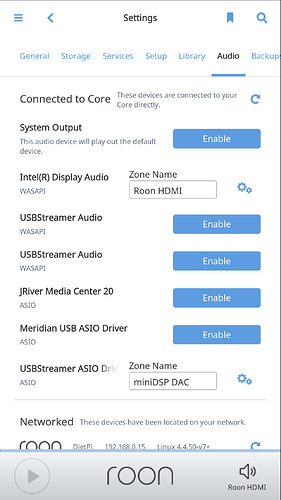
 but make sure you set Output Format>Channels>5.1 (not to Source Number of Channels).
but make sure you set Output Format>Channels>5.1 (not to Source Number of Channels).