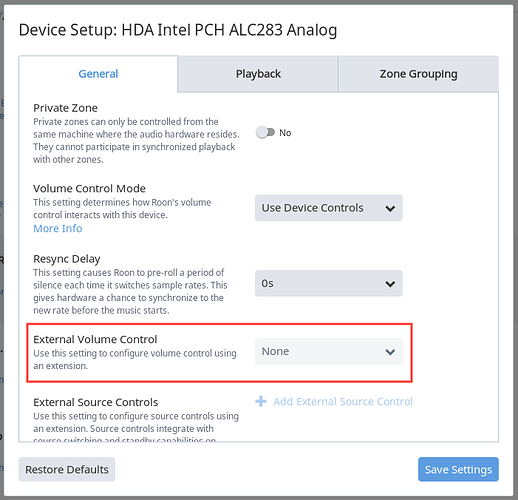Yes, that would be an excellent solution. I would hope that the Neeo could send transport control to Roon Server on my Mac mini and volume and input selection to my Hegel H360 USB DAC integrated amp. The Hegel IR remote has computer transport controls that work with iTunes but does not control Roon Core or Roon Server.
I have a Rii keyboard, but don’t see how that solves my issue of controlling a headless Mac Mini.
NEEO finally announced that they start shipping today. I put in a feature request for Roon Remote integration on their new Planet NEEO forum.
Also backed NEEO and finally receive my EU version.
Great look and feel and would indeed love Roon integration.
If only to send a stop command so when shutting down my kit Roon also stops.
For me, a simpler solution than RemoteBuddy is BetterTouchTool. As combined keystrokes are not selectable in the Harmony remapping app, I first remapped Roon’s commands for next and previous track to F10 and F11 with BTT. Then I mapped the Harmony next/previous keys to F10 and F11 with the MacMini (with my Roon core) as a media device in the Harmony app. Start and pause can be mapped directly without using BTT. The BTT remapping can be forced to act app-specific, so F10 and F11 are only changed for Roon.
It would be lovely to be able to use my preamp ir remote to control Roon. The NUC has an ir receiver built in, however with Rock it cannot be configured directly (afaik), or could it be enabled somehow? It is sometimes just frustrating having to open the Roon remote just to advance a music and then switching to the preamp controller to adjust the volume - feels a bit prehistoric 
Use. Flirc remote dongle. You can use any ir code and have Flirc tie it to specific keystrokes. I use a NUC with Flirc for Roon. I mapped keys for Play Pause Next and Back. Works great.
But admittedly Roon should provide a standard way of control through ir based remotes. Not hard to do.
Hi Bob,
Are you using Rock? Which NUC are you using?
No I’m not using Rock. Using a Celeron based Nuc with Windows 7 and first gen flirc. Also works with Windows 10. Taught it some or codes and the programmed them to keyboard shortcuts for Roon.
Ok, thanks!
Hi, Bob, I’ve looked into Flirc in more details. Thanks for that. Seems to integrate great on a Windows/MAC PC, however it’s not clear to me how could I use it from a Linux machine. Would Roon Bridge running on a Raspberry Pi or - even better - on my Synology NAS be able to be used simply as a controller? I understand that it wouldn’t work for controlling a different endpoint, so looking if it would be possible to have this as an extension running from the NAS. Any directions are welcome.
In my searches, I read from @danny that extensions running directly from Rock are on the works. Perhaps then it would be possible to directly access the server’s IR port? If there’s a time frame for that, perhaps I wouldn’t bother for the time being.