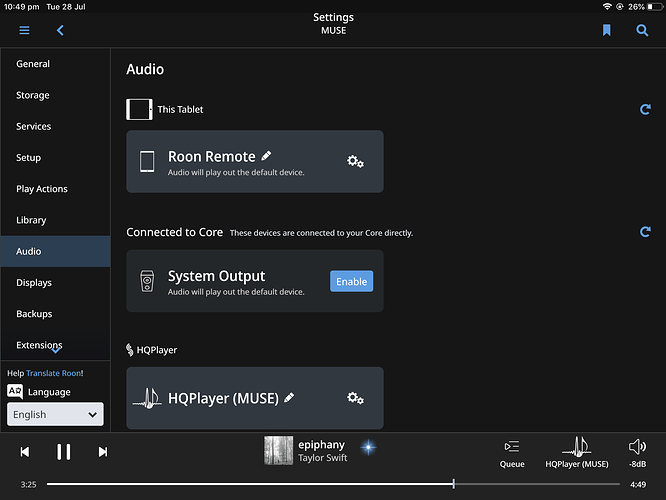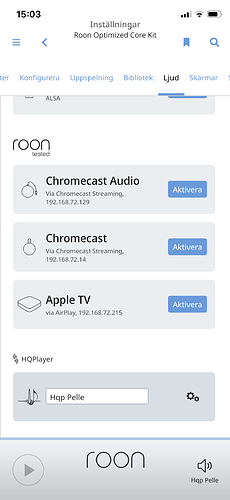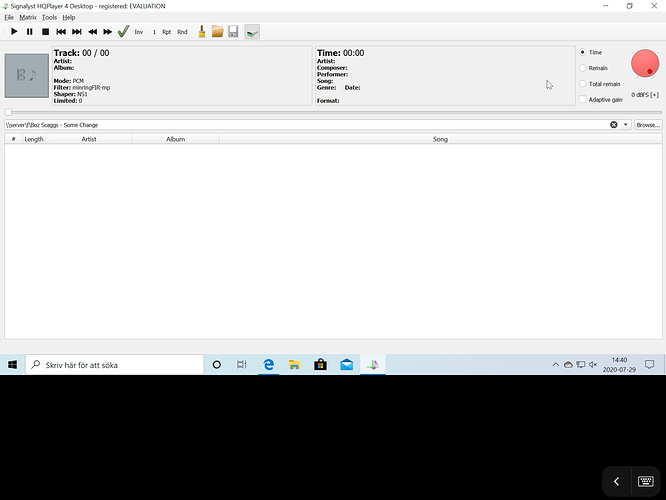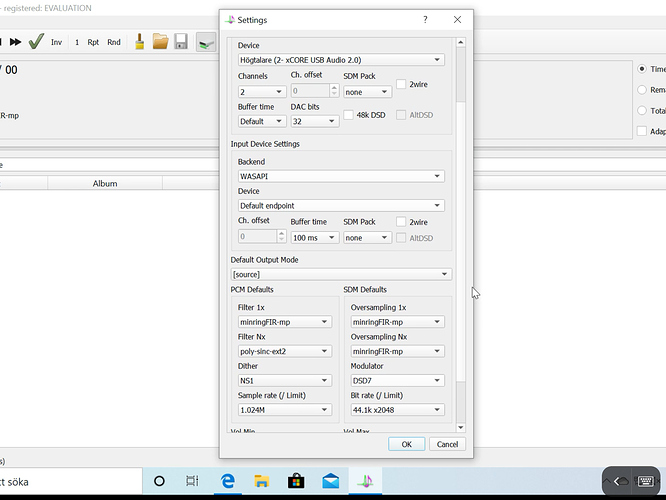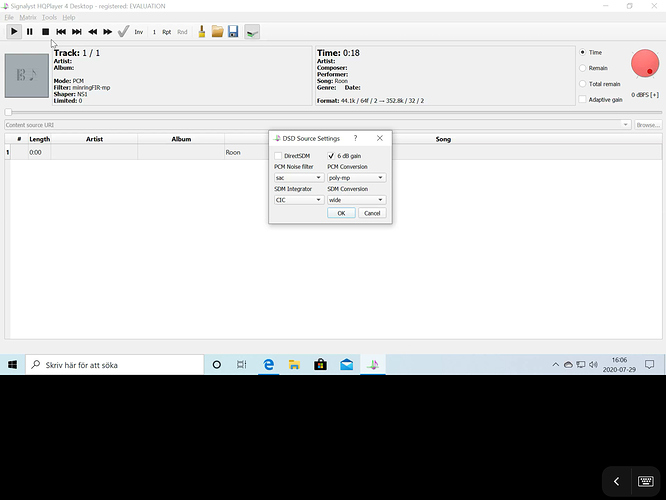This is not the HQPlayer website, is it? I suggest you try them directly or on the AudioStyle website where they support several threads.
Maybe, but Roon recomends Hqplayer and the problem I have is that Roon and Hqplayer do not communicate! Is there a step by step instruction how to install Hqplayer desktop on Windows and get everything to work?
Now I can play from the Hqplayer desktop interface but still not from Roon! How can I activate?
Outlaw Jason P Yes, I can do that but I want to play from Roon!
Thank you Andrew! I have done that!
Andrew, is Dragonfly your name for your Hqplayer?
No. Dragonfly sounds like you have an Audioquest Dragonfly DAC Zone. The HQPlayer Zone should show up in Settings/Audio under a separate HQPlayer section as follows:
If you are not seeing an HQPlayer Zone then check you have followed the setup instructions correctly, particularly as regards entering the network address of the computer where you are running HQPlayer.
It still does not play!
I played around with the network in Windows and managed to enable Rock so now it plays! At last! Now I only have to find the optimal installation parameters!
Is it possible to change settings in the trial version?
I have now put in changes to the parameters
But when I play I only reach 352,8k?!
Playing ROON DSP I reached 11,2M! Can somebody help?
Tell us what you are trying to do and post a screenshot of the HQPlayer home screen and Settings.
Although out of the picture, but based on device name, looks like you are using WASAPI backend. Does your device have ASIO driver you could use instead?
I want to use Asio but when I choose it my output is not shown!