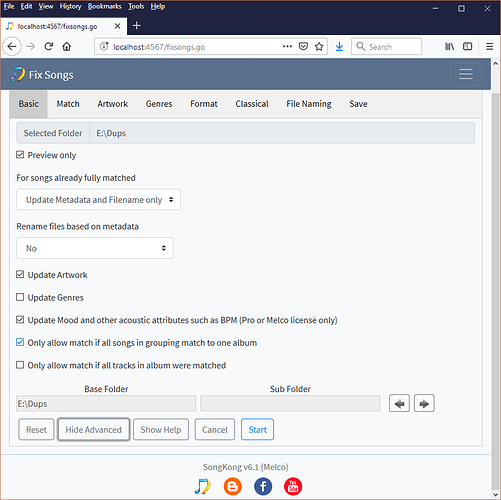Yes it will match. the restriction is only one way, if you have 10 audio files but can only find an album that matches 9 of the tracks it wont match. But if you have 9 songs and can find an album of 10 songs that is able to match each of the 9 songs then that can be a match, (but note if there was also an album of 9 songs that could match each track that album would be picked in preference)
Both of these scenarios/restrictions are actually optional and can be controlled via the Only allow match if all songs in grouping match to one album and Only allow match if all tracks in albums were matched options.
Thankyou Robert.
The tutorial referred to gives a start, as well as the Help manual we also have some screencasts and powerpoints that may be useful to you, these are all available under the Resources heading on the websites footer.
e.g
http://www.jthink.net/songkong/videos.jsp
http://www.jthink.net/songkong/presentations.jsp
1 Like
I have just added a promotional discount for Roon users, please see INFO: SongKong Pro Music Tagger 20% Discount for Roon Users
1 Like
FYI:We have now released SongKong 6.1 Elephant , and this includes Artist Images -http://blog.jthink.net/2019/05/songkong-61-elephant-now-with-artist.html
Are there best practices for folder or file naming or other ways to ensure albums and songs are accurately identified? I’ve got a lot of SACDs, DVDAs, Blurays, deluxe editions, etc and it’s hit or miss if the correct version of an album or track gets identified.
For example, I have this version of Yes 90125 but SongKong recognized it as this version.
Any advice? Thanks!
.
Its a slightly funny example because SongKong primary database is MusicBrainz not Discogs, so Im unclear what MusicBrainz album it matched or didnt it match MusicBrainz.
However for the general question we have a number of different scenarios here.
- SongKong will only find a match if all your tracks can be matched to a tracks on the album, so if for example there are different versions of the release with different track listings it should always match the right one, and in this case
- If the difference is only in packaging (i.e Gemran version rather than UK version) then this comes down to your SongKong preferences, such as preferred country
- If its same track listing but remastered then it should usually get the right match because of different acoustic fingerprints, but not 100%
- Songkong can also identify if the recording you have is HD (24bit etc) and then label your album accordingly to make it easier to differentiate when you have multiple versions of the same album.
Thanks for the reply @paultaylor. Here’s the Musicbrainz release ID it assigned, and here’s the release ID it should have been.
OK, so they seem to be identical (44:43 total length) except one is CD, and is HDCD. So sometimes SongKong is not able to distinguish between the two. But apart from the format and catno the metadata for each is the same , is it not, there maybe some minor manual edits required to capture these differences.
After all this praise for SongKong I tried to find it for Apple iOS too, but sadly there is no SongKong in the App Store. I don’t know why they don’t offer it for one of the most used OS beside Windows.
@paultaylor will answer! He is the author
There is a version for Mac OSX, it’s aimed mainly at core server
Here is the list of OS
http://www.jthink.net/songkong/en/download.jsp
Thanks Mike and like I said, no SongKong for iOS.
I would need it to edit data via UPnP/DLNA on my Innuos Zen Mk 3 Music Server, which itself runs on Linux but proprietary so I cannot install any further programs on it.
Hi Daniel, ideally you would install SongKong where your music is stored this avoids the network bottlenecks when reading, writing and fingerprinting files but as you say you cannot do this on the Innuous. However as long as you have a computer/server of some kind that you can install SongKong then you can then control SongKong via the Remote UI on your iPad.
To explain further, if you have SongKong installed on running in remote mode then you can simply open a web browser on another device and connect using http://servername:4567. As long as your server can see your Innous music files they are then available to modify on your iOS device.
Looks like a feasible work around, thanks I will try out.
It’s CDO in alphabetical order for goodness sake😁