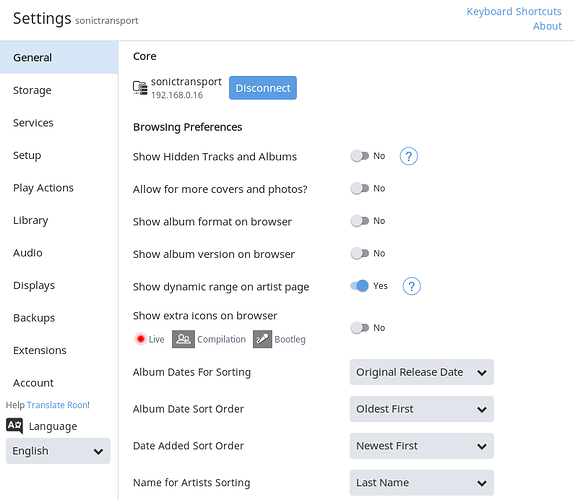I am using a Small Green Computer i5 and ultraRendu bundle. Intermittently after playing an album and returning to the iPhone to re-open the Roon app to queue up something else, I receive the message “Lost Connection.” I can then open an instruction that indicates I should make sure that I have “accept connections from remotes” enabled (yes/no) in Roon settings with a nice picture of where it should be at the top of the settings screen. However, I do not find that option within settings (see screen shot). So when this happens, I have been going to my MacBook and enter Roon from there. Roon immediately connects to my bundle and I can access music files and play music. Then after several attempts to re-engage Roon from the iPhone (while listening to music utilizing the MacBook), all of a sudden Roon reconnects with the iPhone! I am sure I do not have something configured correctly, but couldn’t find this exact scenario in the common question/topics. THANKS for you help.
Hi @JOHN_Bolger,
Thanks for contacting us here. Can you please confirm a few other things regarding this issue?
-
You mentioned that this mostly occurs after returning to the iPhone app, does this mean that you accessed another app an then opened the Roon app once more and only then did this issue present itself?
-
Does force quitting the app and starting it again help with this issue? You can force quit an app by double-pressing home and then “swiping away” the app.
-
What is your network setup like? Can you let me know the model manufacturer of your networking gear and how the Core + iPhone are connected in this setup?
Thanks,
Noris
-
I believe that most of the time, I had gone to another app (such as Safari), then returned to the home screen, and the phone then went to sleep. Then at the end of the music file, I then opened the Roon app again and got the message that the connection was lost.
-
I am unfamiliar how to force-quit an app on the iPhone XR as there is no “double-pressing home” button on the X series. I will learn about that and if the problem happens again, I will try that.
-
I am using a Netgear C7000 cable modem/router with Ethernet connections to the core but obviously wifi to the iPhone.
-
Why do I not find the option to “accept connections from remotes” in Roon settings?
Thanks for the response and help!
John
I just force-quit a significant number of apps on my iPhone. There were at least three “open” Roon apps…
Hi @JOHN_Bolger,
Thanks for letting me know that info. I believe the option “accept connections from remote” has been removed from settings and is turned on by default which is why you are not seeing it there and that switch wouldn’t have impacted this issue since you are already able to connect to the Core in general. Did force-quitting the extra Roon instances help at all with re-establishing connectivity?
I am taking a look at your Netgear C7000 router and I notice that we have a similar model listed in our Networking Best Practices guide as having the need for a special option set to work properly. Can you check to see if you have “Smart Connect” on the router settings and if so can you try disabling this option? Smart connect has cause some issues with communication in Roon in the past, so I just want to get this out of the way first.
Thanks,
Noris
Swipe up from the bottom of the phone, when apps come into view just hold for a second. The apps will stay on screen in a swipe-friendly format and you can swipe up to force quit and of course swipe left/right to choose between apps.
Hello Noris -
I’ve checked all my settings on the Netgear c7000 and do not find anything referencing Smart Connect. I also searched within the Netgear help page, and that term did not appear.
As you can see from my first post, I did not need to force-quit to re-engage with Roon. As I said in the initial post, after being unable to engage Roon from the iPhone, I used my MacBook Pro and after about 15 minutes of running Roon from there and trying to reconnect several times with the iPhone, it eventually reconnected. It was only after your response that I force-quit all open Roon activity. Since then, I have had no problem connecting to Roon from my phone.
So maybe we need to table this and if it happens again, I will force-quit the app first. If that doesn’t solve the problem, I will reach out. What do you think? Thanks. John
Hi @JOHN_Bolger,
Yes, this sounds like a good next step here. Please do let me know if force-quitting the app does not resolve the issue when this next occurs.
Thanks,
Noris
This topic was automatically closed 365 days after the last reply. New replies are no longer allowed.