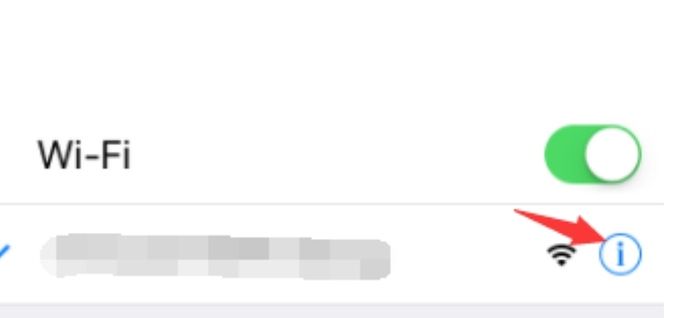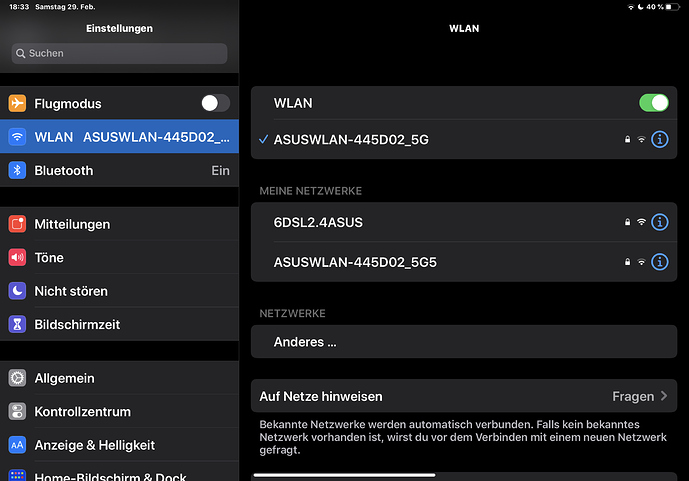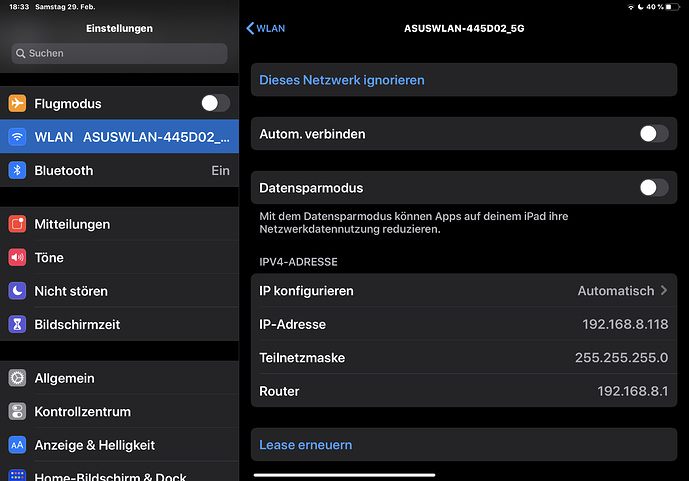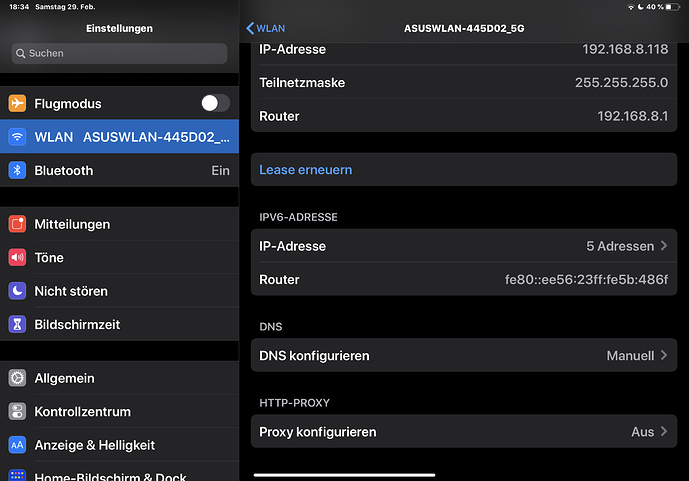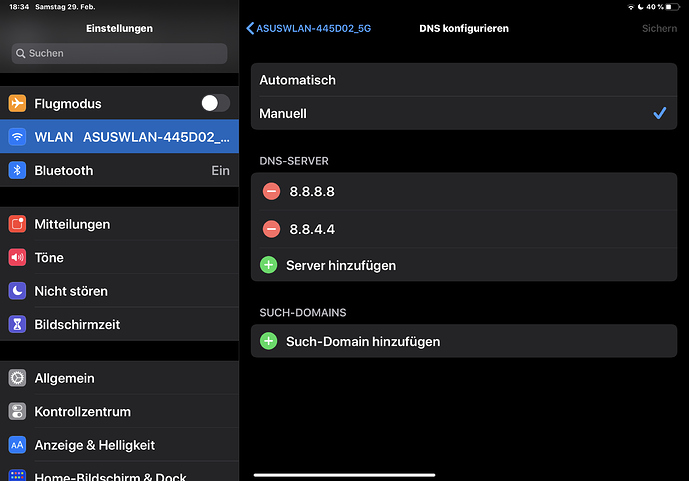Thanks a lot.
Just figured that I have a Fritzbox 7490 that seems to not have that setting/ feature.
But used the time to change the DNS - so time well spent 
Hello,
First of all, thank you in advance for all the good advice and support. A nice feeling to know that so many people think along with you.
Today I have the sonicTransporter powered off via the button briefly and waited until it is really shutdown (took over a minute). Then started via the same button and waited for over a minute. Fortunately there was contact again via the old network with the modem / router of the provider. I don’t know why the contact with the Fritz! Box was interrupted after half an hour yesterday and the sT had completely disappeared from the network, even after I had connected it to the old network. Was it because I had switched all the network cables between the routers while the sT, the PC, the streamer with NAA and the iPad were on or is there another reason for this? Tomorrow I will get started with the help of a professional to build the required network. Then I will certainly make a report about how it works. Maybe it will also help other users.
Thank you for your commitment, Bert.
This is a possibility. I would suggest rebooting devices after making any significant network changes to ensure that they are in a “fresh” state. Do let us know how it goes with the professional installer!
Hey,
My network has been updated today. With the help of a professional, a single network has been set up with the modem / router (Arris) and the Fritz! Box 4040. Both have kept their router function, the Arris also has the modem function with a fixed telephone connection and the Fritz! Box also has the Wi-Fi function (the Arris now has no Wi-Fi function).
The following results have been achieved with Speedtest for WiFi
download: 252 Mb / s (stability 97.5%)
upload: 26 Mb / s (stability 99.2%)
Ping: 14 ms
Have the short breaks disappeared? Unfortunately not, maybe less frequently but they still occur. Such an interruption is of very short duration, at most half a second. The page you are viewing starts again from the beginning, as if you were scrolling up. I have not yet experienced a real connection break where you have to close the Roon app and restart it, but the test time was still short for that. I think after a week I can say more meaningful things about it.
The Arris has kept its router function because the router was not the problem. It was about the WiFi and it is now being broadcast by the Fritz! Box 4040.
The professional’s conclusion was: If it is not the WiFi signal, it is the app or the collaboration between Core and the app.
What I could possibly do is put another network cable between the sonicTransporter and the router although that is a new 6A cable and the connection between PC and sT via that cable is without problems. Furthermore, the music playback is not interrupted during these short interruptions.
In a week I will again communicate my findings.
Greetings, Bert.
Bert,
maybe you could also try that, occasionally?
-
Reset your iPads network settings completely
Resetting these flushes caches and clears DHCP settings and other networking related info. To reset them, open the Settings app and navigate to Settings > General > Reset and tap on Reset Network Settings.
Reconnect to your wifi network.
In case your iPad is connected to a mobile network, disable. -
Renew Lease
Lease renewing updates the address information of your network.
To do that, tap on the information mark (i) next to your WiFi network name.
Tap “Renew Lease”.
- Set DNS settings to Google DNS and enter
8.8.8.8and8.8.4.4
Here’s a link how to do that:
https://www.macinstruct.com/node/452
(It would be REALLY useful to set them in your fritzbox router as well!)
Restart your IPad.
Fingers crossed that it will work … have a nice weekend!
Hello Axel,
Are these 3 different solutions, or is it one solution in 3 steps?
The screenshots used in the explanation are not the same on my iPad: from General to Network doesn’t exist on my iPad.
But anyhow, thanks for your support.
Which iPad do you have? I have an iPad Pro 11“
I will make some screenshots from my settings, hope this helps.
Hello thinkers and supporters,
What a stupid region I had taken. After the professional set up my network, I made a “small” addition to the settings of the new router. That got completely out of hand, jammed internet and a faltering Roon / Qobuz. Today, the professional has put everything back in order and everything is working properly. Roon is doing well and the iPad has flash interruptions once every half hour. I think it’s good that way and that is why I want to close this topic.
Thanks everyone, Bert.
Hi @Bert_Dijkstra,
Glad to hear that you have been able to restore Roon to working condition with the installer’s help. I will go ahead and close this thread out as you requested, if you have any further issues with your setup, do feel free to reach out once more. Thank you!
This topic was automatically closed 36 hours after the last reply. New replies are no longer allowed.