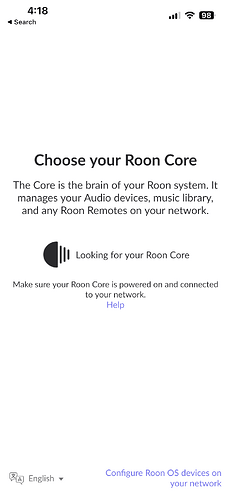Roon Core Machine
Mac OS latest version 13.2 (22D49)
3.2 GHz 8-Core Intel Xeon W
32 GB 2666 MHz DDR4
Hardware Overview:
Model Name: iMac Pro
Model Identifier: iMacPro1,1
Processor Name: 8-Core Intel Xeon W
Processor Speed: 3.2 GHz
Number of Processors: 1
Total Number of Cores: 8
L2 Cache (per Core): 1 MB
L3 Cache: 11 MB
Hyper-Threading Technology: Enabled
Memory: 32 GB
System Firmware Version: 1916.60.2.0.0 (iBridge: 20.16.2059.0.0,0)
OS Loader Version: 564.40.4~55
Serial Number (system): C02VV08CHX87
Hardware UUID: CEDE8153-7E01-577F-920B-02D208135429
Provisioning UDID: CEDE8153-7E01-577F-920B-02D208135429
Activation Lock Status: Enabled
Networking Gear & Setup Details
Mac OS latest version 13.2 (22D49)
eero mesh network (all wireless)
iPhone 14 (up to date os)
all on the same wireless network
Ethernet:
Type: Ethernet
Hardware: Ethernet
BSD Device Name: en0
IPv4:
Configuration Method: DHCP
IPv6:
Configuration Method: Automatic
Ethernet:
MAC Address: d0:81:7a:d6:dc:fc
Media Options:
Media Subtype: none
Proxies:
Exceptions List: *.local, 169.254/16
FTP Passive Mode: Yes
Service Order: 0
wi-fi Airport
firewall is off
Firewall Settings:
Mode: Allow all incoming connections
Firewall Logging: Yes
Stealth Mode: No
addional wifi details
Software Versions:
CoreWLAN: 16.0 (1657)
CoreWLANKit: 16.0 (1657)
Menu Extra: 17.0 (1728)
System Information: 15.0 (1502)
IO80211 Family: 12.0 (1200.13.0)
Diagnostics: 11.0 (1163)
AirPort Utility: 6.3.9 (639.19)
Interfaces:
en1:
Card Type: Wi-Fi (0x14E4, 0x7BF)
Firmware Version: wl0: Sep 14 2022 18:10:05 version 9.30.489.3.32.5.84 FWID 01-31bf0e8d
MAC Address: 8c:85:90:96:9b:78
Locale: FCC
Country Code: US
Supported PHY Modes: 802.11 a/b/g/n/ac
Supported Channels: 1 (2GHz), 2 (2GHz), 3 (2GHz), 4 (2GHz), 5 (2GHz), 6 (2GHz), 7 (2GHz), 8 (2GHz), 9 (2GHz), 10 (2GHz), 11 (2GHz), 12 (2GHz), 13 (2GHz), 36 (5GHz), 40 (5GHz), 44 (5GHz), 48 (5GHz), 52 (5GHz), 56 (5GHz), 60 (5GHz), 64 (5GHz), 100 (5GHz), 104 (5GHz), 108 (5GHz), 112 (5GHz), 116 (5GHz), 120 (5GHz), 124 (5GHz), 128 (5GHz), 132 (5GHz), 136 (5GHz), 140 (5GHz), 144 (5GHz), 149 (5GHz), 153 (5GHz), 157 (5GHz), 161 (5GHz), 165 (5GHz)
Wake On Wireless: Supported
AirDrop: Supported
AirDrop Channel: 149
Auto Unlock: Supported
Status: Connected
Current Network Information:
origami:
PHY Mode: 802.11ac
Channel: 64 (5GHz, 80MHz)
Country Code: US
Network Type: Infrastructure
Security: WPA2 Personal
Signal / Noise: -67 dBm / -92 dBm
Transmit Rate: 260
MCS Index: 3
Connected Audio Devices
2 Blue Node
Number of Tracks in Library
Description of Issue
I recently moved my roon core to a new server.
when I run the roon remote on my iphone (same network) It can’t find the core.
this was working fine with old server
I reinstalled roon remote app on the iphone
I can access the roon core on the new server from my laptop as expected.
I can I resolve this issue?
As an aside, what is the difference between Roon Core and Roon OS Device?
(The Choose your Roon Core screen has a link “Configure Roon OS Device on your network” but it is just documentation, and doesn’t actually allow any configuration to happen).
Thanks in advance