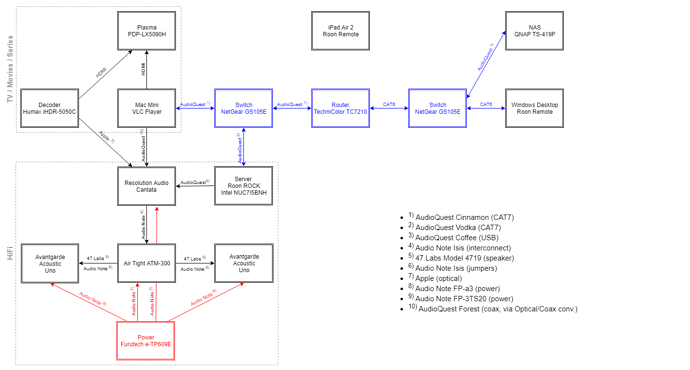Same experience here, with iPad Air 2 and new Intel i5 NUC with ROCK on a fast and reliable Wifi network. Kill app is only remedy when this occurs.
Hey @Gerard_Burgstede,
I moved your post to a new thread so we can take a look at exactly what you’re experiencing here.
First, may I ask that you please describe your network configuration/topology, including any networking hardware currently in use, so we can have a clear understanding of how your devices are communicating.
So we can gain some greater insight into what you’re experiencing, please see the following:
- Just to confirm, the ROCK device is on WiFi? If you connect via Ethernet is there any change in behavior?
- How often do you experience this issue?
- Does this behavior occur with any other remote devices?
Thanks,
Dylan
Hi Dylan,
Sorry for the confusion, my ROCK device is wired, not on WiFi. I’m only experiencing this issue with my iPad, typically once every 10-15 times I start the app. Not a big deal, but “reconnect” never works without killing the app first, which is a bit unexpected. (Note: I also had this issue with my previous configuration with a Mac Mini as Roon server, so the problem is not related to ROCK, but in the iPad app) Attached my current configuration.
Kind regards,
Gerard
Thanks for the details here, @Gerard_Burgstede!
The next time this behavior occurs I’d like to recommend using an app like FING to scan the network from the iPad. When you scan the network are you able to see the Core machine?
Thanks!
Dylan
Hy Dylan,
The issue occurred and Fing reported my ROCK core online and pingable.
Instead of killing the iPad app, I now tried restarted the ROON Server software. After a few seconds, the iPad was able to reconnect without killing first.
Kind regards,
Gerard
Thanks for the info, @Gerard_Burgstede!
In order to further narrow down why this behavior is occurring, I’d like to propose a test.
If you temporarily use a different Core machine, but with the same network connection, does this same behavior occur? This should give us some more insight into whether this might be OS or machine dependent, or possibly due to the network.
Thanks!
Dylan
Hi Dylan,
Pleas see my previous post: the same issue occurred on my setup with Roon Server installed on a Mac Mini. This Mac Mini was running on the same (wired) network connection.
Kind regards,
Gerard
Thanks for the clarification, @Gerard_Burgstede, and apologies for not catching that when proposing the test.
Since it’s happened on multiple devices it definitely seems like there may some networking issues at play here.
Are there any patterns that you’ve noticed when the device disconnects? Does it happen during certain times of day, when playing certain types of content, or when other devices are in use?
Are there any other remotes besides the iPad that are using WiFi? Or only the iPad?
Thanks!
Dylan
Hi Dylan
Unfortunately, it occurs randomly as far as I can judge now. I live alone, besides my iPad I only have an iPhone that uses WiFi. Roon is not installed on that iPhone.
Kind regards,
Gerard
Thanks, @Gerard_Burgstede.
If you were to install Roon on the iPhone does the same behavior occur?
-Dylan
Ik have an iPhone 5, so I cannot install Roon 
-Gerard
Thanks, @Gerard_Burgstede!
I think the next step here is to enable some diagnostics on your account so our technical staff can get some more insight into what’s going on here.
However, before I enable this feature, I’d like to ask for your help ensuring we gather the right information.
First, can you please reproduce the issue once more and note the time at which the error occurs. Then respond here with that time, and I’ll make sure we review the diagnostics related to that timestamp.
Thanks,
Dylan
Hy Dylan, I’ll try to reproduce and let you know!
-Gerard
Hi Dylan,
The issue occurred again, see RoonServer_Log at 08/26 08:32:49
I closed and restarted the iPad app without killing, did not help.
After killing the app, I could connect to the server again.
Attached the Dropbox link to the logs.
Kind regards,
Gerard
Thanks, @Gerard_Burgstede.
I’ll pass this along to the technical team for analysis. I’ll be sure to update you once I’ve received their feedback.
Regards,
Dylan