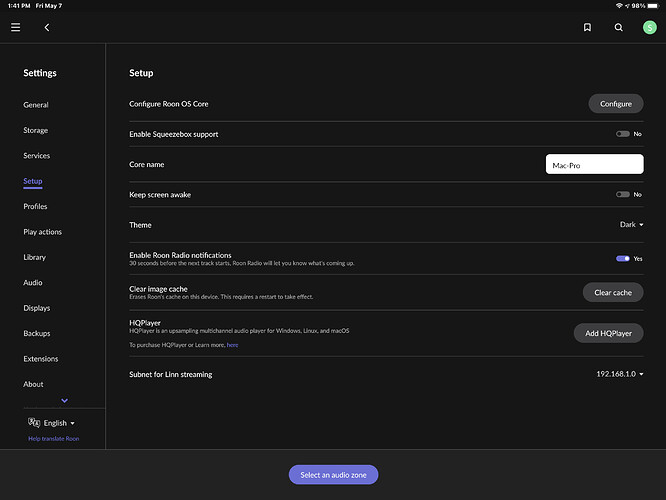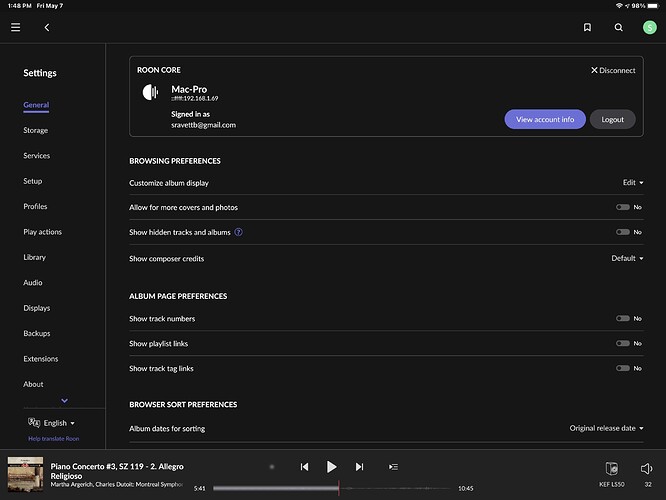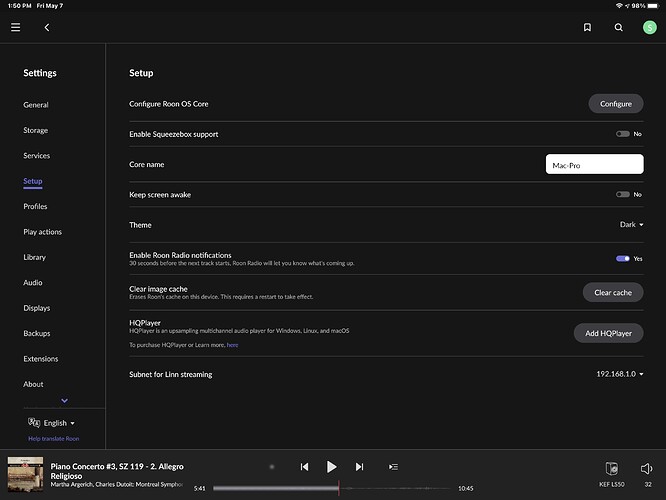I use many stations from Calm Radio. CR provides URLs to it’s stations, for members. Until the latest IOS update, I’ve had no problem putting those URLs into the Roon live radio section and playing stations from CR. However, now, after the latest update, I cannot play ANY stations, CR or not, reliably. The connection comes and goes erratically. NO OTHER service is affected, my Bluetooth, wifi, etc, works just fine. I can get my playlists from my Mac and play them through Roon, via my wifi network through my iPad, but I CANNOT play live radio using my iPad as my Roon controller (the “core” is on my Mac), which I’ve done with no problem until this update. Does anyone else have this problem? Any way to fix it?
Hello @Steven_Brown1, I’m a bit confused. Roon doesn’t send any audio through a controller (unless your iPad is also being used as an endpoint). Thus the controller has no affect on an audio stream.
Nevertheless, you say you can’t play any stations; can you try these three for me please (testing the codecs)?
95bfm (flac)
CJSW (aac)
WRFG (mp3)
Yes, the problem seems to be using the ipad as a controller. When I play directly from my mac, no problem. But this was NOT a problem before the latest ios update.
So you can play those stations OK when you choose from the Mac, but those same stations play erratically if chosen from the iPad. Is that right?
Can you give some more information about your setup please? Where is your endpoint and how is it connected? Is it by Wi-Fi? If so there may be congestion.
You say you can play your playlists - are these local files or from a streaming service?
My KEF speakers are connected to my MacPro by an ethernet cable, not blutooth or wifi. The iPad Pro I have is connected to my 5gig wifi. As I say, I’ve had no problem, up to this recent iOS uopdate, with Roon getting my radio stations, either from Calm Radio or other web radios, until now. Now, if I’m VERY lucky, and try over and over, MAYBE I’ll get a consistent connection which doesn’t turn off after 30 seconds, OR WHEN I SWITCH TO ANOTHER APP ON MY IPAD. There’s something that Roon is not doing with the iPad memory since that last upgrade.
Also, when I play the local files from my computer, through my iPad, there’s no problem, except sometimes a brief dropped connection, which is quickly found again. When I play from the Roon application ON my MacPro, there’s no problem at all. So this has something to do with the interaction between the Roon app ON my iPad and the wifi (very fast, 5gig, and NO problems with any other app) in my home.
This doesn’t seem to be a simple radio issue, so I’m moving this to the #support category and bringing in @support.
Just to clarify, are you playing to the KEF speakers still from the iPad?
Can you share a screenshot of Device Setup for the Zone you’re playing to?
If you’re playing to the same Zone as you do on the Mac, there shouldn’t be any difference — Audio is not processed on the remote’s side, just the Cores, so understanding the difference in what you’re playing to on each will help.
Thanks!
I’m not sure what you mean, but this is a picture of the Settings/Setup screen on my iPad for Roon. Is that what you wanted?
The other is one of the iPad screen after I’ve set it for the KEF speakers: KEF LS50, as you can see on the bottom.
And this is the Settings/Setup after I’ve connected to the KEF speakers:
If you want something else… let me know. BTW, as I said last night, when I put my iPad onto the 2.4G network, Roon works better, but STILL loses the connection pretty frequently. And it is the ONLY app doing this.
Hi @Steven_Brown1,
So, just to confirm:
- When playing to the KEF from the Mac directly, there are no problems
- When playing to the KEF from the iPad, there are times when Live Radio playback stops and the remote disconnects from the Core
- When playing non-Live Radio content from the iPad, it works fine
Is that correct?
Please note the exact local time + date when this issue next occurs and the name of the station that was playing and upload your Roon Logs by using these instructions. The best way to get them over to me would be via Dropbox / Google Drive, but if you don’t have either service please let me know and I can provide alternate upload instructions.
KEF from MacPro, no problems.
KEF from iPad: Live Radio is basically useless; the playback stops virtually ALL the time, and the remote disconnects intermittently, then usually reconnects. But the radio stops.
KEF playing from my Music files on my MacPro, through the iPad: intermittent disconnects, but reconnects quickly, and the music plays fine. This is what I’ve been using.
KEF playing from the KEF app on my iPad: PERFECT, no problems. Unfortunately this will not read from my Music files, otherwise I’d just get rid of Roon.
And to repeat: I did NOT have these problems before the latest iOS update.