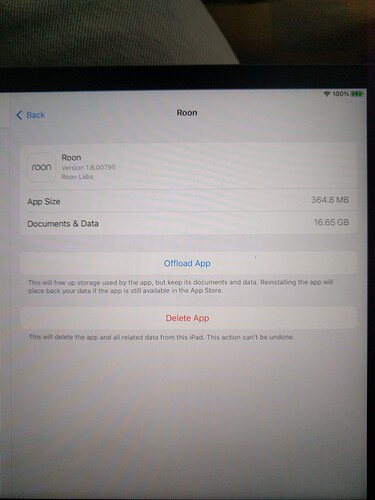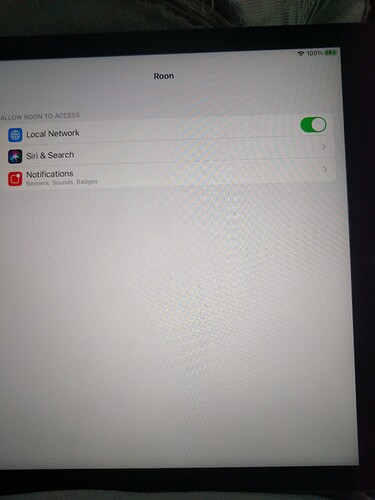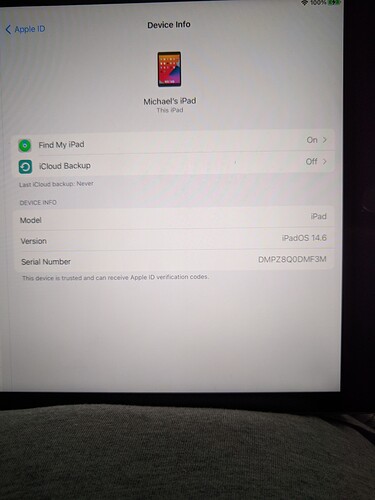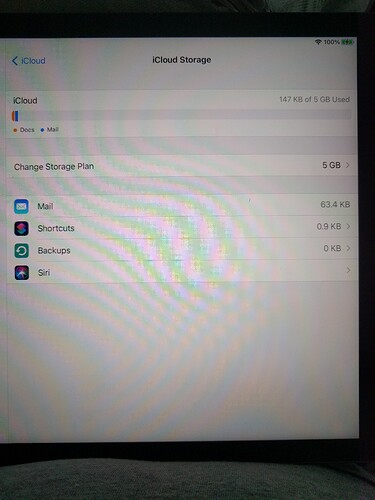Core Machine
Intel i9 Windows 10 12 Megs RAM (System that Roon resides on is not the issue)
Network Details
Network is fine, I checked everything, the Streamer/DAC if Roon Certified and connected via Ethernet. There is a NAS drive connected to the Verizon Router and some Hard Drives connected to the PC that Roon resides on and that PC is connected to the Router, all good with this set up.
Audio Devices
Auralic Vega G1 connected via Ethernet
Library Size
Here is the issue, over 10,000 albums
Description of Issue
The iPad appears not to be able to refresh and keep up while scrolling through my albums. This is when it crashes not when I use the little magnifying glass to located an album or when using Qobuz. What I am looking for is confirmation that it is the iPad due to only having 64GB of memory and trying to deal with 10,255 albums, not files. Will my issue be resolved if I purchase a new iPad with 256GB of memory or will I need more? Past 256MB of memory and the iPad becomes too expensive for me. Then do I need to delete albums to reduce how many file/albums the poor little iPad needs to deal with? Is there anywhere that outlines X amount of albums and you need X amount of memory on your iPad? Or maybe this is not the issue, I am just guessing that it is.