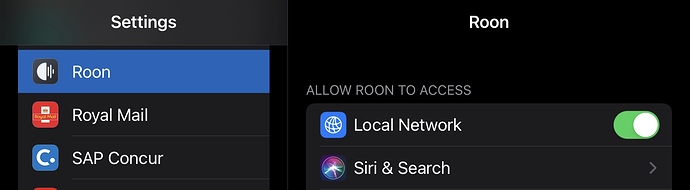Core Machine (Operating system/System info/Roon build number)
MacMini 2014 with music connected via hard drive. BigSur OS 11.1.
Network Details (Including networking gear model/manufacturer and if on WiFi/Ethernet)
ZYXEL GS1100-16 Router
Mini connected to network via ethernet.
Audio Devices (Specify what device you’re using and its connection type - USB/HDMI/etc.)
DCS Bartok Dac/Streamer ethernet connection
Description Of Issue
My iPad quit connecting to core. It has worked fine for years.
My iPhone, 2nd ipad and iMac still connect to core via Wifi and work fine.
The iPad is connected to the network via wifi and works fine for all other applications. It is on the same network as the core.
I have restarted the core Mac Mini and restarted iPad. I have deleted the Roon app on iPad and re downloaded app.
It just shows “Choose your Roon Core” but never sees the core.