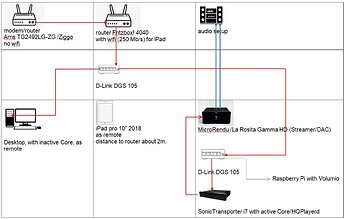At this moment I did find two solutions for loosing contact with the Roon Core.
In my modem/router there is the possibility to change the lease time in the DHCP settings. It was set on one hour and I changed it in two days. Now there is no loss off contact.
When I start Roon Remote on my iPad there was still a problem with disappeared covers and I had to change wifi 2,4G<>5G. After the change covers are visible again.
This morning I watched at a Networking for Audiophiles Webinar from Andrew Gillis on YouTube. He advised how to connect the devices in your network and I noticed that I had to change the place of the router and the first switch. My router with wifi should be the first to connect to my modem and after the router I have to connect the first switch. Now I have from the start no problems with disappeared covers on my remote and it runs independently from my PC. This is the result for today and I hope it will be permanent.
I’ll show the picture of my new network setup to make things more clear:
1 Like