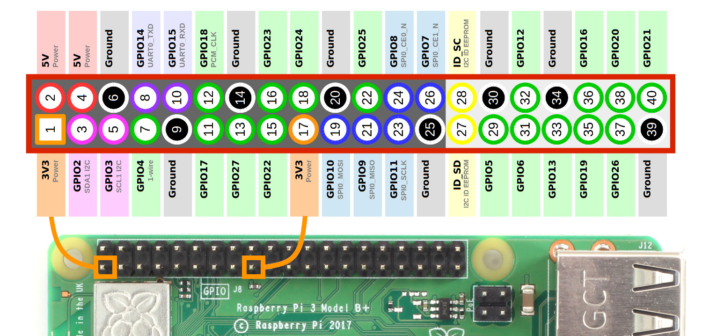From the PDF … I tried all the IQAudIO options and all stay muted…headphone on the DACPRO board is OK…Normally set to the Pi-DAC (+/Pro/Zero) option.
@spockfish If you need a feedback let me know or the PDF of IQAudIO stuff as their site is down now.
- The Pi-AMP+
The Pi-AMP+ is an add-on accessory for the Pi-DAC+ and Raspberry Pi.
The Pi-AMP+ takes the variable output analog audio from the Pi-DAC+ and through the onboard
Texas Instruments TPA3118D2 Class D amplifier delivers audio to the Pi-AMP+’s speaker terminals
delivering up to 2x35w@19v input.
The Pi-AMP+ requires a 12–19volt power source to operate. Power should be applied via the Pi-AMP
+’s standard barrel connector or the two pin JST socket provided.
The Pi-AMP+, when powered, has been designed to provide power to the Raspberry Pi / Pi-DAC+
and Pi-AMP+ combination safely. You can continue to use your Pi devices without risk of damage. As
with the Pi-DAC+, we’ve focused on the components selected and the attention to audio performance
during PCB layout when developing the Pi-AMP+.
The Pi-AMP+ is by default muted at power on (mute LED lit). Mute state / LED is under software
control (Raspberry Pi GPIO22) but mute may be overridden by shorting the Pi-AMP+’s P9 pins with a
suitable jumper – note the mute LED will remain lit if P9 is shorted.
shorting the jumper works but its a horrid thump /pop in both speakers when powering on/off
@Gordon_Garrity Gordon I am a little perplexed as GPIO22 doesn’t seem to be on the header connection of the Pi-AMP+ board unless it routed through on another point header. Maybe this is the GPIO Mode 3 out which looks like GPIO3…all these references rather confusing