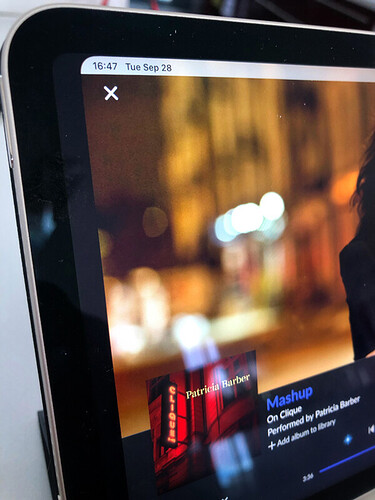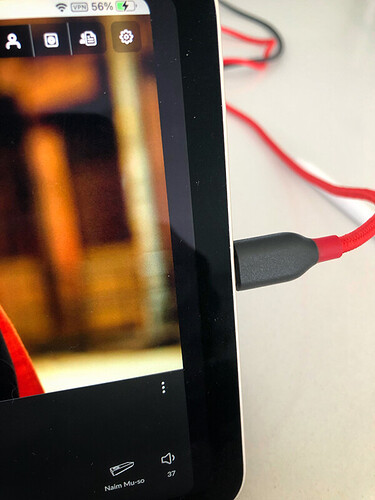Aha, thanks for the clarification! 
I had not heard that Logitech had discontinued the harmony remote line. I went to the web site and it appears that they are still making their line of remotes. Logitech Harmony Elite - Universal Remote, Hub & App
Ditto, but I found that information online after reading this post. First thought was to buy an extra one for backup but it appears to be too late. Guess I need to dust off the component remotes and start on the instructions for how to control the A/V setup while my memory is still working.
Here’s Logitech’s announcement back in the spring: Announcement: Harmony Remote Manufacturing, Service and Support Update – Logitech Support + Download
I have a iPad mini 5th Generation dedicated for Roon next to me seat. Also a iPad Air (2020) which I use for everything else, including Roon sometimes. Planing on getting a iPad mini 6th Generation as soon is released as I like the small form factor of the iPad mini for Roon use.
Faced with your same situation I recently bought an 10” iPad Pro and I love it. What do I like most? Extremely fast response time, awesome display resolution - images really POP, and very small bezel gives the illusion of a larger screen. Treat yourself! For me, it made the ROON experience much more satisfying.
Thanks! I was at the Apple store yesterday and found out that they would sweeten the deal a little by taking my old iPad in trade on a Pro. 
We control Roon on a 2018 Mac Mini i5 with 3 iPads and 3 iPhones ranging from a 6S+ to ax’s Max snd an iPad 3, Air II, and Pro 12.9 (FaceID) without new chip. No issues with any of them.
A larger screen is definitely and advantage but beyond that, they all work fine. Good luck.
I use my iPad Pro 12.9’’ and Roon looks grat on it. I have just ONE request to the Roon Team: PLEASE add Trackpad support! 
I cannot scroll through the lists and have to use direct touch everytime. Almost all iPas models have a keybord with trackpad case so I am sure I am not alone 
YES! Please add trackpad scrolling!!! I don’t know of any other app that does not support this! And by this we mean scroll the screen when using two fingers on the magic keyboard trackpad.
As for the original question: I have been a lifetime subscriber since July 2015. I have used ipads of the 10" size style since then, they all look great. Roon’s app is not heavy so any ipad will essentially work the same. I have also used a Samsung Tab S and that works great too.
My current ipad, the 12.9" 2021 ipad, is the best though. I love how Roon looks there. I would like it to be a little more “dense” a view (ie more stuff in one screen) but it is pretty good as it is.
I’ve got a mid 2013 Ipad air that I use for controlling Roon with no problems. I also use my Mini mac, Macbook pro, and Iphone 12 for the same purpose.
I’ve also recently discovered that my old LG V30 phone that I bought used a couple of years ago can be used as a Roon controller and also as an endpoint with it’s high quality DAC using wired headphones, something that IOS devices can’t do.
Just ordered the new iPad mini 6 to use it as Roon remote 
I ended up going with the 11 inch iPad Pro. I love it and it’s such a step up from my old very basic iPad.
Using iPad mini 6 since the 24th.
Love it very much.
The only thing is Roon does not fill the whole screen (on the sides).
As per Apple: ‘’Following the official launch of the iPad mini 6 last Friday, Apple is today reminding developers to get their apps ready for the new iPad mini’s 8.3-inch Liquid Retina display to the new size and resolution, some apps may not run in full screen until they are updated.’’
I also got the mini 6 on the 24th and also have the Air 2020. You are right regarding Roon not using there entire screen and this is due the new aspect ratio of the new mini 6. @Danny could this be fixed in the next Roon update?
I switched from iPad air2 to Pro 12.9 and normally everything works better and more fluid and ability
to use in vertical and horizontal mode is totally great.
But my only complain is that the app can’t remember vertical scroll position when I close it and open.
For example I scrolling trough long list of thousands of albums, put something to play than close app switch to something else and than open roon remote again and scrolling position reset to begining
I’m been frustrated with this as well. I keep hoping that the next update with solve this problem.