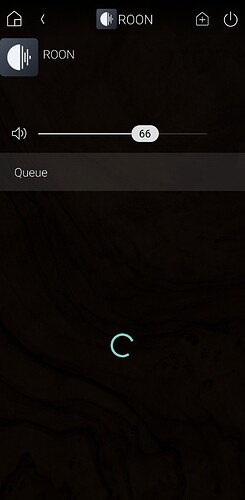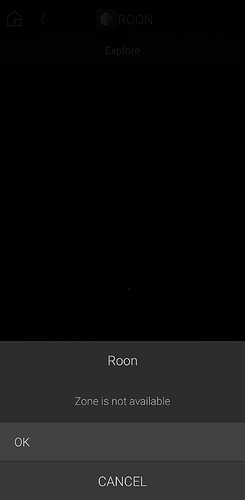Functionality is not working the same at all since the 1.8 updates. I don’t see an updated set of drivers on the download page, are they coming soon?
Hi @Sherif ,
What in particular is not the same, can you please provide some examples (with screenshots if possible) of the issue?
There was no change in the Control4 driver between Roon 1.7 and 1.8, the same driver should be working for both but if you’re seeing otherwise please specify where.
There’s no longer any metadata in control4. Loading roon in control4, the library window does not show, just a spinning circle or an error. In the control4 driver properties, the zone is no longer shown, even though control4 says Roon is the active source. Only way to fix this is to go into control4 roon core driver properties and reconnect. Then the zone appears in the control4 driver, then metadata returns. This started following the update to 1.8
Hello @Sherif ,
We are unable to reproduce these issues in the Control4 QA environment, metadata and controls work as expected. Can you please try a full driver re-sync and see if this helps?
- Go to Roon Settings → Extensions
- Authorizations → View → Remove Control4
- Reboot Roon Core / Control4 Processor
- Re-pair the driver with Roon
- If that does not help, please try to reinstall the Roon Cotnrol4 driver in Composer and repeat the process