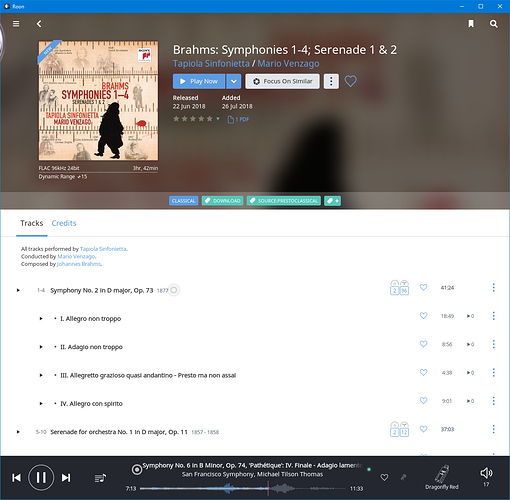I just got an album of Brahms symphonies and serenades (below). As one can see, Symphony 2 is shown first (presumably because its tracks are 1-4). I’d prefer if Symphony 1 were displayed first, then Symphony 2, 3 and 4, followed by Serenades. Is there way to accomplish that? (I don’t want to be renaming filenames, even if that might do the trick.)
Hey @James_Antognini,
If you’d like to edit these manually in Roon, you can choose Edit > Fix Track Grouping. From this screen you can edit the track numbers for each track and make adjustments as you see fit.
Thanks!
Dylan
Thank you.
I just noticed that the album is now “Unidentified.” If I look to identify the album again, I find the appropriate entry, but since it says the tracks don’t match in timing (no surprise), I hesitate to accept the identification. Should I?
No, that will result in Tracks having the wrong name. You can make your own Album and have it unidentified, or have it identified as a known Album with the orthodox track listing.