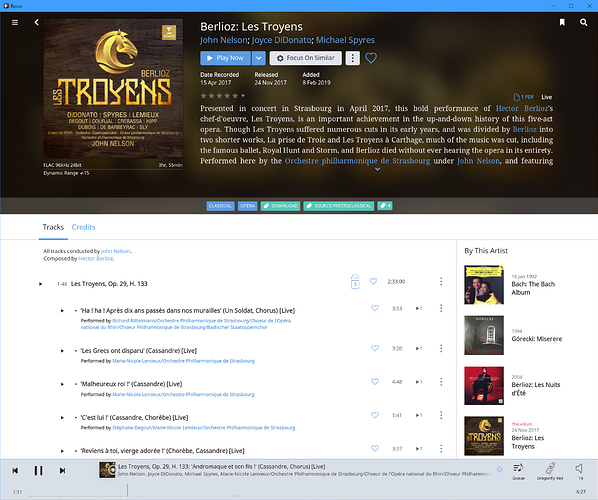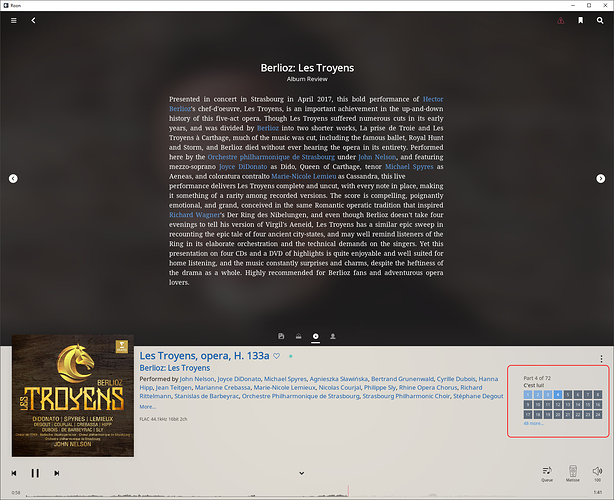I’m listening to the “Les Troyens” recording under John Nelson (superb), from downloaded 96/24 FLAC files (see below). In the accompanying .pdf with the libretto/translation, the sections are identified 1, 2, 3, … corresponding to track number. My question: Is there a way to get Roon to display the track numbers instead of useless little triangles, so that I might quickly find the current point in the libretto?
One way would be to begin at the beginning, go to the Now Playing screen, and track the part numbers. If you begin at the beginning, these will be the same as the track numbers…
I’ve seen Now Playing, but right now I cannot find it. Where do I look/click?
Click anywhere on blank space on the Playing Bar, or on the small album cover/Track info in the middle to expand into the Now Playing screen…
Got it. Thanks.
This topic was automatically closed 36 hours after the last reply. New replies are no longer allowed.