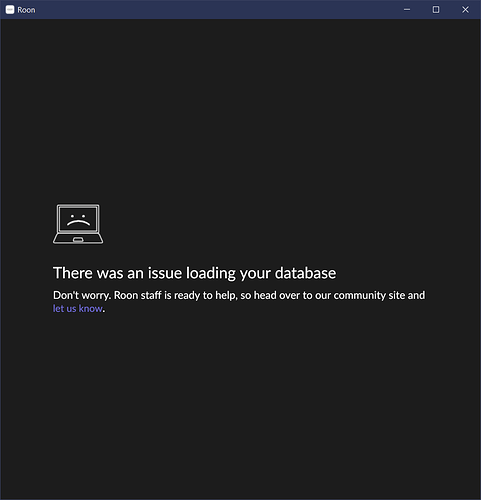hi Patrick. i have the same issue but do not know how to restore from a backup. is it documented somewhere, please? thanks
See:
but in your case when you try to connect to the core, there should be a link, instead of connecting to the core, that says ‘restore from backup’ . I forget whether it’s bottome left or bottom right on an otherwise empty and white page (which just the ‘connect to core’ message in the middle. Sorry, I have to do this from memory. Someone else may have screenshots. Search the forum (or google) for the error message you get (there is an issue loading your database).
Thank you René. Unfortunately the screen with “Restore from backup” is not available to me, because every time I attempt to launch Roon, loading stops at a screen with the following error:
Do you have any idea how I can change this sequence, in order to get to the screen that says “Restore from backup”, please? Thanks
have you tried rebooting the roon core ? Then load the roon app on the PC and it will try to connect to the core, but instead of clicking connect, look for the link to restore from backup.
I would agree with Patrick. Wherever Roon Core ( Server) is installed… this needs to be rebooted. I had Roon remote on my ipad / anriod phone and Windows 10 laptop (Roon Core, in my case was installed on my NUC).
Once Roon Core is rebooted, I was directed to install a backup.
A bit belt a braces but I backup to a number of different locations quite frequently ( As advised by Roon)… thank god I did !!!
Hope that’s not too confusing 
Hello @Matthew_Jobling ,
Apologies for the trouble here!
I’ve split your post into its own thread so we can better assist you.
Can you please try to set your current database aside using these steps and then try to perform the restore again?
- Create a Backup of your current database
- Exit out of Roon
- Navigate to your Roon Database Location
- Find the folder that says “Roon”
- Rename the “Roon” folder to “Roon_old”
- Reinstall the Roon App from our Downloads Page to generate a new Roon folder
- Restore from backup at least a week before issue started
Please let us know if this helps, thanks!
Hi Noris and thanks for your reply
If you saw my other messages, I did fix this issue on my own following, basically the same procedure as you have advised. The main difference being that I already had pre-existing backups. Had I not had them, I would not have known how to make one using the steps on the “Backup” Knowledgebase link you provided, because I was unable to access any kind of Roon interface at the time (every time I launched either Windows or Android front-end it would go straight to the database issue screen
Thanks for your reply
This topic was automatically closed 36 hours after the last reply. New replies are no longer allowed.