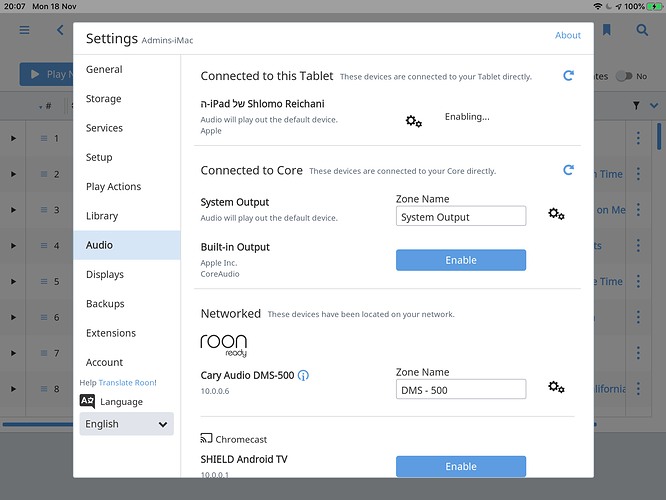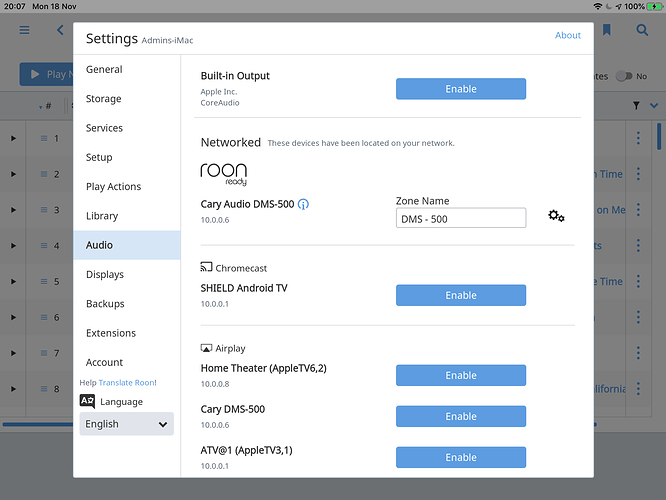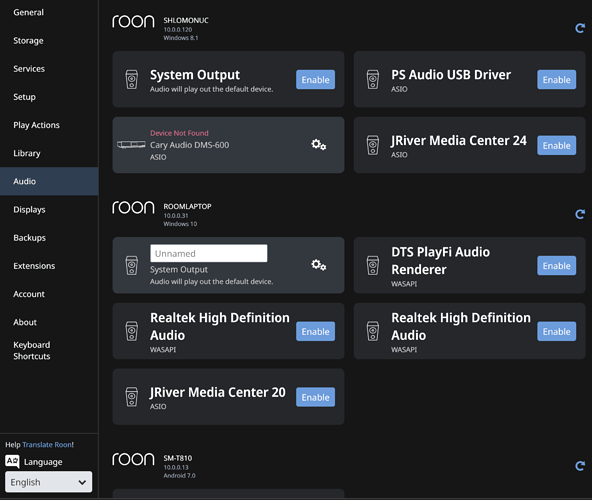Hi Eraz
on all my remotes i cant see my DMC 600SE on the networked… i have tried to unplug my USB and put it again… I know its not the USB because i can hear my 600SE play via same USB from another software of music play…
Hi again Eraz
If i uninstall my App from my Imac core , will i lose all my library? I have placed a backup on my computer but i am not sure it will restore all my HUGE library (about 11000 discks)
Shlomo
Hi @shlomo_reichani,
So we can better assist you, please provide a brief description of your current setup using this link as a guide.
Make sure to describe your network configuration/topology, including any networking hardware currently in use, so we can have a clear understanding of how your devices are communicating.
Can you verify how you have the DMC connected?
Hi Dylan
Let me say first that during my year subscription everything worked good and I have not facing any issues like that…I believe it all start when there were 2 break downs of power to my house…
I have a home network in which I use only the Roon Core and all my Stereo System…
I have now can play to my Cary DMC 500 . I have only issue of Roon can’t recognize my Cary DMS 600SE. Regarding the connection topology . The 600SE is plugged via expensive USB to the System via NUC that also on the same network. Before the Roon recognized the NUC and the USB connection of the 600SE… not any more ! I have tried to locate the USB on the NETWORK section of Roon on many remotes that I have ,no use… I remember that last time I had this issue I have reinstall the core on my IMAC and it recognize all… Thing is that I am afraid to lose my huge library build during this year if I reinstall the core again…I hope I gave you some idea of what layup I have…if I missed something please let me know…Should I delete my core and reinstall it again,will I lose all configured and a 11000 Albums library.? I do have a backup file but not sure how to work it out …Appreciate any help !
Shlomo
Hi @shlomo_reichani,
Can you please share a screenshot of your Roon Settings -> Audio tab? Do you see your NUC listed there at all or does it completely fail to appear? If you plyg the Cary DMS 600SE to the Core directly as a temporary test, does that work?
Hi again
The NUC as others devices on same network does not appear as you can see on the screenshots I attach.
Hi @shlomo_reichani,
Can you please try rebooting your NUC and networking gear? Just to clarify - the NUC, is it using ROCK or some other operating system? Is the NUC still accessible via the Web UI if you are using ROCK?
Hi Noris
First of all let be send my deepest appreciation to your help.
As for the NUC it is Windows OS . The NUC was restart few times as well as the network… Please be advised that my NUC is dedicated to only playing music with the best software to play it. This was as before I lost the 600SE that connected to the NUC. Further more my 600SE play great as alone with the connection to NUC via NAS that store my music. So it is something only connected to the Roon software. As you can see I can’t see anything on my network on the Roon. I do see all my devices from any computer in the house…I have asked you before if I uninstall the Core from my IMac and install it again, will I lose all my layup of library that I have created ? I remember that last time that was my solution to the same problem…
Hi @shlomo_reichani,
Thanks for confirming that the NUC endpoint is running Windows.
If you create a Roon Backup before reinstalling, this will preserve your library and edits, but I believe the issue is elsewhere, likely a firewall blocking your iMac from seeing the NUC and I suggest we investigate this first.
Since you are using a Windows PC, I would verify that both Roon.exe and RAATServer.exe have been added as exceptions to your Windows firewall.
You can use these instructions to add the exceptions and the executables themselves would be located in your Database Location/Application folder path. I would also add these exceptions to any Antivirus or other Firewall blocking applications you may have.
Hi
When open NUC I can see both Roon on tray and “running”… so obviously they are not blocked by firewall…I will double check it and let you know later on.
Hi
I have done what you asked and as now as before all Roons devices are allowed in my NUC …I even tried to eliminate the NUC firewall at all and restart the Roon core and still nothing changed…I still can’t see any device on my Nerworked tab of the Audio option… I can only see the Cary DMC-500 which seem to play well… This is so frustrating for me now…I am running out of options here…
Shlomo
Hi @shlomo_reichani,
Thanks for checking the firewall on the NUC. I propose a follow-up test here, can you please try connecting the DMC 600SE to your iMac Core directly and let me know if that shows up?
Do you have any firewall configured on the Mac? I would use these instructions to make sure that both Roon and RAATServer are listed as exceptions there as well.
Also, how is your network set up? What is the model/manufacturer of the router/switches you are using?
Hi Noris
As far as the firewall on the Mac it is allowed all Roons connections. iI cant connect my DMC 600SE direct to my Mac. regarding all router issues,it was all same configarations and same devices that worked perfectly almost all year around… the only reason in which i can see an issue,is thaty electricity stopped twice in a row. so that must b e the reason to all those issues appearing… I am very surprised that such an event can crush completly the Roon configuration on my Mac… All other devices (and i have plenty of them) works as they did before the electric broke down …
Hi @shlomo_reichani,
We just released an update for Roon today, can you please update and check to see if the behavior is the same after updating?
Hi Noris, Good news ! At last i figured what was the problem… It wasnt the upgrade since i could not see yet my NUC,although it is very good upgrade since i saw other devices that i couldnt see before…But the real solution was reinstall the Roon Bridge and the Roon Server on my NUC…after doing so all is shown and perform perfect ! Many many thanks for the time and patient you had for me,truly appreciated !
Shlomo
…Just when i felt so happy that things have solved. I experience after i have turn off a weird glich while the Roon setting shows a red message the it is "…Enebling ! while the 600SE still appear on the NUC in the Network section… I have restarted the Mac and than it came back.
Hopefully for good this time. Wanted to consult with you about configure the 600SE.
ON DSD Playback default is Native . and i was thinking why not DOP? and on MQA default is Render only, and i was thinking decoder and render… What is your expert recomendation,and could it be why it disappear from the list? I feel that it is not stable some how …
shlomo
Hi
Here you can see what have i saw in the audio section …All of a sudden “Device not found”.
shlomo
Hi @shlomo_reichani,
If the DAC supports Native DSD, I would suggest using this instead of DoP. DoP sends the stream as DSD over PCM which takes up more bandwidth but still delivers the same bit-perfect output and DoP playback is usually limited to half of the Native DSD rate.
I took a look at the DMC 600SE Manual and I can’t find any information surrounding it’s MQA capabilities. I see that it is identified as the DMS-600 which does have MQA support, but you mentioned the model is actually a DMC-600SE which might have different MQA capabilities.
You may want to reach out directly to the manufacturer to ask if this device can support both MQA Decoding and Rendering and adjust the settings appropriately. I would set MQA capabilities to “No MQA Support” until you find the answer to this question.
You mentioned you turned it off, is the behavior only happening when the device is turned off? If you turn it on and select the USB input (if it has input selection), does the same error occur? Is the USB cable still connected securely?
Hi
I am afraid i was happy or optimistic too early… Nothing work any more now! the NUC is not stable on the connections of the Roon…when i restart my Mac today i could not even see the NUC section on the roon… I am ab out to give up on it. I cant spend all day on that and get frustrated from it… I am lost completly …Too many weird things hapenned now also my Tidal is sometimes shows and sometimes not… I truly hope it can be fixed before my membership expired.