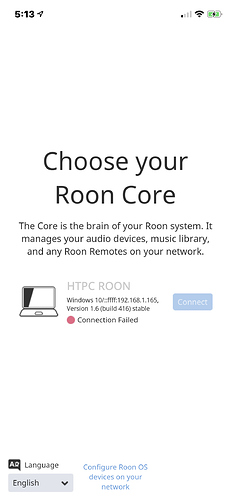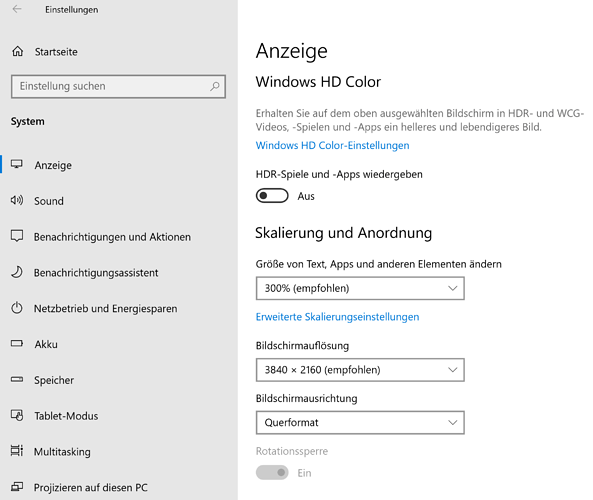Hi Roon community!
I’ve been having some annoying problems and I am hoping someone can help…
I was using a nucleus as my core for a while and have since decided to build a custom fanless PC to use as both a core and server. The build is up and running with windows 10 pro 64bit—— when I open Roon it takes me to a screen that says my display is too small and I need to either maximize or go fullscreen (both maximize and fullscreen are hyper-linked). My “monitor” is a 65” 4K Sony TV (2018 model) when I click on fullscreen, roon does open but the interface is clunky because it’s too “zoomed in” and I can’t even minimize the app without essentially closing it. It’s just super annoying. I have never had this issue on any TV or any core I’ve ever had. I am also generally a mac user so perhaps there is some display setting I am overlooking. Please help!
Problem number 2 ( sorry for all the extra babble). I can’t connect to the core with my iPhone. Again, I’ve never had any issue with this before and I’ve used a plethora of different cores and remotes. When I load the app on my phone (iPhone X) it starts trying to locate the core. After a little bit, it finds my core and then it’s just cycles between status connecting and connection failed and that goes on in perpetuity. I’ve enabled remote access in the app. I don’t get why it won’t connect and stay connected.
The worst part about all of these inconveniences is that I’ve hardly been listening to any tunes in the past few weeks as it is such a chore to switch songs and get everything up and running.
Your help is greatly appreciated.
BTW, I’ve not had any issues running any other app or game on the new PC.