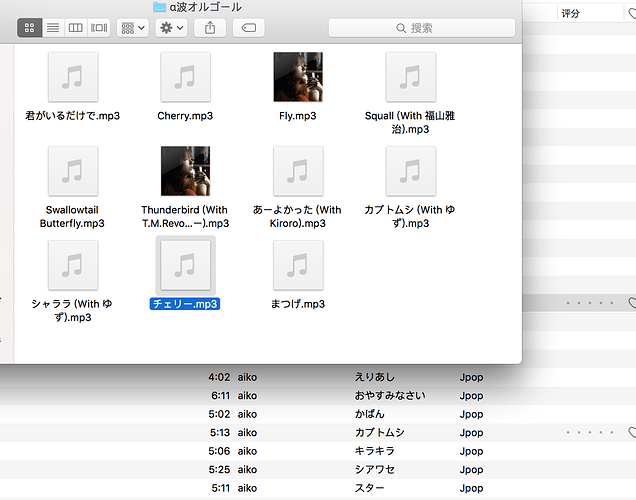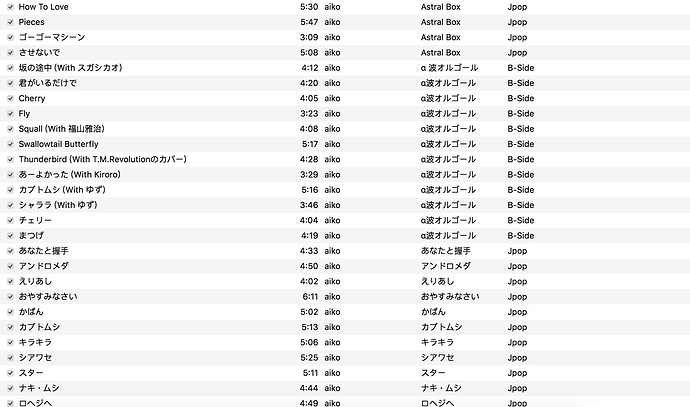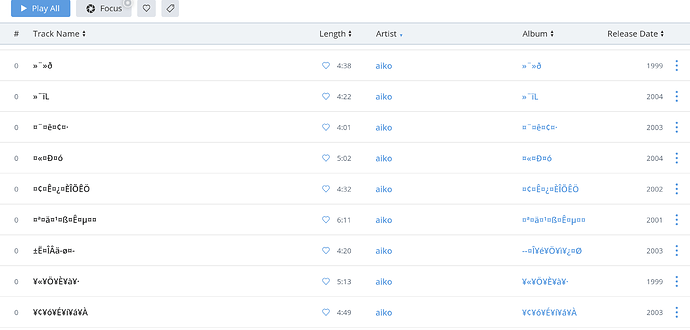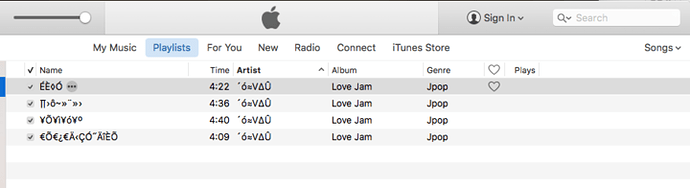As shown above. The roon uses the same folder as my itune music folder. The files are displayed in itunes correctly and the same in folder. But could not display correctly in roon. Did anyone notice this problem? Thanks
Hi @Tong_Long ---- Thank you for the feedback and sorry for the issue here. We would like to try and reproduce this issue in house and see what may be causing the problem. Could you please provide some sample files that you are having this issue with via dropbox? Thanks!
-Eric
Sure. I have attached 4 musics from my itunes folder that can be read correctly in itune and fail to display correctly in Roon. Please have a look. Thanks
@Tong_Long ---- Thank you for the sample files! We have received and tested them. I tried to reproduce this issue in house and I am seeing the issue being described in Roon but I am also seeing the same issue when the files are imported into iTunes (screen grab below). This usually points to an issue with the text formatting of the files. Can you please provide me a sample of the files being displayed in the screen grabs you posted previously for further testing? Thanks!
-Eric
Hello Eric,
I finally fixed this problem by deleting title in Itunes and type in the same title again. This seems to be the problem of storage format (I used Win system and move to Mac and the hard drive formats are different). This is weird because I can see the title displayed correctly in my itunes. Thanks