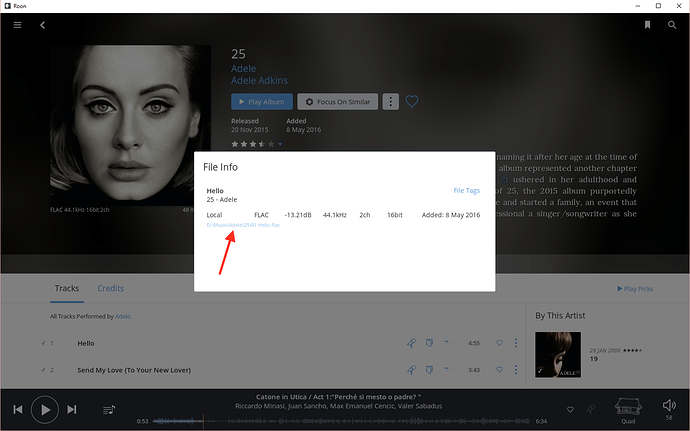Thank you!
Or just go grab yerself a copy of Sonore ISO2DSD from here
Its pretty much self explanatory but good guides are available.
Hello, as for the “focus” on album of certain format, is following known behavior, limitation?
I have some 24bit 2ch WAV 352.8KHz albums, particularly the 2L:Nordic Sound audiophile refeence record.
And i have several other versions of that same album, MQA, DSD, FLAC.
I noticed that, focusing on albums of 352.8KHz only, my 2L:Nordic Sound album does not show up.
Is this behavior expected, possibly because i have made 352.8KHz WAV as non-primary?
The DSD128 is currently made as the primary for this album, and focus on DSD128 format do show this album.
What could be causing Roon to think that it cannot focus on this 352.8KHz WAV version of this album?
Thanks much,
Correct and because you have Settings > General > Show Hidden Albums set to No.
The way to Focus on that particular album or albums format is to either click Other Versions button when viewing the album and make it Primary or by changing Show Hidden Albums to Yes.
Hope that helps.
Cheers, Greg
Ok, thanks.
So, i’ve tried previously to set Shown Hidden Albums set to Yes.
And that “bloats” my list of albums.
And the Roon’s feature to coalesce the duplicates, i really, really like that feature, and i had not intended to use that option to Yes.
But, and this is my but, that if i’m focusing on an album of certain type, i “would have though”, intuitively, perhaps that was my mistake, that Roon would show the album hidden behind the primary to at least let me know, “hey, you have an hidden album that matches your focus”, and “oh, by the way, you will want to select the primary album, and click Other Versions button”.
I don’t know, just seem “logical” that Roon would do that.
Or, perhaps have an tangent option to say, Shown Hidden Albums “when” focusing.
I’m starting to form subjective opinion about Roon… 
Hi George,
Try this (with your preferred Show Hidden set to No). In Album Browser, click Focus and then select Inspector. Now click Hidden.
Click Focus again and select Format and then your desired format.
See if that works.
Cheers, Greg
Thank you.
Yes, use of Inspector in Focus did make a difference.
I see that when adding Hidden to focus, user interface allows only to remove it, and not “toggle”. Hence, after disabling Hidden, i need to go back to the Focus and add the Hidden qualifier to the Focus again.
I could save current Focus as a bookmark, though, but … for each album focus, hidden and non-hidden …
I’m okay to workaround the existing limitations, but would be helpful to consider these suggestions that could save some steps.
Hello, is following expected in trying to connect Roon to dropbox?
This app has reached its user limit. Contact the app developer and ask them to use the Dropbox API App Console to increase their app’s user limit.
Dropbox will be used as part of a backup feature in the future. It’s not currently functional.
Thank you for that clarification.
Hello, this evening i have added my TIDAL HIFI membership to Roon.
So far, integration looks good.
Quick question though.
Is the TIDAL experience from within Roon should match that of TIDAL’s native interface, eg. web interface, for finding tracks, albums, and such?
In other words, would i be expected to find the same album that TIDAL finds from its web interface, inside Roon’s TIDAL integration?
Or, certain limitations exist with Roon’s TIDAL integration?
Asking this since few searches for albums that show up in TIDAL’s native web interface, are just not coming up from within Roon’s TIDAL integration.
Thanks much!
With the exception of very recent releases, which can take a day or so for the metadata to catch up, if it’s in Tidal it should be in Roon/Tidal. What Tidal albums are you not seeing in Roon ?
Ok, so in TIDAL, i can find the artist Journey’s Escape Album here,
, with 14 tracks.
Same album can be seen in Amazon also at here, with same 14 tracks,
But i’m not finding the this same album shown in TIDAL’s native (web) interface, from within Roon’s integration of TIDAL.
I am not finding this Album in Roon’s TIDAL integration either as Album name or as TIDAL Artist of Journey.
What could i be doing wrong?
Thanks much.
I’m an idiot. I didn’t scroll down far enough.
I do see this same album in Roon’s TIDAL list where it shows “Main Albums (10)”.

Hello,
Is there a (sane) way to inspect, find song that Roon added from a particular storage path by its “full” path name to the song?
Roon will tell you the file path of any track if you ask it nicely, if that’s what you mean.
Just right-click (or long touch) on any track, and you’ll see a menu bar appear at the top of the Roon window. Choose File info, and a window will pop-up with info on the file, including its path:
The file path is given relevant to the device that is running the Roon Core, not the device that you may be using as a Roon Control.
Ok,thanks.
Yes, i have been using the Track Info button on a track that shows the File Info.
What i’m asking about though is the other way around, sort of.
In other words, i would like to know where Roon stashed a particular song that is in a given path.
Since Roon does not support showing songs by the “folders”, i’m trying to find few songs that for the life of me, it’s in a supported format, but searching by its artist, album, and such, i am “not” finding where Roon stashed these songs.
Hence, asking if there is way for Roon to list songs by their file paths, that can be say sorted by file paths.
Or, even inspect by the file path, that would take user to the “album” that has those songs in the same file directory bunched up under that “album”.
Thanks much.
Focus/Inspector/Storage Location will filter by watched folders.
Roon doesn’t change the file structure of your storage (except with an Organised folder, which is not reccomended, use Watched folders). A search won’t show where Roon has stashed songs, Roon hasn’t changed where the song is stored on your computer.
Roon creates a database of albums or tracks. If you know the name of a song then you can search for it (magnifying glass icon, top right) or Tracks/Focus/Filter text box will Focus on all Tracks with entered words in the title if you only know some words.
Ok, thanks.
So for instance, i have a song at NAS path of,
\\10.0.0.155\media\music\some\path\to\my\song\that\is\not\in\roon\title_of_this_song1.flac
For the life of me, i cannot find this song searching in Roon by expected album, artist, title.
So, i was thinking, wait a minute, i know i can get track info. But that means i need to go through ~60,000 tracks i have in Roon database to see where Roon added above song.
And that got me thinking, when i tell Roon to watch for music in \\10.0.0.155\media\music\ is there way for user to focus, inspect songs by some sub-file path of a parent watching folder?
In today’s scheme, i can focus on storage, but that storage is “fixed” and only gives me the option of where i have Roon watching. And can’t drill into it any further, to focus on certain sub-path of songs.
It’s entirely possibly that this flac, supported format song, just got “dropped” by Roon.
Thing is, this song was part of initial population of tracks, some ~60,000 tracks during initial (trial) use of Roon.
But now days, as i add new albums, tracks, i’m careful to always go back to Roon to ensure i know which album Roon added these new songs as, and i make habit to add some useful tags, as needed, so i can identify these tracks more quickly.
I suppose what i would be looking for, which naturally Roon doesn’t have, by design, is to browse for songs by “folders”, which i think goes against what Roon intends to provide for navigating through songs.
And also, i can just (re)attempt to add these missing tracks manually, to see what Roon shows them up as.
Thanks much.
Making your music feel like a collection, and less like a drive full of files (or browser full of streams) was a central goal for us when designing Roon.
That said, we know that there are times when you need to find a file using the path, and we’re working to better address this need in a future release. I don’t think “folder browsing” will ever be a central feature in Roon, but we are hoping to do better here in the future.
For now, if you can’t find what you’re looking for by searching, you can go to the Tracks broswer, select all the tracks in your library, and export an Excel list of everything in your library, which will include paths.
If you don’t see the file you’re looking for there, give this a read and let us know if you need any help.