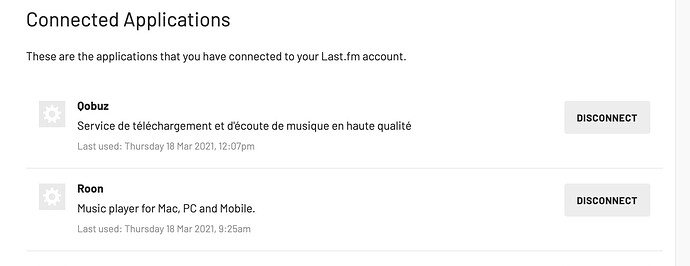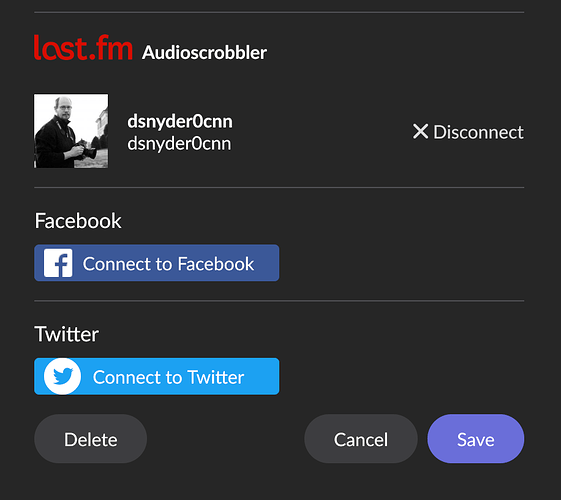This is the third time I have given Roon a chance. I always have the scrobbling problem on last.fm. I research on Google and there are tons of posts on the forum asking for help for this issue and some get it magically fixed and others are silent. I’ve tried all the solutions. Changed my password. Changed my username with lastfm.pro. Logged out from my browser (although I don’t know what that has to do with it). Reboot. Login from iOS (also does not log in). I can’t find a solution. For many, lastfm is a must-have service, can the developers team fix this at once which is so important to many customers?
Have you looked at: (if you disconnect those service and then try to reconnect)
Last.fm web page at your account (up right corner) → Settings → applications
What is “the scrobbling problem”? It’s been working fine for me from Roon for ages.
Just click on your profile icon in Roon (top right on the desktop UI) and pick “Manage profiles.”
…as you can see, the only problem I have is that Roon scrobbles zones that I use for running in new gear, so I have a gazillion plays of the Tori Amos album that I randomly chose for doing this sort of thing. LOL
I do not have these services connected. I have tried all the solutions given on the forum, which are often “magic” or a matter of luck because there is no normal technical reason for a service not to work by logging in with the username and password. Something is written wrong in this software and it works for some users and not for others.
Search the forum. There are users for whom the method works and others for whom it does not. Topics are closed without many customers being able to say “that’s right, there is no problem anymore”.
Perhaps, but it would be helpful if you described the symptoms you are seeing in this thread, along with detailed steps others might follow to reproduce the problem.
This one thing to check:
Most other connection methods ask for the email used for Last.FM. ROON is asking for the username.
I know it perfectly well. I have tried all methods. I point out that there are dozens of posts about this, where several users say it doesn’t work for them and only one or none solves it by “magic” at the end.
Bad luck then…those have been my problem solututions in the past.
I enter my username and password. It doesn’t work. I try every possible way as indicated in the first message. It doesn’t work. I have been subscribed for one year and two one-month periods in the last three years. Never work. There is no explanation from the developers except to ask for the log “or reproduce the steps”. Many people are complaining. Few claim to have fixed it. For many lastfm is a must-have service. If it doesn’t work, Roon is not an option.
What kind setup you have with Roon? What are you using as core? Do you use streaming services with Roon? Your network setup?
There could be something specific at your end as I havent heard any one who I know using Roon having problems with Last.FM.
Good. Well there are a lot of people having problems with this if you google it, I’ve said that. And the Roon staff is not educated to make the solution known and leaves a lot of customers without help. Fortunately searching I have seen the message of a user who found the way:
For $700 someone at Roon should go to the trouble of fixing things that annoy customers and take care of providing the right information instead of leaving the work to users who do it for free as best they can…
Best regards.
You did not have that old pairing at Last.fm, as that was my first advice to do…
Good if you got this solved now.
Hey @LETRA,
Thanks so much for giving Roon yet another try. And welcome back on our community 
I am so sorry this time it took us this long to get back to you. If you’ve spent any time on our community, you may have heard that we’re stretched a bit thin and our response times are not even close to what we had hoped.
It looks like in the meantime, Roon subscribers have chimed in to help. Thanks @anon1796887 and @David_Snyder. We’re grateful for your input.
Is there anything we can do to help now?
This doubt is solved, thank you. I will continue to explore the app and see its possibilities and if it adapts to my way of listening to music. Best regards.
Hey @LETRA,
Thanks for the swift reply and for staying with us 
If anything comes up, please, do let us know.