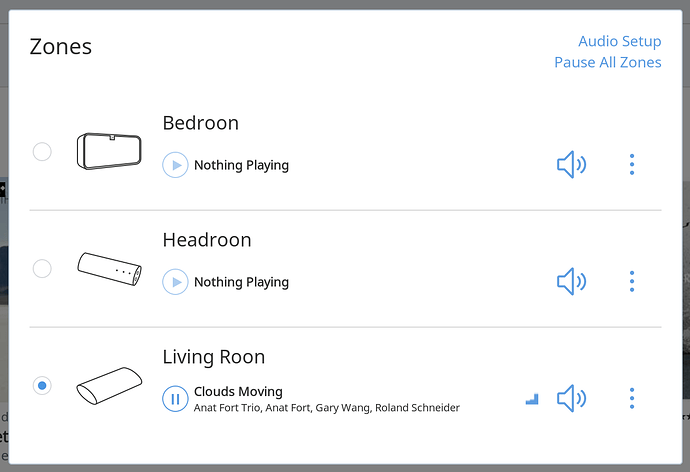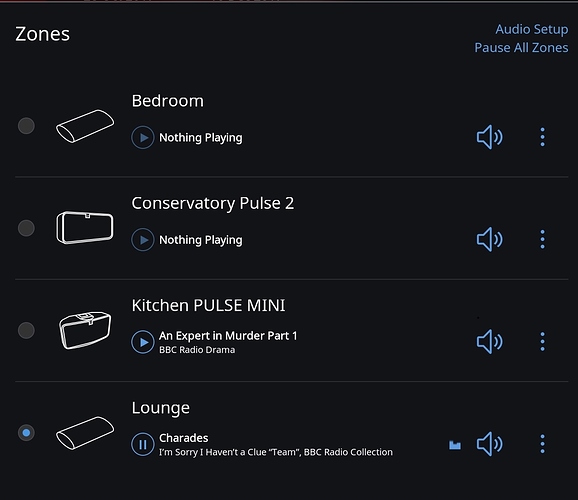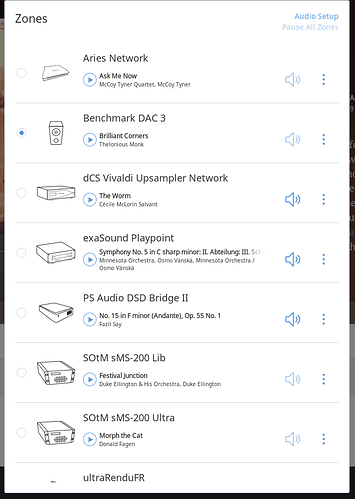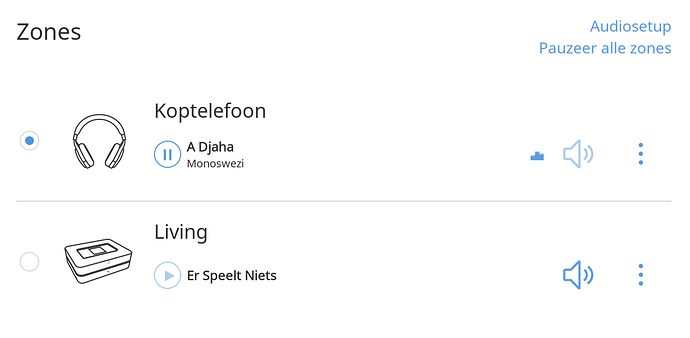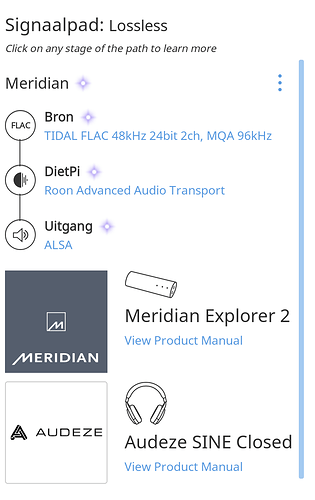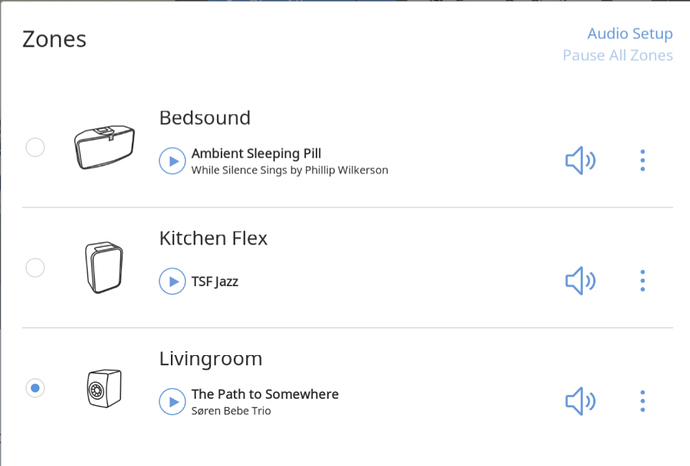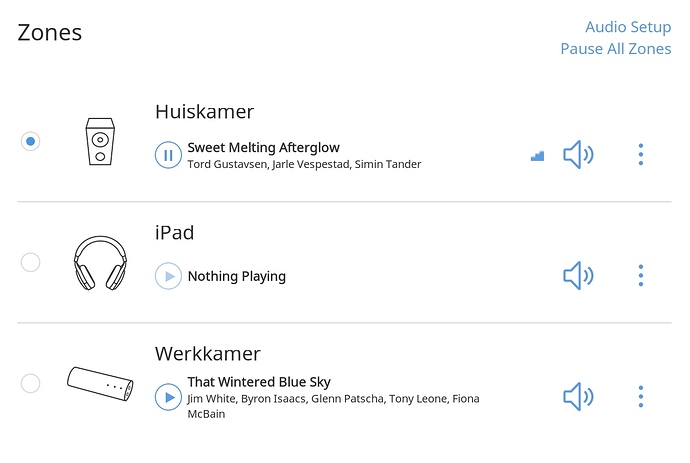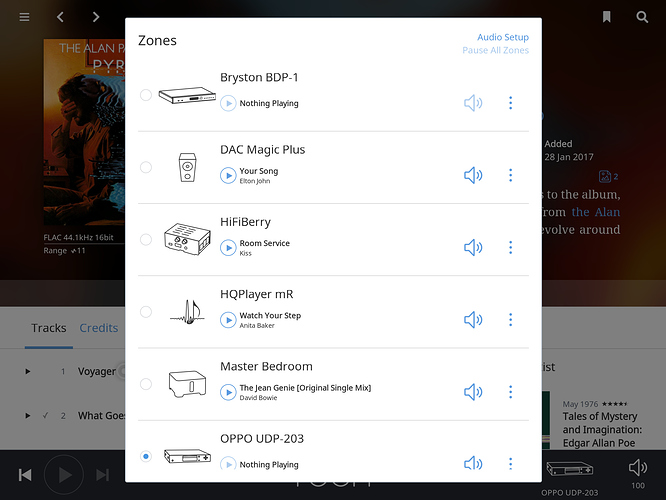Suddenly, my Roon is doing without a generic speaker icon and showing glorious line-art for all zones. Many Roon Ready icons are already on display at roonready.com – but what do yours look like? Mine currently look like this:
Only the Benchmark DAC doesn’t have custom icon and is connected via Roon Bridge running on PC that is connected to the Benchmark via USB. Everything else is RoonReady and Ethernet or WiFi connected. Not shown at the bottom are a couple of Sonare ultraRendu devices.
hint: you can assign Audeze line-art for use as a headphone zone regardless if you use that brand or not  I quite like to have a headphone icon for my headphone zone. Purely aesthetically it’s nice
I quite like to have a headphone icon for my headphone zone. Purely aesthetically it’s nice
Nice tip, @stevev1 ! I also discovered this, in fact, I chose the exact same Audeze headphone, as this most resembles my B&W PX! 

Personally, I like the fact that my Living Room zone is displayed with speakers (Chord Mojo not “Roon Ready” I assume), because nice and all, my DAC, but it’s still the Klipsch Heresy II’s that blast the end result 
Good to see you on the Dark Side though…