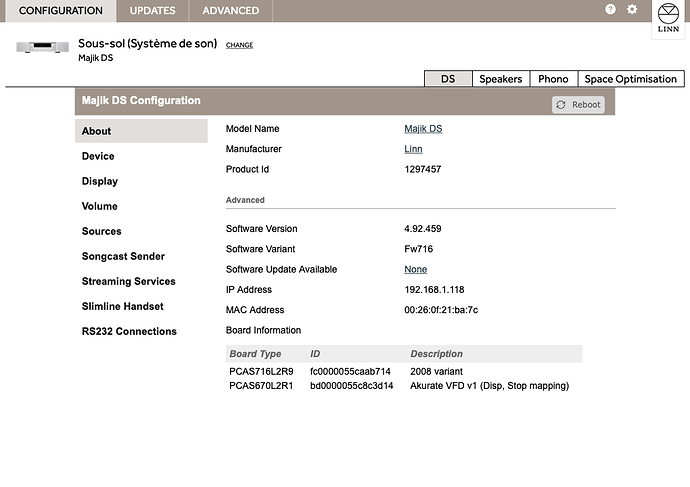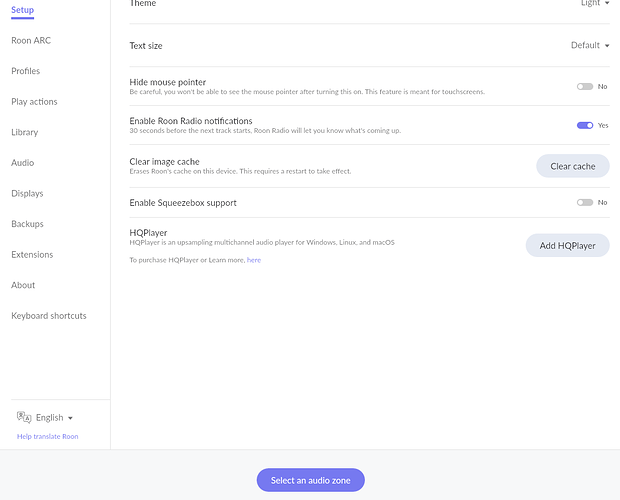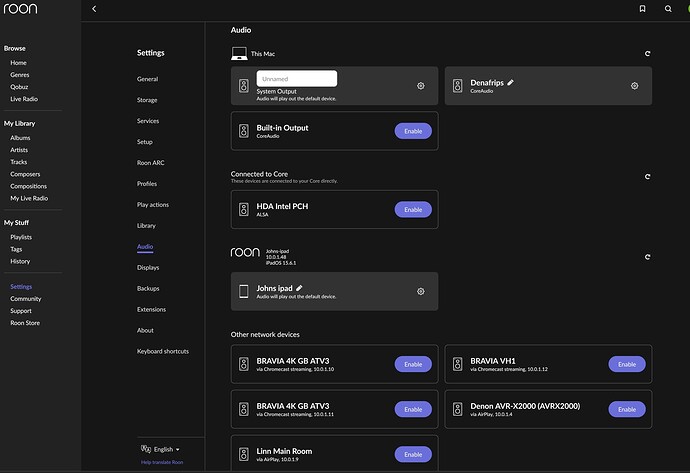Same with Klimax Exakt DSM and Kiko via QNAP NAS
The same problem here since yesterday.
Linn Majik, Roon 2.0 build 1148. Core on QNAP TS251. Linn only visible with Airplay. In settings no subnet-setting.
Same problem with Linn Akurate DS and files on QNAP NAS. A similar issue occurred with a previous update but was fixed,via another update, within a couple of days. Most annoying.
Same problem with Linn KDSM and Linn Sneaky DS with core on QNAP TS-473A, Linn devices only visible via Airplay. Linn subnet no longer in settings->Setup.
I have the same problem with my Linn Klimax DS3 on Qnap 453dx.
Still no response from the development team? It’s only been a few days since this issue started, but it feels like an incredibly long time to me.
I have the same problem.
It’s starting to piss me off, there’s a new update and he doesn’t see me again Linn Akurate DS. I have exhausted all my ideas. Whenever there is an update, I wait for what will screw up again. This time he does not see the streamer and all the combinations do not work. It is really a problem to get a new version to keep things working properly. It blew me away more and more, I was investing that $ 400 in a lifetime license just to struggle now.
Yup, unfortunately same problem with Akurate DSM ![]() .
.
Hopefully it won’t be long before it is patched.
In the meantime I’m getting to test out the AirPlay streaming instead …
I might have to explore how to rollback the update - hopefully that is relatively straightforward.
same here. Roon on QNAP, streaming to Linn Akurate and Majik. looking forward to a resolution ![]()
There’s a warning in the release notes that this update can’t be rolled back ![]()
QNAP NAS
TS-251
iMac - Apple Air Extreme Router/Modem
Linn Akurate DSM Streamer DAC
It used to be where my Linn was listed in the sources in bottom right of my iPad to click on as well as the Settings>Audio Tab and have a little diagram of the unit itself where I could adjust settings and such. It’s no longer there but now shows up below in “other network devices” and has “via Airplay” and has a diagram of a speaker next to it.
I don’t use or need airplay. Not sure how his got setup to play airplay. I’ve been using Roon for 3 years with no issue until now with this airplay issue and my usual Linn setup gone.
I’ve looked into the community posts and my screens look nothing like the screens and directions posted.
Both my NAS Core and the Linn are connected via hardwire to the router and visible.
Hopefully this screen shot will come through.
Thank you for any help.
Any update guys?
Thanks, Roon 2.0.3. Now you know the difference between AirPlay and LINN protocol. But enough. I want to go back to those days.
Nope ![]() thanks god for Kazoo !
thanks god for Kazoo !
Me too - Roon on QNAP 251+ into a Linn Majik DS via a wired connection. Linn Subnet selection has disappeared from Settings - Setup and Linn only appears as AirPlay in Settings - Audio. Settled down last night to listen to some music and instead spent some hours trying to figure out what was wrong. Glad there is at least a known issue and hope it gets fixed soon.
I’ll join in with my TS-453D and latest Roon Core 2.0 build 1148. Roon Remotes on several Android tablets and phones not showing my Linn Majik DSM/4 running 4.95.468, only offering to use AirPlay. Was working without issues on previous Core version.
I don’t understand the absence of a fix or even just an update with a timeline. I hope those of you who are impacted hear something soon.
Is Docker an option for any of you? At least some QNAP devices support Docker containers using Container Station.
I’ve been running Roon in a docker container on a Synology for close to two years and it works very well.
If anyone wants to give it a shot, the container image and very helpful installation notes are here : Docker Hub
A walkthrough for installation on Synology, which might be helpful as a reference, is here:
I have a couple of Linn Selekt DSMs and I can confirm that this Docker image - at least on Synology - doesn’t exhibit the problems QNAP folks are having. It might be a solution for some of you.
Hello,
after having updated to roon core 2.0 I encountered that my Linn Majik DSM is no longer displayed under audiozones. Other devices like Sonos are still accessible. The roon core is running on a Qnap NAS. I have updated all ends, rebooted several times - without any success. Linn is still not visible in the roon app. Linn is running fine, as I can play music right over the Linn app.
Thus, it seems to be a roon problem.
Could you please help me in this regards? Not having roon playing with my Linn Majik DSM ist really pain….
Thanks in advance!
Best
Matthias
Roon Core Machine
QNAP NAS TS253A
Networking Gear & Setup Details
TP Link DECO M3
Linn KDSM2 = hardwired
Connected Audio Devices
Linn KDSM2 hardwired to my modem / TPLink deco m3 to operate roon app
Number of Tracks in Library
Only Roon streaming
Description of Issue
The Linn KDSM2 does not appear as an audio device since a few days. Have restarted the NAS, the modem and router and rebooted the Linn. Nothing works. Other devices like chrimecast and Sonos do appear.