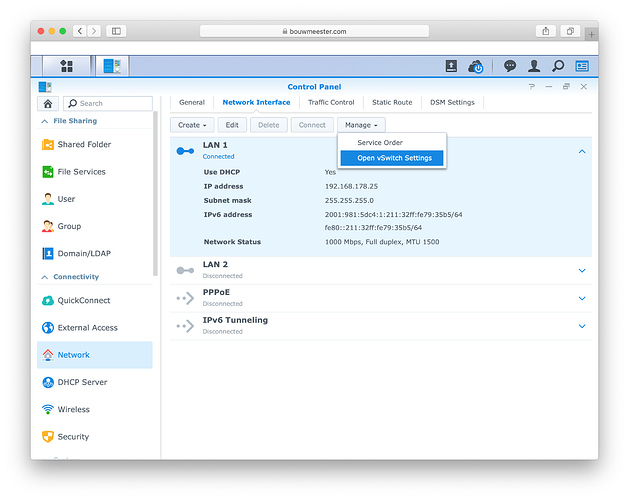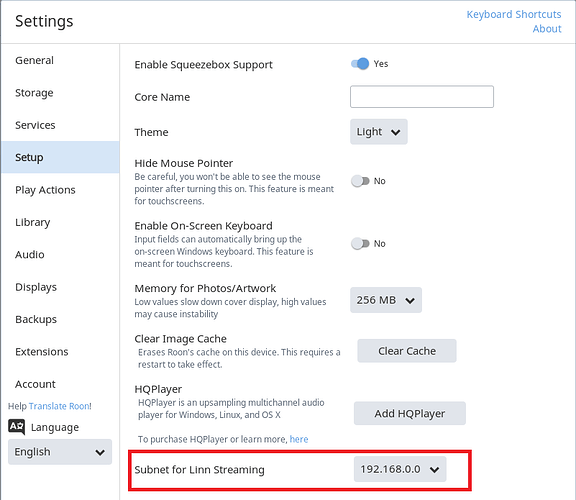I have got a problem when I installed the Roon core in my Synology NAS DS918+, it is working fine for my notebook, but when I want to add my LINN Klimax DS, unfortunately I can’t find my DS in the Audio Zone. So I tried to install window version in my notebook, it is success to find my DS and running smoothly. Please let me know how should I do to add my DS in the Synology NAS.
@Will: can you check if you have Open vSwitch enabled on your Synology by any chance? (It is enabled automatically when Virtual Machine Manager is installed).
Hello @Will,
In addition to what @RBM suggested, I would also make sure that you are using the same Linn Subnet in your Roon Settings as your IP range:
Please let us know if either suggestion helps.
Thanks,
Noris
1 Like
This topic was automatically closed 36 hours after the last reply. New replies are no longer allowed.