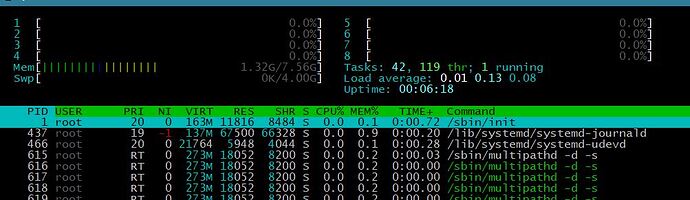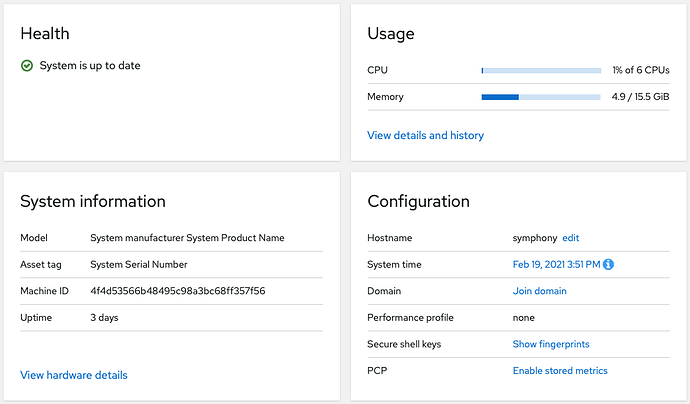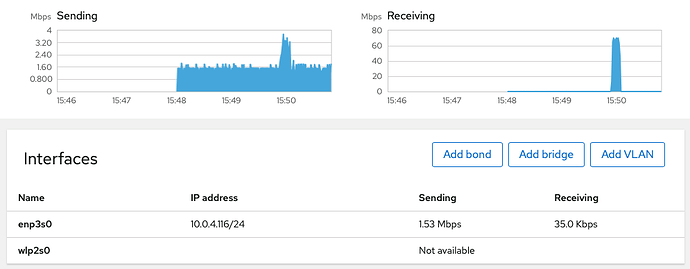Didn’t really find much in the search on this. I recently built up a new core server with Ubuntu 20.04.1 and added a large capacity 3.5" internal HD for the library.
Modern specs here i7-9700, 256 m.2 etc… and all seems to be working. This item is strictly for core duties only and runs 24/7 next to network rack in util room
Being I’m used to a Win enviro:
- I’m not sure if there are things like drivers for chipset, nic etc… that need to be installed from what Ubuntu installs?
- Is the hardware I chose well suited for Ubuntu or is it better suited for Win (server)?
- Are there any specific settings or optimizations that need / should be run after the fact?
- Commands to run to reduce unneeded services or anything along those lines?
My task mgr after boot up
This looks fine. No need to use third-party drivers. If your machine works, all is well. Just take care to look from time to time for package updates; all can be updated with Roon server running. Ubuntu will advice when a sever restart is recommended (e.g. kernel update, security updates, etc.). But you can always do that at your convenience.
As you run a headless server, one thing I would do is install cockpit which allows you to remotely monitor your server and even apply pending updates.
1 Like
Thanks. Yes I have cockpit installed and running. Though I haven’t used it much. I logged into it recently and looked at some logging etc… but much of that is foreign to me in so far what to look for (concerns etc…). I’ll have to read up on those.
Most of the logs entries appeared to be samba related and I’m sure like windows there are a million events logged that are mostly false/positive types and nothing to be worried about.
I use it mostly to monitor system resource usage…
On this second screenshot you can see how the server is sending a 16/44.1 stream to my endpoint, and how at 15:50 it downloaded the next track from Tidal for caching.
1 Like