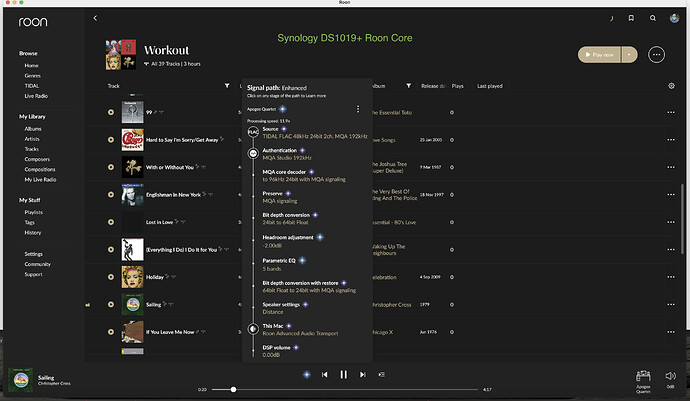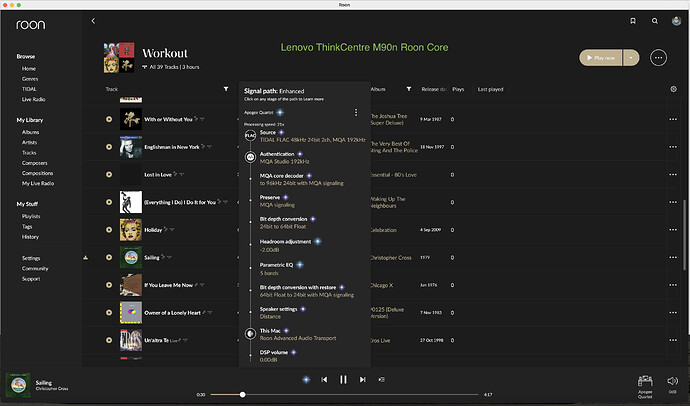Question for TrueNAS users here. I have a TrueNAS instance running in my house. I created a new Ubuntu server 20.04 VM and then installed RoonServer using the easy installer. Now, is there a way to mount the dataset my music resides in as a drive within the VM or should I mount the dataset via SMB share?
I realise this is an older thread. I run my Roon core on a Synology RS3617xs NAS (which I already owned), but I wouldn’t recommend buying a NAS to run Roon. A NAS that meets the hardware requirements for Roon is well into enterprise territory and will cost substantially more than a NUC that’s capable of running Roon. You could put together a very good NUC and a good NAS to hold your library for way less than a NAS that can run Roon.
And yet it runs perfectly on a non enterprise scale NAS like the DS918+ …
Hi Ralph, how well a NAS runs Roon depends on so many factors. What else is running on the NAS, the size of the music library, network capability, degree of DSP correction being applied to the streams etc.etc. It’s great that it works well for you on your DS918+
I’m not saying you can’t run it on a NAS. Clearly you can, but to guarantee an acceptable experience with Roon, there are recommended minimum hardware requirements. A NAS which fulfils those recommended requirements is an expensive option compared to a NUC and a consumer NAS that can stream the library.
My NAS meets the hardware requirements for Roon (Quad core Xeon with similar performance to an i7), but it cost me £2,200 without any storage. You can buy a Nucleus+ and a decent NAS with storage for much less.
That’s why I don’t recommend buying a NAS specifically to run a Roon core.
Graeme
The newer Synology DiskStations use BTRFS (butter-fuss) file system which is approximately in feature parity with OpenZFS. My remarks above were based on the older EXT4 Linux LVM Linux RAID Synology and ReadyNAS boxes. Check carefully as, when I first shopped in 2017, ReadyNAS was in rolling migration to BTRFS. Both may have completed their transitions. It is likely that that the little ones (2-4 disks) may still be based on the older kernel technology. The 6 disk boxes are likely BTRFS today.
Here you can see the processing speed I get with my Synology DS1019+ NAS running Synology RoonNAS server and a Lenovo ThinkCentre M90n running Windows Roon Server. While the Synology can totally handle my library, Roon using the ThinkCentre M90n as Roon Core give me a totally different experience. Album covers load instantly and searching and surfing is done literally in real time. With the Synology NAS you can see there is lag and delay while surfing.
I’d say that was not at all surprising.
The DS1019+ has a quad core Celeron J3455 CPU (well below the minimum spec recommended by Roon for the Core processor) and the M90n has what? i5? i7?
The i5 and i7 have much higher clock speeds and twice as many threads compared to the J3455. Not at all surprising, indeed.
I know this is an old thread, but it seems to be one that lots of new folks will want answered.
I have a QNAP NAS, which was recommended to me. I had a lot of problems with “files loading slowly” messages, so moved my core to a Nucleus+. That helped a bit, but only about a third of my library would play. So then I opted for the cheapest option, which is an external hard drive USB’d to the Nucleus+. This solved all of those problems.
So my take is this: try not to use a NAS. Instead, get a Nucleus or N+ to run Roon, and drop another $150 on an external hard drive.
This is my NAS in its server cabinet (RS3617XS up top with RX1217 below):
The bottom is my ‘desktop’ PC in its Silverstone rack housing. In between is the fibre equipped Dell network switch which connects my PC, access point and Roon end points back to the main switch plus a patch panel. The rackstation sits on its own dedicated 20Gbit/s 802.3ad LAG back to the main switch. Yes, it has a boat load of storage (~23.5 TB plus a 4TB hot spare for the RS), but CPU-wise it’s on a par with a good NUC/Nucleus+. Besides the Roon core, file storage (thousands upon thousands of photos, Lightroom catalogues, catalogue backups etc.), Plex server and off-site backup duties to Backblaze B2, the NAS gets hammered on 24/7 by nearly a dozen QHD motion-activated IP cameras.
Seriously, unless you have other uses for it (and very deep pockets - there’s about £8k of gear in there), a NAS is not a good option for hosting a Roon core.
If I’d use the server only for Roon then NUC + Rock + external HDD would be an obvious choice. I’m close to that but I want to run my Plex server and few other things also so QNAP was my choice few years ago. Even the very basic TS-253D model with an added 4gb of RAM (total of 8gb) and Celeron J4125 CPU runs Roon with ease. You can even run light DSP tasks with it like EQ and light upsampling tasks. If you have large DSD-library then I’d recommend to look for a more powerful solution but for a regular 16/44,1 - 24/192 music this works perfectly well. The price of this model with the HDD’s and extra RAM is pretty much the same as NUC would be. Bare TS-253D is currently under 400€ and you’d need HDD’s + extra RAM on top of that.
Only problems I’ve had with this setup have happened after software updates by Roon when they have broken things. Now it’s been running solid again for about a year.
I appreciate that many folks do successfully run Roon on a NAS with lower than the minimum recommended spec of CPU. I would caveat that though by saying that just because it works today, there’s no guarantee it will always work in the future.
One of the other issues with lower powered NAS is that when a hard drive inevitably fails and is then replaced, the rebuild time (depending on the RAID mode chosen) can take days. During this time, the NAS is completely inoperable as all of the resources are tied up on processing the rebuild.
That’s the reason I went all out on a Rackstation when I wanted a NAS for my business. I previously had a 4-bay Synology machine and rebuilding from the first drive failure took a week. The second time I lost a drive, the rebuild failed and I had to start again from scratch and then restore from my last backup.
Even with a NAS, no matter what type of RAID is in use, you still need a solid backup plan. RAID is not backup - it’s a way of leveraging either increased performance and/or availability with multiple drives.
With a NUC/Nucleus, provided you have a backup of your database and music, recovering from a failed drive is fairly trivial, and in any case with Core/DB and music on separate drives you’ll be exceptionally unlucky to lose both. With a NAS,
all of your eggs are in one basket.
My eggs are in 3 baskets across the RS and the RX, and even though the RS is RAID10, and is strictly only single drive failure tolerant, it has 12 drives. I’d have to be really unlucky to lose the whole array with 2 or even 3 drive failures.
There’s no guarantee that anything that works today, works tomorrow. If for some miraculous reason my QNAP would stop working with Roon tomorrow, I’d run Roon from my PC or laptop for a while and would probably replace it with NUC + Rock solution after that. I’m sure I would have little to no problem selling my NAS forward after that.
IF QNAP would suddenly stop working as a Roon server, it would most probably be a sotware update from the Roon side messing things up. For sure it’s not about QNAP not being powerful enough to run something as simple as music server while at the same time it runs Plex server and streams 4K HDR picture smoothly.
In case of a HDD fail, I don’t really see how Rock differs from QNAP. All HDD’s will eventually fail, no matter how you use them. In home use it’s rare though. I got my first PC when I was 10 years old and I’ve had one ever since. During those 27 years I’ve never experienced a failed disk with any configuration before I’ve updated it to a bigger one.
Obviously on QNAP, just like with NUC, you install the Roon core and QNAP OS on separate drive than media library. SSD for core, OS and other apps and media library to separate HDD/SSD with a solid backup plan running on background. You can buy an extension card to run SSD + 2x HDD’s in RAID mode on two-bay TS-253D or just run one SSD and one HDD on it as JBOD like I do. I backup to my PC and also to external HDD. On top of this I’ve been considering subscribing to some cheap cloud backup, just to play it safe.
IMO RAID is useless for regular home use like Roon or Plex server, unless it’s absolutely vital to have access to them 24/7 and 365 days a year. I do understand RAID for enterprise use though where any kind of interruption is too much. I wouldn’t die if my HDD would suddenly fail on the QNAP. Installing new one and transferring my library from backup disk on that would probably take less than a day. Before it fails though, I’ve probably already changed it to a new bigger one.
I agree entirely - I use RAID10 for the bandwidth - 6 x read and write speed over that of a single HDD and a LOT of storage. Eventually, I will drop the number of drives in there and move to SSDs when large capacity enterprise SSDs are more readily available and are a bit more economic.
It sounds like you have a well sorted setup there and a solid disaster recovery plan. I worry about the uninformed users who slap in a NAS running a proprietary hybrid RAID type or RAID5/RAID6 and think “hey I’ve got RAID, that’s all the backup I need”.
I’ve not had that many drive failures, but enough to know that they will inevitably fail. I had a multiple failure of Fujitsu drives a few years ago on a desktop machine within days of each other, which taught me a valuable lesson and I also lost a bunch of IBM Deskstar “aka DeathStar” drives a couple of years later.
I’ve had numerous laptop drive failures over the years, which is less of an issue now with SSDs and the RS3617XS has had only 3 drives replaced in it since 2017 (not too bad for > 500,000 drive hours). None of those had actually failed, but the number of bad sectors on each was increasing, so I replaced them as a preventive measure.
Yeah I’m sure it will be an easier solution to just buy an NUC and external HDD and install Rock on it. If you need to use it for something else, just install Linux or Windows and run Roon server on them.
My office room where my QNAP resides will soon transform to my first born’s room and I need to relocate the QNAP. I’m going through my options currently. I’m not sure if I’d like to have the NAS on my equipment rack with spinning disk and fan. Passive QNAP like HS-264-8G might be an option but quite an expensive one. If I’d want to go totally silent, I’d also need to change from HDD to SSD storage of 4TB… expensive also. Passive NUC and external HDD/SSD would cost pretty much the same though.
Hmm, not sure which NAS you used to see a rebuild take a week. I’m using a 5 year old DS1815+ with a 5 x 4 TB disk Raid 6 (two disks resilience) and a rebuild of a failed drive takes 7.5 hours.
I just upgraded from 5 x 3 TB to 5 x 4 TB so had to rebuild 5 times after switching each disk. The raid had been filled to 54% prior to the upgrade.
My 2 cents regarding running core on a NAS is if you already have a NAS running 7x24 for other reasons you should give it a try. While I fully agree that my old NAS isn’t as snappy as using a server, it’s fast enough for me, even having the core doing DSP upsampling for my active speakers.
I agree with the need for a backup plan. To deal with hardware failure I currently just use RAID1. Yes, it’s an inefficient use of space, but it was the easiest and cheapest way to dip my toes into it.
It doesn’t solve issues related to human error or other failure modes, for that I’m planning a cloud backup. But hardware failure has been my biggest challenge over the years. Even top of the line SSDs have failed on me. One of the spinning platters in my current NAS failed after six months. Glad I had mirroring!
DS414 took a week to rebuild after the first time a drive failed and failed to rebuild the second time a drive failed. Was running RAID5 at the time IIRC.
Wouldn’t touch RAID5 or RAID6 with a barge pole these days.
Since this thread is straying, just wanted to preface my post considers small business use and higher availability/recoverability. Possibly more then most users would need for a dedicated music library but that said, NAS solutions offer easy to use integrated redundancy and backup options which are far better then a standalone desktop configurations can offer.
We use NAS extensively for our home-based SMB to store large photo libraries, device backups and run two small DNS VM’s for our local network. Our data is our livelihood, so data protection is of importance versus flashy. There is a tested plan in place to mitigate data loss or deal with an epic event like theft or crater. Physical storage will fail and humans at the keyboard screw-up.
Considered cloud storage as offsite and actually have a B2B Backblaze account but frankly it would take weeks to seed the initial data and days (weeks?) to recover anything. Yes, cost is dirt cheap for the storage but recovering terabytes would be very expensive $$ and the unknown downtime till recovery is not acceptable. Cloud storage, in my opinion, shouldn’t even be considered for those who do not have an unlimited bandwidth internet service. For us, the TCO and ROI was not there when you compare yearly fees and the functional recovery steps versus using a local NAS solution. From my expense forecast, the cost of multiyear cloud versus self-hosted recovery payback was in favour of self-hosting.
How: NAS02 (4x8TB RAID5 2x1TB SSD RAID0) full backups to local NAS03 (4x8TB RAID5). Sync replicas of Music, Pictures and retained monthly backups also go to NAS01 (2x14TB RAID1), refreshed ~2 months, powered off, stored at moms! ![]() I use QNAP RRTR backups because it lets me pull files/directories anytime from QNAP File Manager, sftp. scp or mapped drive; Simple, clean and does versioning without unnecessary complex snapshots management or GUI tools.
I use QNAP RRTR backups because it lets me pull files/directories anytime from QNAP File Manager, sftp. scp or mapped drive; Simple, clean and does versioning without unnecessary complex snapshots management or GUI tools.
Recently I refreshed one unit to a TS-453D 8GB and with SSD cache card. Since it has 2.5Gb ports, I un-bonded the original 2-port LAPC to connect a small, isolated switch, with my workstation’s 2.5Gb port and the Macrium Site Manager/Security/Automation host (a GEN 1 original NUC btw). Performance exceeded my expectation with the read cache in place, so I decided to move my whole music library to the NAS and use an SMB mounted drive. This configuration rocks and have had no issues with performance managing a 7.5TB media library using JRiver.
I only recently came across the Roon on QNAP configuration and because it is a managed package in App Center, thought I would give it a spin. This filled the gap for me on the shortcomings of JRiver as a network player, streamer, etc. and will be in place till performance on the NAS degrades because of Roon. I have been keeping an eye on stats and never has the CPU peeked above 80% and there has been no more utilization of swap then usual. Is the Celeron under powered? Not in my configuration for 85K hi-rez tracks and a handful of wifi endpoints.
Works for me until it doesn’t. When it doesn’t, there will not be a dedicated piece of HW for a music server. Already have too many VM’s, laptops, tablets, phones, DAP’s, external USB drives and cables to deal with another piece of single use HW.
Note:
Some will say… Well, you have a dedicated NUC for your backup console and home security… What gives, and why not one for music? Putting the backup master recovery server on a VM or NAS hosted VM probably is not a good idea in a disaster situation where you need to rebuild or recover backup sets. With an external recovery console, I can connect to any surviving datastore to recover my backup sets.