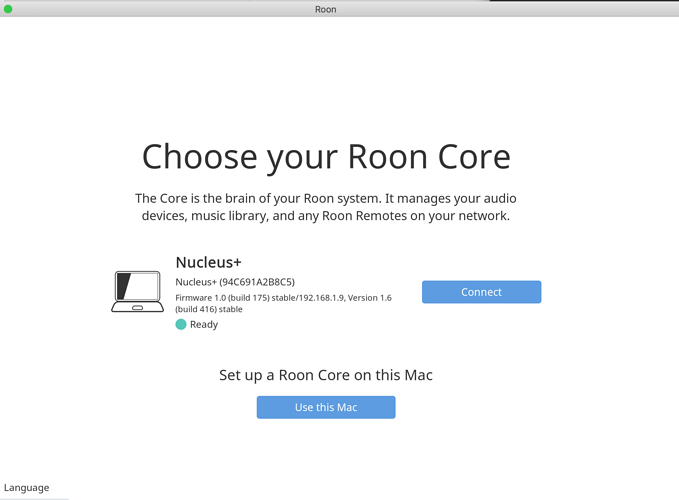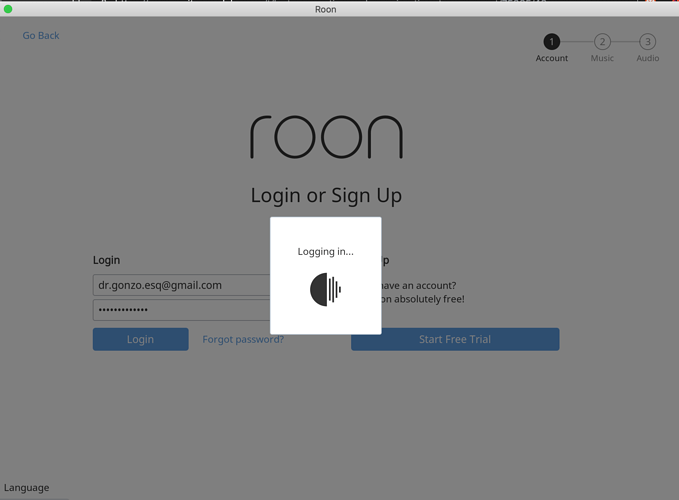All the information you require is in Roons Knowledge base.
In addition, since Paul mentioned a dealer, he should get the dealer to take a look at the setup - that’s what they should be there for.
Hi Geoff,
Good idea, I’ll give them a call tomorrow
Hi @Paul_Elliott,
You can import files to the Nucleus’ InternalStorage by using SMB. Instructions for this can be found on our Nucleus InternalStorage Documentation.
Setting the RoonServer folder aside should have give you a fresh database to work with. The only other kind of “factory reset” mode that I can think of is using the WebUI to clear out the database & settings.
You can feel free to reach out to the dealer, but before bringing your Nucleus to them I would like to take a look at the new logs from your Nucleus Core (after resetting the database) in case we can assist further remotely.
Can I please ask you to use these instructions and upload a new set of logs for analysis?
I haven’t been able to see or choose the Nucleus on any of my devices for the past 3 or 4 days, and when I click on the ‘configure Roon OS devices on your network’ link. Roon just searches forever. As previously mentioned, I can connect to my macbook and choose that as my core immediately, but not the Nucleus.
I’m also unable to access internalstorage on the Nucleus using SMB.
OK, Tues 10.15AM. I just restarted my router and Nucleus and am now able to access the Nucleus which I notice is automatically re-importing my music.
4 days ago I was able to copy a few hundred songs to a USB key and plug it into the Nucleus. I can see the files using smb://NUCLEUSPLUS/Data.
Roon is now importing all my music files, should I see if the problems have resolved with a new Nucleus database? Should I do anything else at the moment?
Hello @Paul_Elliott,
Glad to hear that the Nucleus is up and running, I also just saw it pop up in our diagnostics servers and can confirm logs have been received. I’m going to get these over to QA to take a look, in the meantime feel free to use your Nucleus as usual. Thanks!
Great thanks, hopefully it was a database problem and that now there’s light at the end of the tunnel.
@noris
Weds 3.30 Australia time - I’ve just lost the connection to Nucleus and the music stopped playing??
Reconnected again, do I need an Internet connection or is WiFi enough to connect to Roon?
Lost connection again!
3.45 Roon’s back again
3.47 Gone again
received an error message saying that there was an issue loading the database
4.00 Roon back, all audio devices unlisted
4.08 Rebooted Nucleus via WEB UI
4.10 Unable to log in to Roon via several devices
5.35 I’m presented with a screen showing the Nucleus
I push the connect button, put in my login details, and the login window shows without logging in.
Again I can access the web ui through the IP address of the Nucleus
Just kibitzing here.
Do you have another machine you can put Roon Core on, but keep everything else the same? Just as a test.
I’ll butt out now.
Slim, Paul’s been there, done that (he was originally running Roon Core on a Mac). It is definitely beginning to seem as though the Nucleus+ is losing network connectivity on a random basis. It could be faulty hardware in the Nucleus+ or dodgy cabling (or something else entirely, of course). @noris has got logs so hopefully something will be showing up there.
If everything’s truly the same (cables, database, etc.) then “when the impossible has been eliminated what’s left, no matter how improbable, must be true”. (sic).
My last (unasked for) two cents.  At least, in this thread.
At least, in this thread.
@noris
12.50PM Thursday
Just reset my login password.
i’m unable to login to Roon using 2 different macbook pros, iphone and ipad
The green and orange lights at the rear of the Nucleus are illuminated, green light flickering and orange solid.
To recap
I’ve changed the router
installed new ethernet outlets
tried several ethernet cables
set up another database on the Nucleus +
Please advise my next move, should I ask Tivoli Hifi to supply another Nucleus +?
If so are you able to advise them that everything has been tried and that my unit is faulty.
Many thanks
Paul
Hello @Paul_Elliott,
I appreciate your patience while QA has looked further into the diagnostics gathered from your Nucleus, I have a few findings to share.
We have taken a look at the logs from your Nucleus and it appears that your current database is unfortunately corrupted. We believe this corruption has occurred due to lack of free space on the Nucleus’ system drive, preventing Roon from saving new data and may have been due to the database size.
This is not a typical corruption occurrence, but when Roon is unable to write data to the system drive such as in this case, corruption can occur. Since the new database is not stable, I would not suggest to keep using it and would suggest performing the following steps:
-
Move your old database (RoonServer_old) to another location off the Nucleus System drive via SMB to another PC, or another drive on the Nucleus itself that is not the OS drive.
-
Stop RoonServer from running on the WebUI and delete the current RoonServer folder.
-
Restart RoonServer via the WebUI and create a fresh database.
-
Import less than 100k tracks to the Nucleus and verify how it performs after a few days.
I realize it’s tempting to reach out to the dealer, but we really need to know if this is just the database running out of resources or another underlying cause. If you were to send the unit to the dealer we would ask them to run a similar test so it would be best to confirm this aspect beforehand.
I appreciate your continued patience through this troubleshooting process @Paul_Elliott.
Hi Noris,
Thanks for the information, I just checked to see if I can access the database via SMB and I can and so I’ll copy it over to one of the Macbook pros now.
Cheers
@noris
Hi Norris,
I successfully copied about 800 tracks from an attached USB last night, and this morning connected my Tidal account.
Roons working normally so far.
Hi @Paul_Elliott,
Thanks for the update here, do keep me posted if things are still running smoothly with the smaller database. Thanks!
Hi Noris, @noris
I’ve been able to Run Roon playing local and tidal tracks for several days without issues.
I used Carbon Copy Cloner to copy my Itunes library to the Nucleus+, could that have caused the problems?
How should I proceed to reinstate my library?
thurs 5.35 perhaps i was a little premature, I just plugged in my Dragonfly red DAC to the back of the Nucleus+ and the music that was playing stopped. I lost contact with Roon and unable to find Roon core. I pulled out the Dragonfly but that hasn’t helped.
Update, I looked at the network lights at the rear of the Nucleus and they were both off. I moved the the ethernet plug in the Nucleus and the lights came back on and Roon reconnected. I must have knocked the plug when I pulled out the Dragonfly. I tried another Ethernet cable and had the same issue tapping the plug, perhaps a faulty ethernet connector in the Nucleus?
Hi @Paul_Elliott,
I appreciate your patience here and taking the time to go through these exhaustive test. I had a chance to discuss this issue further with the technical team.
Since the Ethernet port appears to be working intermittently (from what you have described), it may be a hardware issue with the Ethernet port itself and may need to be serviced. What we have to determine next will require further, hands on investigation.
We have a few options on how to proceed:
Option 1: You can contact the dealer and ask them if they are willing take a closer look at this Nucleus themselves.
You would need to discuss directly with the dealer and will have to ship the unit to them.
Option 2: You can send the unit to our office in New York, United States and we can take a look at the unit ourselves.
Do note, that if you decide to go with this option, we cannot cover any of the shipping costs, either to or from our office.
If the unit is a manufacturing defect, we will cover the repair under warranty. If the Ethernet port was damaged during the installation process, then there will be a charge for labor and parts.
Please let me know how you would like to proceed when possible, thanks!