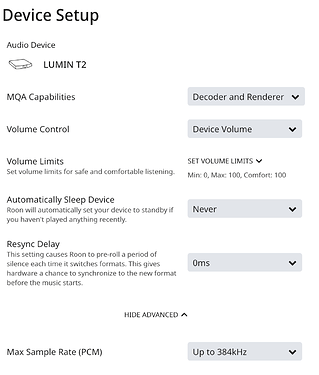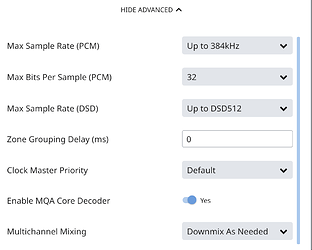Network connections.
Peter,
Everything has been working fine in my network until the other day. This morning, Roon was again having issues seeing the T2. I could get it up playing on the Dragonfly but it was stalled on the T2 so I rebooted everything and it now seems to be working again. This is really weird. It definitely seems to be a Network communication issue between the Roon Core on the Innuos and the Lumin. I have had this Network connected several ways but when this issue seemed to start was when I could not combine endpoints without losing control of Roon, an update or two back. I solved it by just dumping MQA on the Dragonfly and setting it to decoder and renderer when it was in the group. It was at that point that the issues started especially with the T2. I am not sure it is resolved although it is playing a the moment.
The network starts with a high speed connection with a Verizon Dual Band 802.11ac XB3 Modem which includes landline.
It is wired with Supra Cat 8 into an Orbi Mesh network router RBR50 with three Satellites.
The Audio connection is hardwired into Router and is wired with a Supra Cat 8 for 50ft to my audio area.
The Audio area has a dedicated AC circuit connected to a Furman Power Conditioner.
At the Audio center, the Cat 8 goes into the Innuous in the Lan.
It comes of the innuous from the streamer Port into an Etherregen switch on the A side of the switch.
Also wired into the A side is a Cat 8 cable from an NAD M12 with the Bluesound Module. The NAD M12 basically drives numerous remote speakers connected via a speaker selector and driven by an NAD M22 V2
Out of the B-side of the Etherregen switch is a Cat 8 to the T2 to an Anthem STR amp which is bewired into the external crossover of a set of Bryston Model T Signature Speakers. I also have Two subs wired into the RCA jacks of the Lumin as the speakers are out of the XRL ports.
The Roon Core is on the Innuos Zenith MK3 Server.
Connected wirelessly to the Network is an IMAC with a Audioquest Dragon Fly Cobalt on the audio with external speakers.
Also Connected wirelessly is an ELAC Roon ready endpoint wireless speaker…
So I have 4 Roon endpoints.
As I said, this has been working flawlessly until recently.
I had a TL-SG105 switch connected for awhile but the Etherregen sounds better between the Innuos and T2. I had the network wired differently at first about 3 months ago and if the etherregen was placed before the innuos and the Inuous wired out of the A side and the T2 out of the B-side, in theory this should work, but it confused Roon and everything else and they definitely were not talking to each other.
The current connections have been working great since I got the Ertherregen about 3 or 4 months ago.
Other things connect to the Network wirelessly, IMAC, epson printer, two iPhones, a Samsung TV, 3 iPads. There is a 2.4 and 5 GhZ channels on the Modem. There are also a couple sonos wireless speakers which we don’t use much.
The main reason I put the Core on the Innuos was because it sounded better and I wanted to get it off the iMac where multiple processes were quite commonly running at the same time and the iMac was much noisier even though it had much better processing speed.
I have no idea what is causing this Network Conflict with Roon. I don’t understand how it works fine and then doesn’t. I have tried taking the Etherregen and other switch and the Blusound out of the Network and just wire directly from Router to Innuous and from the innuous to the T2 and it doesn’t seem to make much difference as eventually, Roon won’t connect well.
Any question or suggestions, please let me know. Is it possible the Roon Core has gotten corrupted some how?
Tom