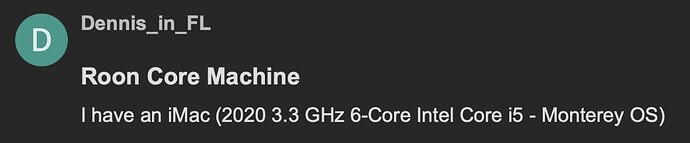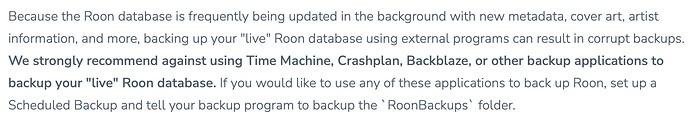There is a sale of the M1 Mini at Costco and I was hesitating due to the rash of issues with Roon. Should I take a pass on putting the Core on a Mini?
I’d say, go for it. I’ve just been informed that Monterey 12.4 beta solves the crashing issue, and at some point Roon will release a silicon native version, so I think the mini’s a good bet. That said, if you plan on using it for anything other than running Roon, or you have a large library, I’d suggest the 16GB version rather than the 8GB.
Are you already a user of Apple products?
If not and you are planning to only run Roon Core on the Mini, then a NUC w/ROCK is a better choice.
Yes….only Roon. We’ll, maybe Emby as well, but we rarely use it.
And of course, a Time Machine backup every midnight.
Not sure if you’re aware, but you can’t restore Roon from a Time Machine backup. You can use it to back up the database backups, but not the actual database. It’s best to exclude this from Time Machine.
Dennis…So while I’d love to give you a definite answer, there are none. Some folks apparently have no issues, wile others (like me!) do. That said, Dave suggested some things to me. I renamed my Roon directory to RoonServer and (fingers crossed!!!) things may be better. The advantage of Costco is a) double the warranty and b) ability to return. I’d say, what the heck…
Best of luck and keep me posted!
If you have uses for the Mac mini besides Roon, it makes sense, but I would not buy it to use as a dedicated headless Roon Core.
If you want to dedicate a machine to Core, Roon OS is the way to go in my experience.
I’ve been running Roon Core on my M1 for 1.5 years. Cant say there are any crashes or other stabilty problems outside of the usaul issues. Its not a dedicated Roon machine. Have Plex server runnig on it 24/7 also.
No…I didn’t know that. So essentially, I don’t need to do Time Machine backups if it is dedicated since Roon auto backups will be all that is needed.
The Mac mini is only $570. That’s the motivator.
Actually, I currently have a Mac desktop running Roon in the background quite nicely. So I don’t really need it.
Correct. To restore Roon, you need a Roon backup–a Time Machine backup won’t work. That said, make sure you have also have backups that are stored on something other than the core device. If the drive fails in the core, you lose Roon and your backups, so it makes sense to create Roon backups on another device or drive, or to backup the local backup onto another drive or device. There’s no reason why you can’t use Time Machine to do this.
I’ve been using a Mac mini M1 for over a year now with no issues apart from the usual Roon bugs etc. From my reading here on Roon Community there are as many issues with a NUC as there are with other hardware platforms. Like you I also have an iMac and I also have an iPad and iPhone so going down the Mac mini route was a simple decision for me. BTW my backup library for Roon is on a Samsung portable SSD via USB to the Mac mini and it has worked perfectly without any issues.
Strictly speaking, that’s not true as I’ve done it several times to move to newer computers. The trick to to have Roon closed when making the TM backup and then the database isn’t an issue. In any event, you should be backing up the computer from time to time anyway as Roon only backs up the database.
Fair point, but I think the risks outweigh the benefits. It doesn’t take long to restore a backup, but it only takes one slip up to accidentally backup your database when Roon is running.
Given this news, I’d definitely recommend getting one. There still isn’t a firm timeline, but .NET 6 and ARM are definitely coming.
OK…I took the plunge. I was able to move the core and music collection and am already listening to music.
Thanks for the recommendation!!!
TimeMachine backups are convenient but have limitations. I use and would recommend Carbon Copy Cloner which can make bootable backups. I’ve got my Core set to backup to 2 volumes, alternating between them each day. In the event of a buggy update I can revert if necessary.
I haven’t experienced any crashes. I have the headless Mini set to not sleep.
I did experience a very snappy Roon and it’s been running overnight just fine.
I have the Mini doing two things. Audio (Roon) and Video (Emby, Infuse) although I rarely use the video. The difference in video performance was dramatic. Both Infuse and Emby no longer had pinwheels and there were no more delays in the user interfaces on the Apple TV/Roku endpoints.
I have the M1 backups set with both Time Machine to a SSD and Roon to an external hard drive.
I suspected the Costco sale is clearing inventory with a new Mini model coming although they had a similar sale on the Mini introduction and every so often ever since.
I also own jRiver but I don’t think I’ll use it. It was my player for years, but I spent too much time fiddling with it instead of using it and once I tried Roon, it was like unwrapping a surprise gift.
I’d say, buy a new computer when you need one, not because it’s cheap. They only get better the longer you wait. M2 Macs will be available before you know it.
I’ve been running Roon on my Mac mini from day one with no issues. So I would recommend it.