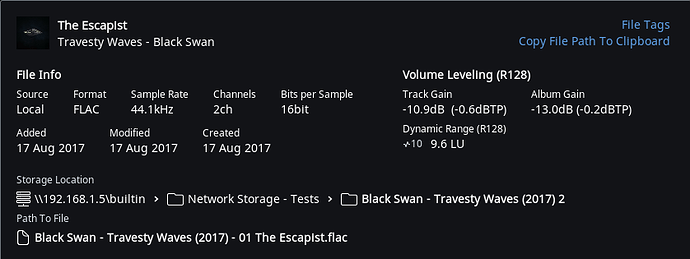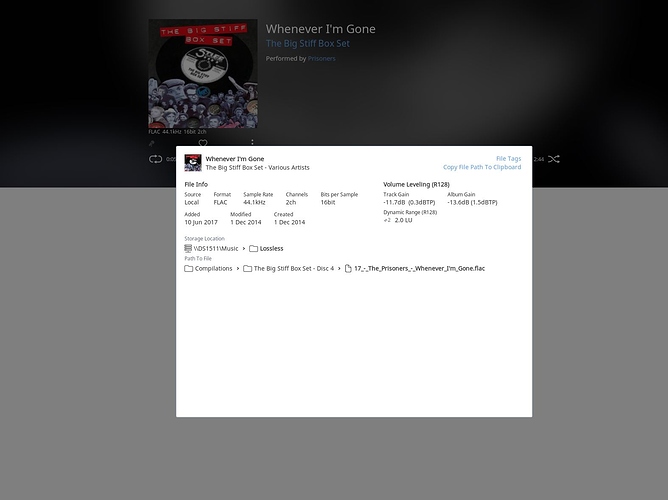@support,
I have a couple of M3U playlists stored in my watched folder that I’ve been importing into Roon for the last few months. Since the Build 274 update those playlists are no longer available in Roon. Nothing else has changed.
Hi @Stephen_Graham ---- Thank you for feedback after updating to Build 274. Appreciated.
Moving forward, can you please verify the following information for me:
-
What is the make/model of device currently hosting your Roon core.
-
Where is your musical collections being stored/accessed from.
-
While my assumption to this question will be yes, please confirm that the media making up the mentioned playlists is still available in Roon despite the playlist(s) not showing up.
-
Has your storage location where you keep your music/playlists changed at any point before the update?
-
During your troubleshooting of this behavior have you tried “disabling” the “import other playlists” feature (in the watch folder(s) settings), re-enabling, and then forcing a rescan of the watch folder?
-Eric
I have more information but first to answer your questions:
I use a sonic transporter i5 to host the Roon core. All of my music is stored on a Synology NAS. All of my music is still accessible. No issue playing music. Nothing has changed with my storage location. It’s been the same setup for a long time. I just tried the last suggestion and re-scanned but I still can’t see the playlists.
I’ve done a little more troubleshooting. My Sonic Transporter is pretty new. I’ve only had it for a few weeks. I previously used a Microsoft Surface PC to run the core. I de-authorized the Sonic Transporter and re-installed the Surface PC as the core. There was a pending update (Build 276) so I installed that. I can see all of my playlists on the Surface PC core. Then I went back to the Sonic Transporter and re-authorized it as the core. I also updated it to Build 276. I still can’t see the playlists on the ST.
So the bottom line is the issue seems to be specific to the core on the Sonic Transporter.
@Stephen_Graham ----- Thank you for the follow up and the insight, both are very appreciated!
Moving forward, would it be possible for you to provide me with a copy of one of the mentioned M3U files for evaluation via a shared dropbox link? Let me know.
-Eric
I have a OneDrive account so I’ve uploaded one of the M3U playlist files to a shared folder on OneDrive. This link should give you access.
https://1drv.ms/f/s!AhKlDUdDUX8bwH769_uKcbOC9xIe
Let me know if this doesn’t work.
Thanks @Stephen_Graham! Confirming that I have received the provided M3U file, appreciated!
Moving forward, can you please provide me with a screenshot of the file path being displayed in Roon for the following track: The_Prisoners - Whenever I’m Gone.flac
(Example)
-Eric
Hi @Stephen_Graham ---- Thank you for your patience and my apologies for the slow response here.
Moving forward, based on the provided m3u file and your screenshot, all “elements” are configured as I’d expect them to be. In light of this, I have enabled diagnostics on your account so we can try to get a sense as to why the M3U files are not importing on the SonicTransporter Roon core.
Once I have a sense of what the next “steps” should be, I will be sure to touch base with you ASAP.
-Eric
OK, thanks.
Hi @Eric
I haven’t heard anything for a while and was wondering if there had been any progress made on this issue?
Stephen
Hi @Stephen_Graham ---- Thank you for touching base with me and my apologies for the slow response here.
Moving forward, I checked in with our tech team today to discuss this issue you are experiencing with your playlists when using the SonicTransporter as your Roon core and while the team can see some errors in the log traces, they are not seen anything that is pointing to the “cause” of the issue. In light of this, the team has re-enabled diagnostics on your account with some additional debugging, which we hope will give us a better sense of the cause of this behavior.
In order for the the mentioned action (i.e additional debugging) to take affect, please re-boot your core machine (at your earliest convenience), and I will confirm when the diagnostics report reaches our servers.
Many thanks!
-Eric
Hi @Eric,
I just rebooted the core abut an hour ago. Let me know if you need anything more from me. Thanks.
Stephen
Thanks @Stephen_Graham! Confirming that the diagnostics report has been received and is in our queue for evaluation.
Once I am provided an update from the team, I will be sure to follow up with you ASAP.
-Eric
Hi @Stephen_Graham ---- Thank you again for your continued patience.
Moving forward, I wanted to provide you with a quick update as I had a chance to check in with our tech team today to discuss this issue you are experiencing with your playlists. As per the team’s findings, they can see some errors in the log traces but they are not seen anything that is pointing to the “cause” of the issue. In light of this, along with the holiday weekend rapidly approaching us, the team has add some additional debugging that will go live (for you) when you update to the most recent build (i.e build294), which we hope will give us a better sense of the cause of this behavior.
As before, once you’ve updated please let me know and I will enable diagnostics on your account. Just a friendly reminder that in order for the report to reach us Roon must remain active on your core machine. I will be on the look out for your follow up so I can get this taken care of your you ASAP.
Many thanks!
-Eric
Hi @Eric
I’m going to be away for a few days but will look after this early next week and advise when this is done. Thanks.
Stephen
Thanks for the heads up @Stephen_Graham, I will be on the look out for your follow up.
All the best to you and your family this holiday season!
-Eric
Hi @Eric,
I was able to get this processed before going away. The Core is now running the latest build (294) and I rebooted the core just in case. The core is always on so that shouldn’t be an issue for you. Cheers.
Stephen
Hi @Stephen_Graham ---- Thanks for touching base with me, the update is very appreciated!
Moving forward, I can confirm that we have received the mentioned diagnostics report mentioned in my previous post which is now with our tech team who will be handling the analysis of the report. Once your ticket has been updated and passed back to me I will be sure to share the team’s thoughts/findings with you asap.
Many thanks!
-Eric