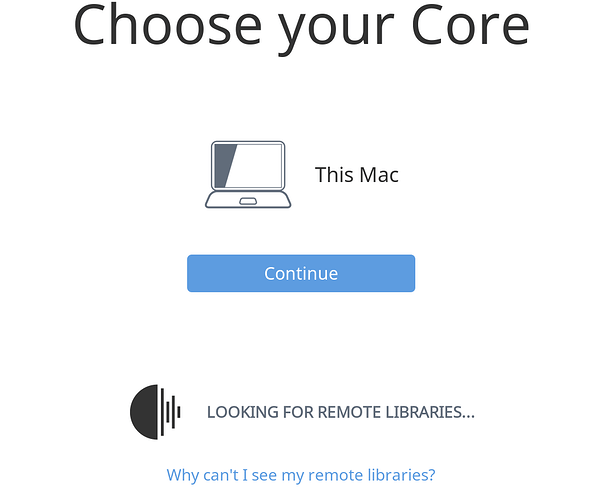I have Roon Core running on my iMac connected to ethernet and everything has been working great. I have a new MacBook connected to the same network but through WiFi. They both have the same subnet etc, but the MacBook just searches for the Roon Core and never finds it. I have also manually entered the IP address into the “Why can’t I see my remote libraries” link to no avail. My iPad, on the same network finds the Core immediately. My goal is to connect the MacBook into my DAC in the other room and play files remotely.
I fixed the issue myself.
I completely removed the Roon app from the MacBook and any settings files in my home Library folder. I then reinstalled the app and everything worked as expected.
1 Like