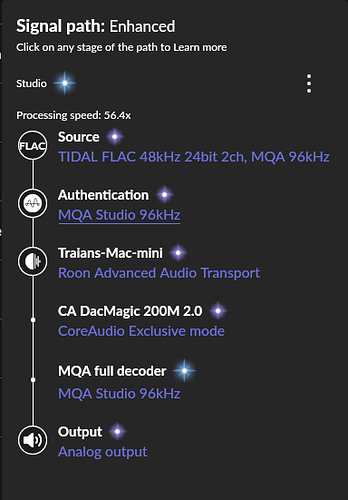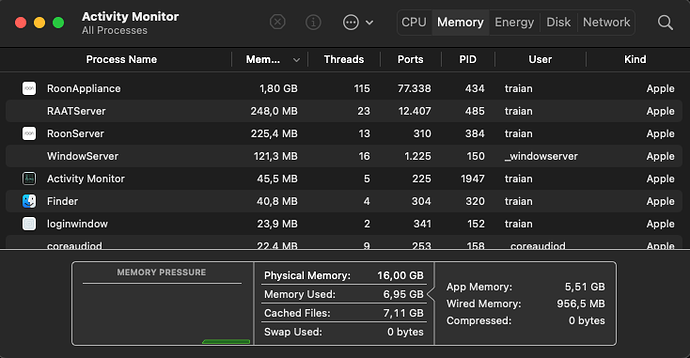I’m thinking about an Apple Macbook Air M2 for Roon, Audirvana, and Apple Music for travel purposes.
ARC not working for you?
Yes, it works but I prefer laptop. My Dell can do Roon and Audirvana, but an Apple Macbook can do lossless high res Apple Music also. I use all three. I don’t really need an Apple because I have an iPhone and 2 iPads. It’s just something that would be nice and fun to have.
Starting to think my best option is to get a Mini M1, bare bones and attach a external SSD. It seems like the new Mini’s dont have a replaceable SSD?
Just a quick comment: several sites are saying they expect a Mini with M2 chip (20-30% “better” performance) this year or early next. I’m keeping an ear to the ground and will probably buy that if it comes out.
I looked at the Studios earlier and really liked the concept, but price is a bit steep for what I want; i.e., music “server” (but regularly transcoding multichannel and / or DSD files, so need a bit of horsepower), light productivity, etc.
Hello. The migration should be straightforward. I guess you get many good answers: here is my feedback (many scenarios are there).
- Backup your Roon server to an external storage. This will not take your music but your settings. Depending where your music is library stored, on the same or another USB drive. Have a fast drive if possible like an SSD with the 1TB of music.
- Restore the backup on the Mac mini and add the storage.
My good advice to you is to buy the Mac Mini with 16GB of RAM. the M1 is a SOC meaning it uses the same RAM for graphics. So, an 8GB of RAM is not recommended for any serious work.
Note that Apple is releasing a new mac mini with M2 soon in October. Unless you get a good deal on the M1, you may wait and get that 20 percent additional performance with the M2. You will be able to go also 24GB on the RAM. Save on storage and get RAM as in the future you can add storage through the fast USB C ports.
Good luck.
Thanks. I will only using the Mini as a server and nothing else. Do i still need 16gb of memor?
I would say yes. Some times I find Roon using a lot of memory, a restart clears that.
For the moment I am playing on 4 devices, the one connected to the core is reading processing speed of 56
I am not very good at this but maybe you get an idea
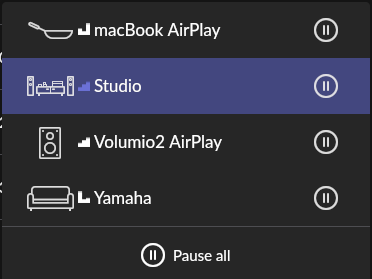
There is no advantage using an external SSD vs HDD for music files. Latency for HDD streaming music is not an issue. Save your $ and buy a couple of external HDD’s use one for Music and the other as a back up. I use software called Carbon Copy Cloner to automatically duplicate my music files.
I would say no. RAM usage with Roon 2.0 is well below the 8GB, look at Traian_Boldea’s screen shot, Roon Server, Roon Appliance and RAATServer are using less than 3GB. My experience as well running 8 endpoints and DSP.
When I ‘upgraded’ my Mac Mini to Nucleus, I just simply copied files over by drag and drop. Mind you, you will need a fast home network as copying files can take forever, and it can fail.
PS: If you are familiar with MacOS / Linux command line interface, just simply (g)zip the whole directory and scp the zipped file over, but I could not be bothered with that.
For $200 more, I would get 16GB of RAM.
I run mine on an older late 2012 Mini i5 and my music is located on our NAS. It’s embedded in our media cabinet so I manage it as a ‘headless’ Mini from my desktop Mac. Mine work just fine, a stock M1 wouldn’t even sweat. No need to spring for Apple’s memory, just connect a local USB drive
Memory and hard drive are totally different things.
So if i remove the internal SSD from the nucleus, and put the drive in a external case will the Mac Mini recognize the drive while using Roon. Or does it need to be reformatted for a Mac?
Without additional software the Mac cannot read the format of the Nucleus drive.
Thanks. So does that software re write the drive? Or is it another program that need to run when i use Roon?
That software installs a system extension on the Mac that allows the mac to read and write that drive format. I still think you’re better off copying the files from the SSD to an external HDD for the Mac. Then sell the troublesome Nucleus.
Yes that makes the most sense. If i move my files from Nucleus SSD to a Mac formatted drive, will they transfer properly(Mac formatted) ? I’m assuming via my network is the best option?
The file formats will remain the same and will be read and interpreted by Roon just as they are on the Nucleus. FLAC, DSF, MP3, ALAC, WAV, AIF, etc will all be the same regardless of the drive’s format.