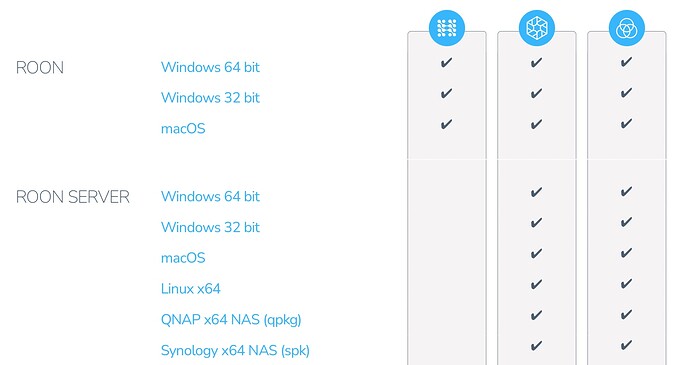Hello to the forum! I‘m new here and new to Roon. I‘m about to set up my Mac mini as the core, with an iPhone as remote. Usually the mini goes to sleep if not used. Will it wake up, if the remote tries to connect to the core?
Hi!. I’ve been using a Mac Mini as Roon core for 8 months now, and when you use a remote (android phone/android tablet in my case) to control the core, it is always available (although I know Mac Mini was already “sleeping”), so I can make Roon works without any issue (sometimes a couple of seconds wait, as much).
Hope it helps!.
Thanks for your reply! That’s the way I’m hoping it will work. Will set it up as soon as I have time…
Can you please explain how you accomplished this? I have a similar setup (using a headless Mac Mini) and I always have to connect to the Mac Mini via VNC first, to wake the Roon Server. I have my Mac Mini set to ‘wake up at network access’.
Just another use case, I have my Roon Core on the new M1 MAC Mini (1TB & 16GB’s memory) and my Roon Server on a Late 2012 Mac Mini ( 1TB SSD and a 1TB HDD for BU’s…however I do use monitors for both. My iPad that uses Roon for control launches when I ever I call on it to play music…works flawlessly!
Meanwhile I can confirm that the sleeping Mini is available to the remote instantly.
Energy server settings in Mac OS (Catalina) are the defaults.
So far so good 
Sorry, but I have to ask… A core and a separate server? Since I‘m new to Roon, my understanding right now is not more than: core, remote(s), endpoint(s). What is that server for? Thanks.
Andreas,
Well…I’m not sure how to answer you…I never had a “Core” to run my Roon Server but I wanted to add custom convolution filters for Room Correction (if interested by a Gent named Theirry @ Home Audio Fidelity) https://www.homeaudiofidelity.com. and they only way to get convolution filters installed was to install Roon in my Office MAC I have on newer M1 Mac Mini. You can control Convolution filters on an iPad for example but you cannot install them from that device…But that worked great cause now I have Roon Music for my Office!
Man I hope I did not confuse you more…as I barely know what I’m doing and I’m in my 5th year of membership 


Don‘t worry  And thanks for your reply. I understand that your system needs the extra processing power of the second mini to do the DSP. I‘m still not sure if ‚Roon‘ (the core software) and ‚Roon Server‘ are different applications, since there is a download option for the latter. If I download the standard install for Mac OS I get just ‚Roon’. But I should have asked all this via PM… So to bring it back on topic: I take it that both your minis are waking up from sleep at the same time when requested by your remote.
And thanks for your reply. I understand that your system needs the extra processing power of the second mini to do the DSP. I‘m still not sure if ‚Roon‘ (the core software) and ‚Roon Server‘ are different applications, since there is a download option for the latter. If I download the standard install for Mac OS I get just ‚Roon’. But I should have asked all this via PM… So to bring it back on topic: I take it that both your minis are waking up from sleep at the same time when requested by your remote.
Yes they do….though I turn my Pre-Amp on first and the pick a musical selection from my iPad…that’s how it’s always worked for me….I never have to wake either of my Minis, the iPad seems to get it all rolling as long as I light the Pre Amp.
Man I love Roon so much….because of how slick it all works I have increased my music listening hours and enjoyment 10X over just struggling with iTunes for quite awhile……gave up the vinyl religion a couple decades ago…
UPDATE: Seems to work sometimes, sometimes not. Yesterday it did. This morning, the mini doesn’t wake up 
Andreas,
I don’t know what to say. My Mac Mini’s are a Late 2012 loaded with Roon Server and my recently acquired late 2020 M1 with what I thought/think is Roon Core. My M1 does not even have to be booted up and my iPad will connect with my Roon Server. I think it’s my Pre-Pro Marantz 8805 that I turn on first and then grab my iPad to hear a selection. My Mini is USB connected to DDC Bridge Audiobyte Hydra Z that converts the USB signal into an AES signal that I feed my DAC, then send a Balanced stereo signal to my Preamp… not sure if that does any good…just how mine is currently built. My DDC Bridge and DAC are always powered up.
I just set up my headless Mac mini to never sleep - don’t want to bother about “wake up at network access” lags. Energy consumption is tiny, and I am the one paying for it anyway.
I’ve just tried turning off screen lock in general under security & privacy and turning sleep off. Going to see if that helps. I had trouble where Roon couldn’t find audio devices.
There seems to be some confusion here, mostly related to terminology. Generally speaking, there are three components to Roon:
Roon Core
This is the brain of the system which, confusingly, some people will also refer to as Roon Server. It does all the heavy lifting, i.e. DSP, streaming to different endpoints, and so on.
Roon Apps (or clients)
These are the devices that connect to the core (iPads, desktops, phones etc) to control playback, e.g. setting volume, choosing a device to play music, selecting a playlist etc.
Audio Devices (or endpoints)
The devices that output your music, e.g. active speakers, a DAC, an RPi, etc.
Given the above, I suspect that you have your core/server installed on you 2012 Mac mini and the Roon app installed on your M1 mini. I think this was confirmed when you stated the following:
If the M1 was your core (Roon Server) and is switched off, Roon would not be running, nor would you be able to connect to it with any of the control apps.
To further confuse things, if you take a look at the downloads page – scroll down a bit – you will see that you can download Roon and Roon Server.
Roon Server is this core (the brain of the system), and can be installed on Windows, Mac, Linux, QNAP and Sinology. Roon, on the other hand, will only run on Windows on Mac. How are these different?
- The Roon application can act as the Server, an Audio Endpoint and provides the Graphical User Interface.
- Roon Server is the headless version, it does not have an interface and must be controlled using a Roon Remote application.
My guess, from what you’ve said in this thread, is that you have Roon running on your 2012 Mac mini and M1, but acting as server, endpoint, and GUI on the 2012. On the M1 it’s just acting as and endpoint and GUI.
If the above didn’t clarify things, take a look at the Knowledge Base.
MY Mac mini Core never goes to sleep when Roon is open. The fan is running, the Mac is warm. If it goes to sleep, I have to wake it up manually. Maybe someone could explain me how I setup so it saves more energy and wakes up when wanted.
Dave,
The deal is, THE ONLY reason I installed Roon Core on my M1 MAC MINI (formerly installed on a 2012 IMAC) was to be able to add Room Correction Convolutions to my Roon Server 2012 MAC Mini.
However I now have that older IMAC now in my garage and would like to use that as another endpoint to play music in my Garage…what software would I use to accomplish that? Should I first delete all former references to Roon on that machine first?
Thanks,
Larry
The only thing you need to watch out for is to make sure that your iMac isn’t running as the core, i.e. you use the Roon app on the iMac to connect to the core running on your M1. I think the easiest way to do this would be to boot up the iMac then go to Settings → General in Roon. At the top of that page you’ll see which Roon Core you’re connected to. If it’s not the M1, click the ‘X Disconnect’ (top right) and then select the M1 on the next screen. At that point you’ll be able to use the iMac to control your core (on the M1) and, from the M1, will be able to designate the iMac as an endpoint.
May be all you need for the garage iMac
I also cannot get a Roon client to wake up my M1 iMac, which is my Roon Core, even though “Wake for network access” in System Preferences is on. So now I have turned on “Prevent you Mac from automatically sleeping when the display is off.” I assume that will work at the cost of minor energy savings.
I used to have my Roon Core on an Intel i5 Mac mini and didn’t have this problem in that setup.