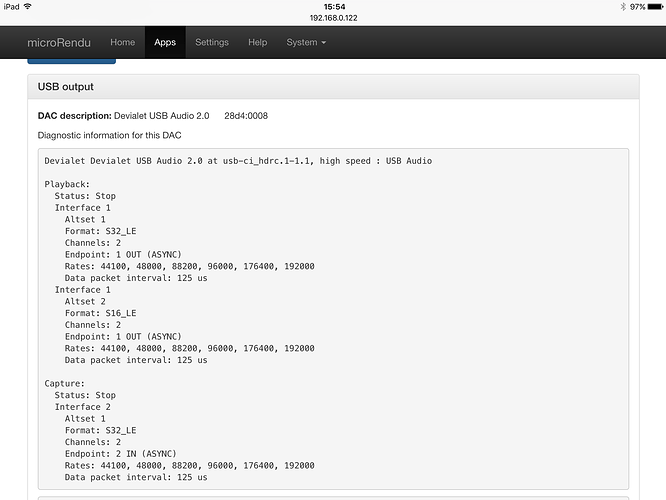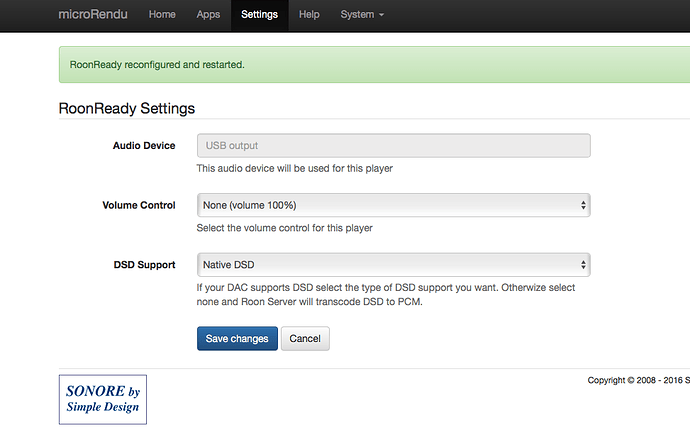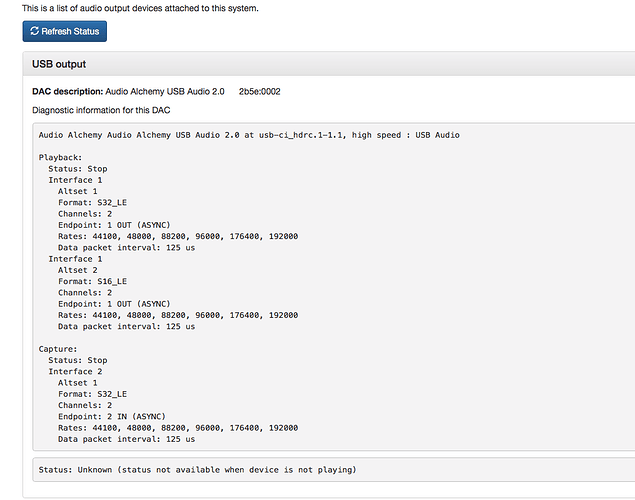RoonReady Diagnostic information BACK to Menu
07/11/2016 08:40:54 - ------------------------------------------------------------
07/11/2016 08:40:54 - /opt/RoonReady/raatool logdump 64fce4ee-011a-42e3-af26-ed7c723912a7
[0000000] 0.000 TRACE [info] initializing info dictionary
[0000001] 0.000 TRACE [info] inserting raat_version -> 1.1.1
[0000002] 0.000 TRACE [info] inserting protocol_version -> 3
[0000003] 0.022 TRACE [output/alsa] initializing output uniqueid=hw:0,0
[0000004] 0.022 TRACE [output/alsa] preferred buffer duration=0.100000s
[0000005] 0.022 TRACE [output/alsa] force_max_volume=0
[0000006] 0.022 TRACE [output/alsa] resync delay=0.100000s
[0000007] 0.022 TRACE [ALSA] max pcm rate=768000
[0000008] 0.022 TRACE [output/alsa] max dsd rate=256
[0000009] 0.022 TRACE [output/alsa] dsd_mode=dop
[0000010] 0.022 TRACE [output/alsa] getting hardware info
[0000011] 0.027 TRACE pcm card id A20
[0000012] 0.027 TRACE pcm card name Audio Alchemy USB Audio 2.0
[0000013] 0.027 TRACE pcm card longname Audio Alchemy Audio Alchemy USB Audio 2.0 at usb-ci_hdrc.1-1.1, high speed
[0000014] 0.027 TRACE pcm card mixername USB Mixer
[0000015] 0.027 TRACE pcm card components USB2b5e:0002
[0000016] 0.027 TRACE pcm card driver USB-Audio
[0000017] 0.027 TRACE pcm card usb id 2b5e:0002
[0000018] 0.027 TRACE [output/alsa] probing formats
[0000019] 0.028 TRACE [alsa] [hw:0,0] probing formats
[0000020] 0.028 TRACE [alsa] [hw:0,0] device supports channels range 2-2
[0000021] 0.028 TRACE [alsa] [hw:0,0] supports PCM format 44100/16/1
[0000022] 0.028 TRACE [alsa] [hw:0,0] supports PCM format 44100/24/1
[0000023] 0.028 TRACE [alsa] [hw:0,0] supports PCM format 44100/32/1
[0000024] 0.028 TRACE [alsa] [hw:0,0] supports PCM format 48000/16/1
[0000025] 0.034 TRACE [alsa] [hw:0,0] supports PCM format 48000/24/1
[0000026] 0.034 TRACE [alsa] [hw:0,0] supports PCM format 48000/32/1
[0000027] 0.034 TRACE [alsa] [hw:0,0] supports PCM format 88200/16/1
[0000028] 0.034 TRACE [alsa] [hw:0,0] supports PCM format 88200/24/1
[0000029] 0.034 TRACE [alsa] [hw:0,0] supports PCM format 88200/32/1
[0000030] 0.034 TRACE [alsa] [hw:0,0] supports PCM format 96000/16/1
[0000031] 0.035 TRACE [alsa] [hw:0,0] supports PCM format 96000/24/1
[0000032] 0.035 TRACE [alsa] [hw:0,0] supports PCM format 96000/32/1
[0000033] 0.035 TRACE [alsa] [hw:0,0] supports PCM format 176400/16/1
[0000034] 0.036 TRACE [alsa] [hw:0,0] supports PCM format 176400/24/1
[0000035] 0.036 TRACE [alsa] [hw:0,0] supports DSD format 2822400/1/1 (Encapsulated)
[0000036] 0.036 TRACE [alsa] [hw:0,0] supports PCM format 176400/32/1
[0000037] 0.036 TRACE [alsa] [hw:0,0] supports PCM format 192000/16/1
[0000038] 0.036 TRACE [alsa] [hw:0,0] supports PCM format 192000/24/1
[0000039] 0.036 TRACE [alsa] [hw:0,0] supports PCM format 192000/32/1
[0000040] 0.036 TRACE [alsa] [hw:0,0] supports PCM format 44100/16/2
[0000041] 0.036 TRACE [alsa] [hw:0,0] supports PCM format 44100/24/2
[0000042] 0.036 TRACE [alsa] [hw:0,0] supports PCM format 44100/32/2
[0000043] 0.036 TRACE [alsa] [hw:0,0] supports PCM format 48000/16/2
[0000044] 0.037 TRACE [alsa] [hw:0,0] supports PCM format 48000/24/2
[0000045] 0.037 TRACE [alsa] [hw:0,0] supports PCM format 48000/32/2
[0000046] 0.037 TRACE [alsa] [hw:0,0] supports PCM format 88200/16/2
[0000047] 0.037 TRACE [alsa] [hw:0,0] supports PCM format 88200/24/2
[0000048] 0.037 TRACE [alsa] [hw:0,0] supports PCM format 88200/32/2
[0000049] 0.037 TRACE [alsa] [hw:0,0] supports PCM format 96000/16/2
[0000050] 0.037 TRACE [alsa] [hw:0,0] supports PCM format 96000/24/2
[0000051] 0.037 TRACE [alsa] [hw:0,0] supports PCM format 96000/32/2
[0000052] 0.037 TRACE [alsa] [hw:0,0] supports PCM format 176400/16/2
[0000053] 0.037 TRACE [alsa] [hw:0,0] supports PCM format 176400/24/2
[0000054] 0.037 TRACE [alsa] [hw:0,0] supports DSD format 2822400/1/2 (Encapsulated)
[0000055] 0.037 TRACE [alsa] [hw:0,0] supports PCM format 176400/32/2
[0000056] 0.037 TRACE [alsa] [hw:0,0] supports PCM format 192000/16/2
[0000057] 0.037 TRACE [alsa] [hw:0,0] supports PCM format 192000/24/2
[0000058] 0.037 TRACE [alsa] [hw:0,0] supports PCM format 192000/32/2
[0000059] 0.063 TRACE [output/alsa] initialized
[0000060] 0.063 TRACE [volume/null] initialized
[0000061] 0.063 TRACE [watch/alsa] initializing watch device=hw:0 exit_on_lost=1
[0000062] 0.064 TRACE [watch/alsa] initialized
[0000063] 0.064 TRACE [info] inserting unique_id -> 64fce4ee-011a-42e3-af26-ed7c723912a7
[0000064] 0.064 TRACE [info] inserting vendor -> Sonore
[0000065] 0.064 TRACE [info] inserting serial -> 00D333
[0000066] 0.064 TRACE [info] inserting config_url -> http://SELF/
[0000067] 0.064 TRACE [info] inserting model -> microRendu
[0000068] 0.064 TRACE [info] inserting version -> 1.1.1
[0000069] 0.064 INFO [server] listening on port 51552
[0000070] 0.064 TRACE [discovery] starting
[0000071] 0.084 INFO [discovery] [iface:127.0.0.1] multicast recv socket is bound to 0.0.0.0:9003
[0000072] 0.084 INFO [discovery] [iface:127.0.0.1] multicast send socket is bound to 0.0.0.0:60564
[0000073] 0.084 INFO [discovery] [iface:192.168.0.10] multicast recv socket is bound to 0.0.0.0:9003
[0000074] 0.084 INFO [discovery] [iface:192.168.0.10] multicast send socket is bound to 0.0.0.0:44034
[0000075] 0.084 INFO [discovery] unicast socket is bound to 0.0.0.0:9003
[0000076] 0.084 TRACE [device] announcing DiscoveryMessage[type=QUERY, transactionid=D03DAD7A-2823-310B-67F9-8BFBCE65C302, Data={ “unique_id”: “64fce4ee-011a-42e3-af26-ed7c723912a7”, “raat_version”: “1.1.1”, “vendor”: “Sonore”, “protocol_version”: “3”, “serial”: “00D333”, “model”: “microRendu”, “version”: “1.1.1”, “config_url”: “http://SELF/”, “service_id”: “5e2042ad-9bc5-4508-be92-ff68f19bdc93”, “tcp_port”: “51552”, } ]
[0000077] 0.350 TRACE [server] [192.168.0.4:49547] accepted connection
[0000078] 0.356 TRACE [session] [192.168.0.4:49547] created
[0000079] 0.375 TRACE [server] new script with name=raat.dat:base.lua module=base
[0000080] 0.385 TRACE [session] [192.168.0.4:49547] pre-loading lua module base
[0000081] 0.398 TRACE [server] new script with name=raat.dat:dkjson.lua module=dkjson
[0000082] 0.398 TRACE [session] [192.168.0.4:49547] pre-loading lua module dkjson
[0000083] 0.405 TRACE [server] new script with name=raat.dat:protocol.lua module=protocol
[0000084] 0.437 TRACE [session] [192.168.0.4:49547] pre-loading lua module protocol
[0000085] 0.464 TRACE [server] new script with name=raat.dat:roon.lua module=(null)
[0000086] 0.465 TRACE [session] [192.168.0.4:49547] executing lua script
[0000087] 0.476 TRACE [server] [192.168.0.4:49547] SENT[LL] [1] {“status”: “Success”}
[0000088] 0.476 TRACE [server] [192.168.0.4:49547] SENT[LL] [2] {“status”: “Success”}
[0000089] 0.476 TRACE [server] [192.168.0.4:49547] SENT[LL] [3] {“status”: “Success”}
[0000090] 0.514 WARNING [lua@0x12bb04] [192.168.0.4:49547] failed set recv buffer size: nil
[0000091] 0.514 TRACE [lua@0x12bb04] [192.168.0.4:49547] [roon] clock socket listening on udp 0.0.0.0:41105
[0000092] 0.515 TRACE [lua@0x12bb04] [192.168.0.4:49547] [roon] audio socket listening on udp 0.0.0.0:42978
[0000093] 0.515 TRACE [lua@0x12bb04] [192.168.0.4:49547] [roon] output info {“alsa_device”: {“id”: “A20”, “name”: “Audio Alchemy USB Audio 2.0”, “longname”: “Audio Alchemy Audio Alchemy USB Audio 2.0 at usb-ci_hdrc.1-1.1, high speed”, “mixername”: “USB Mixer”, “components”: “A20”, “driver”: “USB-Audio”, “usbid”: “2b5e:0002”}, “config”: {“buffer_duration”: 0.10000000000000001, “dsd_mode”: “dop”, “type”: “alsa”, “device”: “hw:0,0”, “signal_path”: [{“method”: “usb”, “quality”: “lossless”, “type”: “output”}], “max_dsd_rate”: 256, “max_pcm_rate”: 768000}}
[0000094] 0.515 TRACE [lua@0x12bb04] [192.168.0.4:49547] [roon] volume info {“config”: {“type”: “null”, “optional”: true}}
[0000095] 0.515 TRACE [server] [192.168.0.4:49547] SENT[LL] [4] {“status”: “Success”}
[0000096] 0.518 TRACE [lua@0x12bb04] [192.168.0.4:49547] GOT [2] {“request”:“info”}
[0000097] 0.570 TRACE [lua@0x12bb04] [192.168.0.4:49547] SENT [2] {“status”:“Success”,“output”:{“info”:{“config”:{“max_pcm_rate”:768000,“dsd_mode”:“dop”,“type”:“alsa”,“max_dsd_rate”:256,“buffer_duration”:0.1,“device”:“hw:0,0”,“signal_path”:[{“quality”:“lossless”,“type”:“output”,“method”:“usb”}]},“alsa_device”:{“mixername”:“USB Mixer”,“usbid”:“2b5e:0002”,“components”:“A20”,“id”:“A20”,“longname”:“Audio Alchemy Audio Alchemy USB Audio 2.0 at usb-ci_hdrc.1-1.1, high speed”,“name”:“Audio Alchemy USB Audio 2.0”,“driver”:“USB-Audio”}},“supported_formats”:[{“sample_rate”:44100,“channels”:1,“bits_per_sample”:16,“sample_type”:“pcm”},{“sample_rate”:44100,“channels”:1,“bits_per_sample”:24,“sample_type”:“pcm”},{“sample_rate”:44100,“channels”:1,“bits_per_sample”:32,“sample_type”:“pcm”},{“sample_rate”:48000,“channels”:1,“bits_per_sample”:16,“sample_type”:“pcm”},{“sample_rate”:48000,“channels”:1,“bits_per_sample”:24,“sample_type”:“pcm”},{“sample_rate”:48000,“channels”:1,“bits_per_sample”:32,“sample_type”:“pcm”},{“sample_rate”:88200,“channels”:1
[0000098] 0.576 TRACE [lua@0x12bb04] [192.168.0.4:49547] GOT [3] {“request”:“subscribe_transport”}
[0000099] 0.580 TRACE [lua@0x12bb04] [192.168.0.4:49547] GOT [4] {“request”:“subscribe_controls”}
[0000100] 0.582 TRACE [lua@0x12bb04] [192.168.0.4:49547] SENT [4] {“status”:“Success”,“controls”:{“volume”:{“max”:0.0,“step”:1.0,“type”:“none”,“mute”:false,“min”:0.0,“info”:{“config”:{“optional”:true,“type”:“null”}},“value”:0}},“action”:“Changed”}
[0000101] 10.082 TRACE [server] [127.0.0.1:49386] accepted connection
[0000102] 10.089 TRACE [session] [127.0.0.1:49386] created
07/11/2016 08:40:54 - ------------------------------------------------------------
07/11/2016 08:40:54 - aplay -l
**** List of PLAYBACK Hardware Devices ****
card 0: A20 [Audio Alchemy USB Audio 2.0], device 0: USB Audio [USB Audio]
Subdevices: 1/1
Subdevice #0: subdevice #0