So I am investigating a small hardware solution for setting up a Roon Core and have been reading up in the files on the website. I am used to an Apple environment and these products communicate well with each other, so my preference lies with a Mac solution. I have found this Macmini, second hand but in good shape, but it has 1,4 GHz, would that serve?
My music library at the moment is not big: 220 GB.
I use Sonos speakers in different rooms via Airplay.
Thank you in advance!
I successfully run Roon on
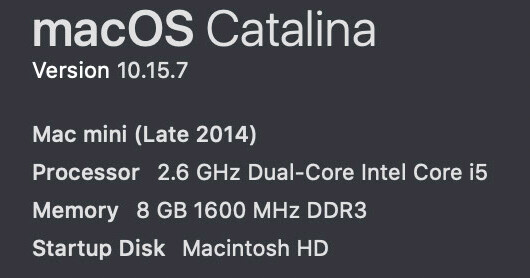
256GB SSD. Library 145GB.
Thank you 
I’m a Mac user too, but would recommend you go down the Roon ROCK route using a NUC if the sole purpose of the kit is to provide Roon Core.
ROCK turns the NUC into an appliance and is so much easier to manage and use than running Core on a headless Mac.
Easy to manage is what I would like of course, and I am not an IT specialist ;-),
But thank you for contributing, I have learned now that ROCK cannot be installed on a Mac mini
That’s correct, ROCK is installed on a NUC, and an i3 will perform better than the Mac Mini you have specified.
Apart from about 30 minutes to add SDD and memory, and perform the initial Roon install, there’s nothing else to do for a stress-free Roon Core that is fully supported.
Ok, that’s very helpful, thank you Martin
I see that many of these Barebone NUC items are inclusive of Window’s 10 ( Pro)
but if I understand it well: I do not need this because ROCK is the OS?
That’s correct. You only need the bare-bones version. ROCK is an Operating System designed to run Roon.
Great, I think I have seen help items to install ROCK on NUC somewhere on this website. And then I will have to see how this NUC shows up in my network and how approachable it is from other devices which have Roon software installed (not yet but this helps me cross the bridge to start a month’s trial).
Thank you again for clarifying these basic facts to a Roon novice.
I would suggest that the most important factor is the type of hard drive running the OS and Roon App. I use a late 2012 Mac Mini. I have a large library - 4Tb. Changing the drive to an SSD made a massive difference.
I first tested this by using a small external SSD (256Gb) and making this the boot drive. This made a worthwhile difference. Replacing the Internal drive with the SSD made a bigger difference.
Music files are stored on an external drive - not an SSD - connected by USB.
It’s not that complicated. You can also buy it 2nd hand it just works fine.
Have a look here https://youtu.be/ZVm_tCoxqyg
Thank you, I enjoyed watching this and learned a lot! 
For awhile, I ran Roon Core on a 2014 i5 Mini with a HDD and connected via Ethernet.
Total dog.
The i5 CPUs in the 2014 Minis are crippled compared to other years.