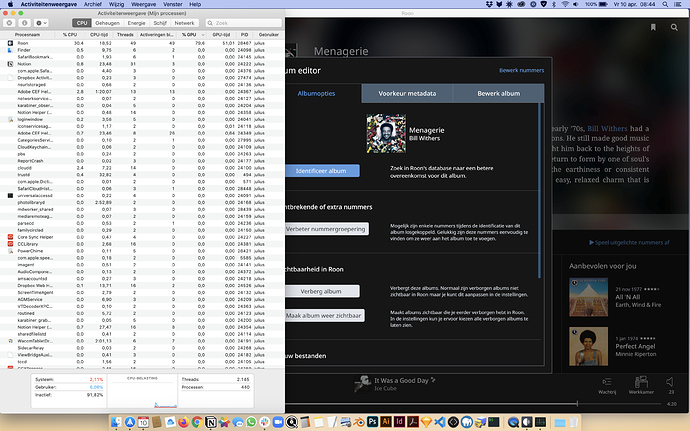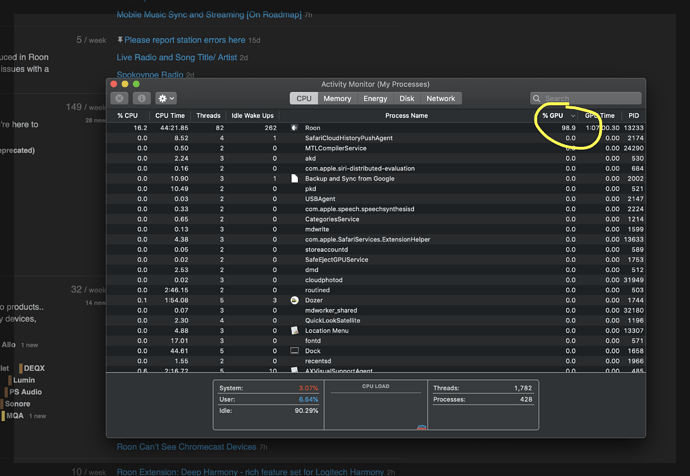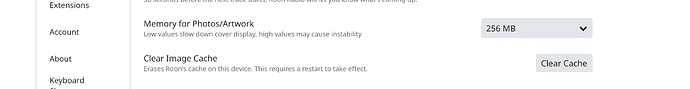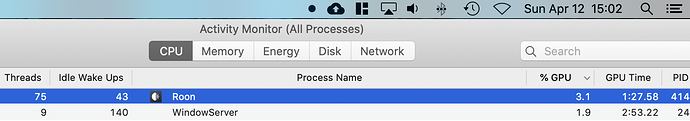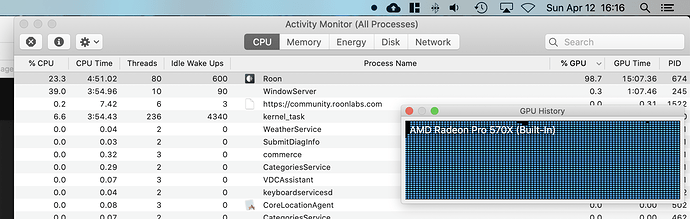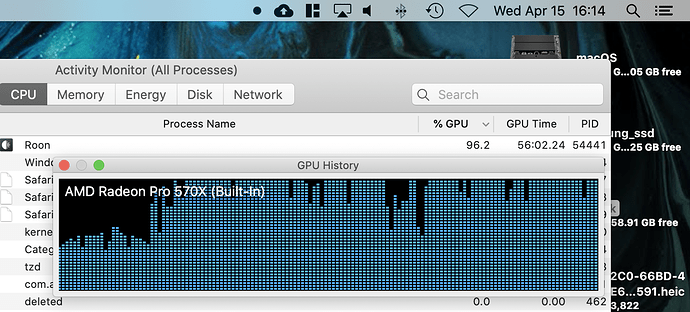Yeah, that makes more sense considering the log files, but I am no computer expert by any means  But now I am curious. So if it is the .net mono framework, why would it only occur after a couple of days on the OPs computer?
But now I am curious. So if it is the .net mono framework, why would it only occur after a couple of days on the OPs computer?
the issue is happening in this moment, so formatting helped nothing… noticed it at 16:20 MST.
hi guys / @noris my iMac is my core. I do not have problems with having to close and reopen the UI each time it happens, what I do not like is that as I close the “UI” that will terminate my core service as well, is there a way to only close the UI without terminating the core processes?
edit: Never tried cmd+w lol… only cmd+q… next time it happens I will do cmd+w and will let know if that helps.
Thanks.
Thank you for your reports and videos. I have been discussing your thread with the QA team today and we would like to verify if this issue isn’t by any chance due to your PCs running out of resources.
When this behavior occurs, can you please check your Mac Activity Monitor? Do you see any abnormally high CPU/GPU usage? You should be able to view this info in Activity Monitor -> Window -> GPU History and Activity Monitor -> View -> GPU Processes -> GPU Column, please share screenshots of this window when you’re next in the problematic state.
Hi @noris Thanks for keeping taking care of this, next time it happens I will take a video showing the resource monitor, I don’t think it is the case a machine with 6 cores and 40gb of ram which is mainly running only safari and Roon will go out of resources.
Actually, I have discovered something lately, let me try to explain it:
I never considered cmd + w as an option, so I waited it to happen, then bang happened, so I did cmd + w to close the Roon interface but not the process and the macOS UI slowness went away!
I normally run Roon in a secondary desk space (not physical monitors), so I discovered that if I do move Roon to the primary desk space the issue goes away without having to close the Roon window or process, now if move Roon back to let’s say desk 3 the issue will start.
I am hopping to record that soon.
Thanks.
Hi @noris made it! I was able to repro and capture what I described yesterday, Roon using 98.8% of GPU, I am currently uploading the video to YouTube, here a screenshot showing the GPU usage:
Hey guys, I did continue to experience the high GPU usage, randomly Roon getting to 99% GPU usage.
I cleared my Image Cache about 15 minutes ago… looks promising it went back from 20-25% idle while experiencing no UI slowness issue to 2-7% (even less), both in full screen or running in a secondary desk space!
check out:
@jmvdv give it a try and let us know please.
@noris I got some questions, hope you can discuss with QA:
1-can you please find out what relation these option has with the GPU issue?
2-should I modify the current value (256) given the GPU usage issue?
3-how often should I clear the Image Cache in my iMac core?
Edit:
only info about the option is Seeking info about image cache size
Thanks!!!
way too optimist… it is happening again in this moment @noris it is becoming worst and happening more often, what to to?
logs needed?
No change here.
Thank you for posting the screenshots. I have been discussing your case with the QA team today and if you can provide the following information it would be helpful in troubleshooting this behavior:
-
Does having Roon Maximized or in Windowed mode impact this behavior?
-
Are there any set of steps that you can use to get into this state? You mention that this issue occurs after a day or two, but does it only occur after accessing a specific screen in Roon?
-
Does this issue only impact your Core machines? If you have any other MacOS remotes on the same network, are those impacted by this behavior?
-
@jmvdv - What year is your 16" Macbook from? Is it the Retina or non-retina version?
Thank you for all the feedback you have provided so far!
Hi @noris
thanks for having them to check on this, answers:
- Does having Roon Maximized or in Windowed mode impact this behavior?
in my case having Roon maximized or windowed will eventually cause the issue, once you minimize the Roon window to the dock the GPU usage will go to 0%
- Are there any set of steps that you can use to get into this state? You mention that this issue occurs after a day or two, but does it only occur after accessing a specific screen in Roon?
no particular Roon screen will trigger the issue, I cannot repro it on demand, so no specific steps to make it happen.
- Does this issue only impact your Core machines? If you have any other MacOS remotes on the same network, are those impacted by this behavior?
I do use my core iMac 99% of the time, I would say I cannot answer that as I do not normally use remotes. @jmvdv said it happens to him if he uses the MBP 16" as remote.
I am uploading videos showing the issue and how it behaves when you minimize, playing not playing etc…
Thanks.
Hi @noris on Sunday, quite desperate I did backed up my DB (the one I have been constructing since I started with Roon in November) completely uninstalled Roon, and deleted the library folder as well… rebooted, fresh installed Roon, then started configuring Roon to see if the issue is DB related in any way.
by Sunday evening Roon cataloged all my 36000+ files, started playing for an hour or so… Monday I didn’t played any music, then today woke up early, started playing at 6AM then around 7.30am the issue started happening…
This issue looks to have No DB relation, rolling back to my real DB.
This last time I was navigating the albums context menu, filtering some genres with focus, but it is not you can just go there and reproduce it, has happened while in other context menus I am sure.
The larger Roon is, the bigger the issue. Windowed or fullscreen doesn’t matter.
My core is on a NUC.
Five months old (december 2019) (only exists in Retina…), the specs are not the problem:
- MacBook Pro (16-inch, 2019)
- Processor: 2,3 GHz 8-Core Intel Core i9
- RAM: 16 GB 2667 MHz DDR4
- Video: AMD Radeon Pro 5500M 4 GB (and Intel UHD Graphics 630 1536 MB)
Thank you for providing the additional information. It sounds like this issue is specific to the hardware since the issue also reproduced with the fresh database, so I will provide the new information we have gathered to QA and let’s see what they say. Once I hear back, I will reach out once more, thanks!
Same issue here, also a Roon core on NUC and the UI running on a MacBook Pro 16" late 2019, 32GB ram, 8 core i9 with Catalina.
Sometimes it’s disappears without any action (looks like a re-indexing process inside), mostly I have to stop Roon UI and restart again.
Hi @mavmcl,
I appreciate your patience until I had a chance to discuss this further with QA. Our current theory is that something is causing Roon to re-draw a UI object multiple times and this is causing the slowness behavior.
We just released Roon build 538 a couple of hours ago, can you please upgrade to the newest build and let me know if you’re still seeing the same behavior there? I just want to check this aspect before going into deeper troubleshooting.